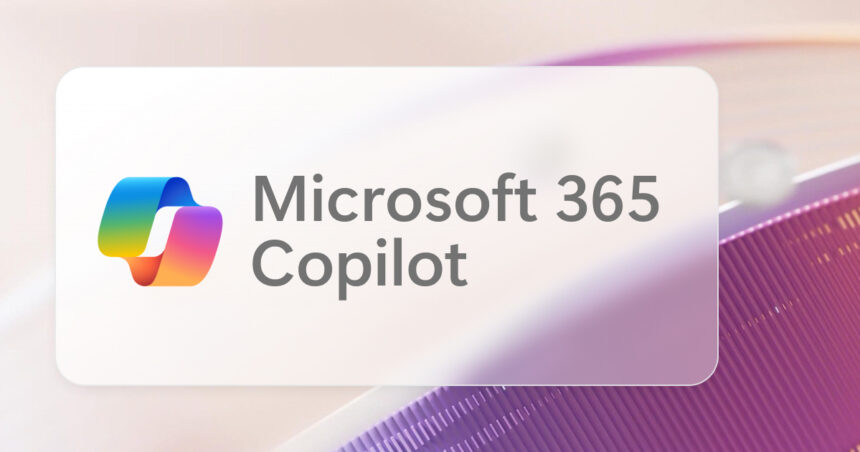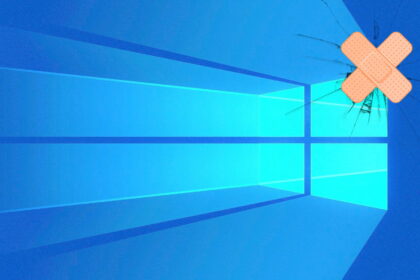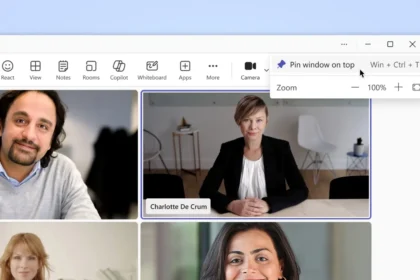The evolution of voice assistants has been relentless. From early pioneers like Cortana, Siri, and Google Assistant to today’s AI-powered copilots, the promise has always been simple — speak naturally, and get meaningful results.
Now, Microsoft is taking the next big step by introducing conversational voice to Microsoft 365 Copilot on iOS and Android. The new feature supports spoken responses, real-time interruptions, and chat history, allowing users to pick up a conversation exactly where they left off.
In short, Copilot is transforming from a text-based assistant into a hands-free AI companion that understands your work context — whether that’s files, emails, meetings, or notes — while maintaining enterprise-grade privacy and compliance.
What’s New in Copilot’s Voice Mode
With the latest update, users can start a voice chat directly from the Copilot app and talk naturally, just as they would with a colleague. If Copilot begins answering and you need to redirect, simply interrupt by speaking — it pauses, listens, and reformulates its response. Microsoft has also added quick controls, such as Mute and End Voice Chat, for smoother interaction.
Each voice session is automatically transcribed and saved in the Copilot conversations section, making it easy to revisit or continue a discussion later — just like with text-based chats. The rollout will begin with Microsoft 365 Copilot license holders on mobile, with broader availability planned in the coming months.
More Natural Way to Work
By adding voice, Microsoft 365 Copilot becomes more than just a productivity tool — it’s a truly mobile, conversational assistant. The ability to interrupt and steer the dialogue makes the experience feel more human, reducing friction and saving time during quick tasks.
Unlike traditional voice assistants, Copilot works directly within your Microsoft 365 environment, pulling context from Word, Excel, PowerPoint, Outlook, Teams, and other connected services. That integration means its answers aren’t just conversational — they’re actionable and tailored for real-world work scenarios.