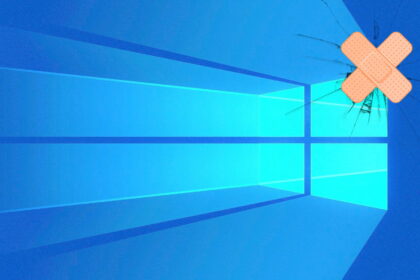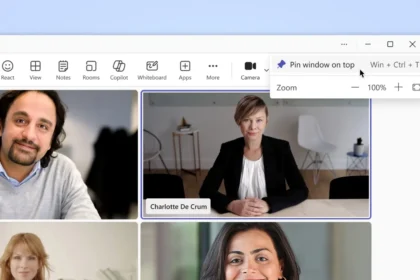Over the years, Windows has steadily introduced features aimed at improving both usability and security. Among the most appreciated of these is Windows Hello — a biometric login system that allows users to sign in using facial recognition, fingerprints, or a PIN.
One of the standout advantages of Windows Hello facial recognition was its ability to work in low-light conditions, thanks to a combination of standard and infrared (IR) cameras. However, that convenience has recently changed — and not due to a bug, as some users initially assumed.
What Changed with Windows Hello?
As reported by The Verge, Microsoft has officially disabled facial recognition login in dark environments. This is not an error or malfunction but rather a deliberate security measure introduced in a recent update.
The change rolled out silently in April 2025 as part of a Windows security patch. Microsoft has since confirmed that Windows Hello now requires visible lighting and a color camera to recognize a user’s face. This shift aims to close a vulnerability related to facial spoofing attacks, identified by researchers at Nanyang Technological University.
Why Was the Feature Removed?
The vulnerability, though not publicly exploited, was serious enough to prompt immediate action. According to Microsoft’s April patch notes, the decision to disable IR-only facial recognition was made to strengthen defenses against identity spoofing, where attackers could potentially trick the system using static or altered images in low-light settings.
Is There a Workaround?
Technically, yes — but it’s far from practical. Users who wish to revert to the older functionality must manually disable the webcam’s color camera driver via Device Manager in Windows 11. However, this workaround also disables the camera for all other apps, including Teams, Zoom, and others.
In short, Microsoft is encouraging users to log in only when facial features can be clearly seen by the device. If facial recognition fails due to lighting, you’ll need to fall back on other biometric options like a fingerprint sensor or your PIN.
What Happens Next?
As of now, Microsoft hasn’t indicated whether it plans to reintroduce dark-environment support for facial recognition in a more secure format. For the time being, users will need to ensure their face is well-lit and visible for facial login to work — a small compromise in exchange for increased security.
Bottom Line
Windows Hello continues to be a convenient and secure login method, but users should be aware of this new limitation. It’s a reminder that, in cybersecurity, even the most convenient features must occasionally take a backseat to better protection.
If you’re experiencing issues with facial recognition login recently, check your lighting — it’s not your PC acting up, it’s Microsoft tightening the locks.