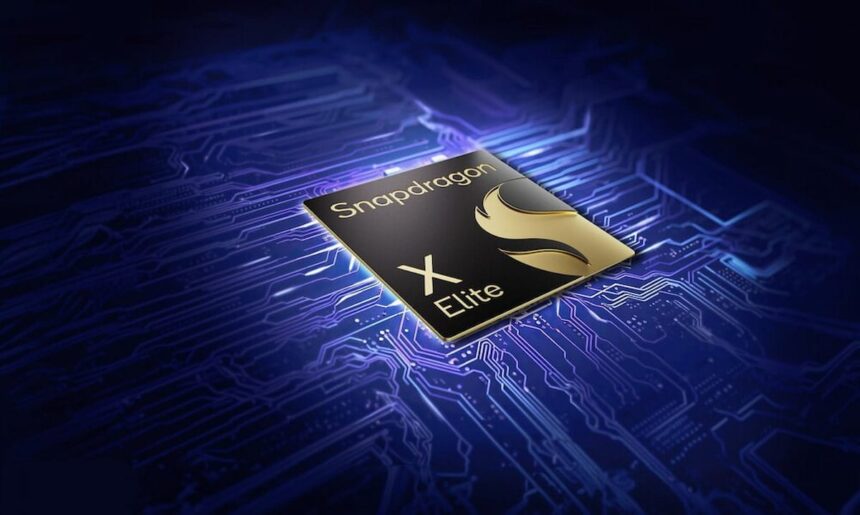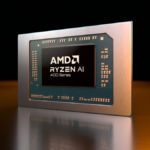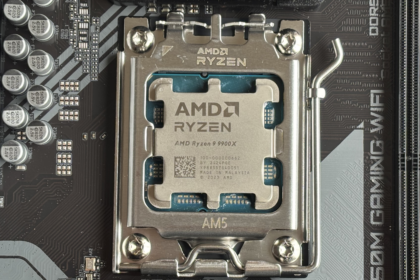In recent years, Microsoft has been steering the industry toward a new generation of computers—AI-driven PCs equipped with smart features that set them apart from traditional machines. To bring this vision to life, the company has partnered with leading chipmakers like Qualcomm, powering a wave of devices known as Copilot+ PCs running Windows on ARM and built around specialized AI-focused hardware.
As the platform matures and more developers optimize their apps for ARM architecture, Windows on ARM is quickly emerging as a serious alternative to conventional laptops. Recognizing the growing demand from gamers in this space, Qualcomm has introduced a new graphics control app, designed to give users more direct control over visual settings and performance tweaks—a move highlighted by the team at Windows Central.
Qualcomm launches an application for users of Teams with Snapdragon X Elite to make graphic settings in games
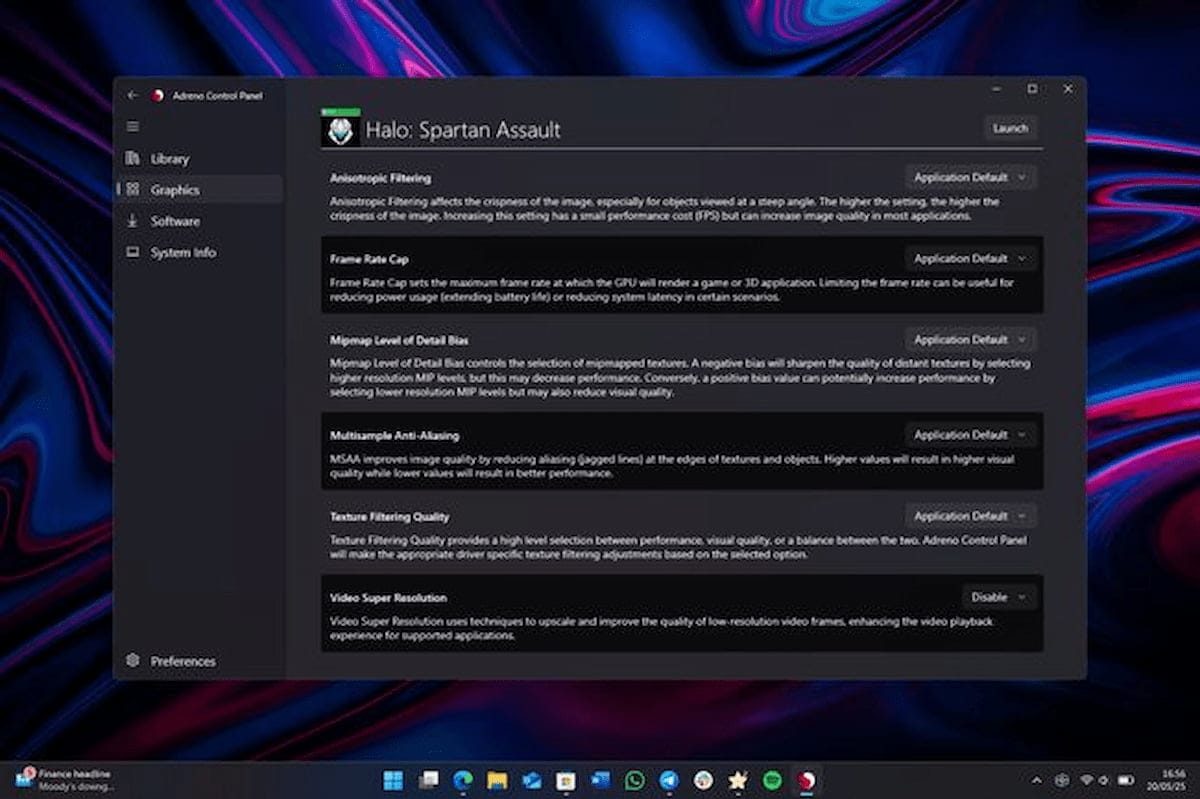
Giving users more control over their devices is almost always a win—and Qualcomm seems to know it. The company has just launched a beta version of the ‘Adreno Control Panel’, a new app that puts advanced graphics settings directly into users’ hands.
Designed specifically for laptops powered by the Snapdragon X Elite chip, this tool allows users to tweak GPU settings to maximize performance in specific games. In many ways, it functions similarly to NVIDIA’s Control Panel or AMD’s Adrenalin software, offering a suite of features to fine-tune the visual and performance aspects of gameplay.
Qualcomm emphasizes that the control panel was built to enhance the gaming experience on ARM-based Windows laptops. Users can adjust options based on their preferences—whether it’s boosting frame rates, tweaking texture filtering, or enabling anisotropic filtering for sharper visuals.
One of the standout features is the ability to create game-specific profiles. Within the app, users can add their favorite titles and apply custom graphics settings to each one—ideal for getting the most out of demanding games without compromising performance or battery life.
The launch of the Adreno Control Panel is a clear signal that Qualcomm is serious about supporting gaming on its platform. It’s a step forward not only for players, but also for developers, who now have more tools to optimize their games for Snapdragon-based systems. Whether you’re a casual gamer or a dedicated enthusiast, this app gives you more control than ever over how your games look and run.