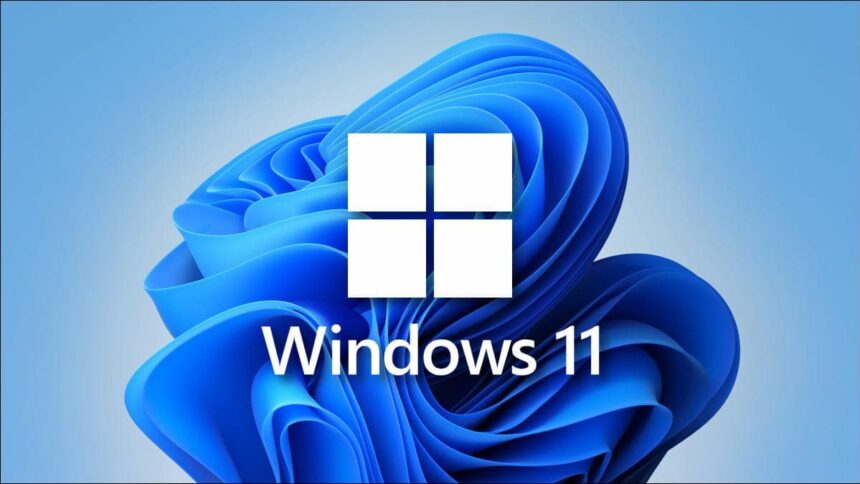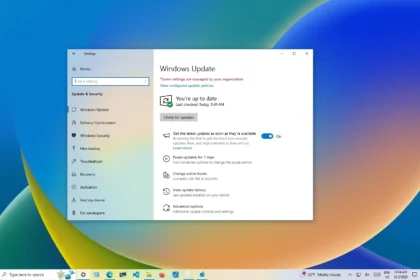Microsoft continues to refine Windows 11, introducing new features and performance enhancements designed to improve the overall user experience. The latest example of this effort is the September 2025 update (KB5065789), which brings several noteworthy changes — particularly to the taskbar and notification centre.
According to Windows Latest, one of the most significant improvements in this update focuses on secondary monitor support.
KB5065789 Adds Secondary monitor support on Windows 11

Notification Centre Now Works Seamlessly Across Multiple Monitors
Previously, when users connected a secondary display and selected the “Extend” mode, clicking the clock icon in the system tray would open the notification centre only on the main monitor — an inconvenience for those working primarily from their secondary screen.
With KB5065789, that issue has finally been resolved. Now, clicking the system tray clock on a secondary display opens the notification centre, complete with the calendar and clock view, directly on that screen.
This small but meaningful improvement greatly enhances multitasking, reducing interruptions and helping users stay focused without needing to switch back to the primary monitor.
Additional Enhancements
The update also brings a more detailed clock view, including seconds, when accessed from the secondary screen. Users can further adjust certain visual and functional settings to better suit their workflow.
While this might seem like a minor refinement, it reflects Microsoft’s ongoing commitment to streamlining the Windows 11 experience. By eliminating unnecessary clicks and making features behave more intuitively, the company continues to improve productivity and comfort for users — especially those using multi-monitor setups.