Microsoft has spent much of 2025 refining and optimising Windows 11, especially now that official support for Windows 10 has ended. According to reports from Windows Latest, the KB5068861 update is now rolling out for both Windows 11 versions 24H2 and 25H2.
This release is being described as one of the most significant updates of the year, introducing a host of improvements—from refreshed system icons to enhanced overall performance and stability.
Since KB5068861 is a mandatory update, it will automatically download and install through Windows Update, ensuring all users receive the latest enhancements without needing to manually check for updates.
All the New Features in Windows 11 KB5068861 Update for Versions 25H2 and 24H2
Microsoft’s KB5068861 update for Windows 11 is one of the most feature-packed releases of 2025. Beyond the usual round of bug fixes and stability improvements, this update introduces several long-awaited design and usability enhancements that improve the overall user experience. Here’s a closer look at everything new.
Completely Redesigned Start Menu
One of the most anticipated additions in KB5068861 is the new Start menu design — the first major revamp since Windows 11 launched.
The Start menu now features a single-page layout, meaning you no longer need to click “All apps” to see your entire list of installed programs and games. Instead, you can simply scroll down to browse everything in one continuous view.
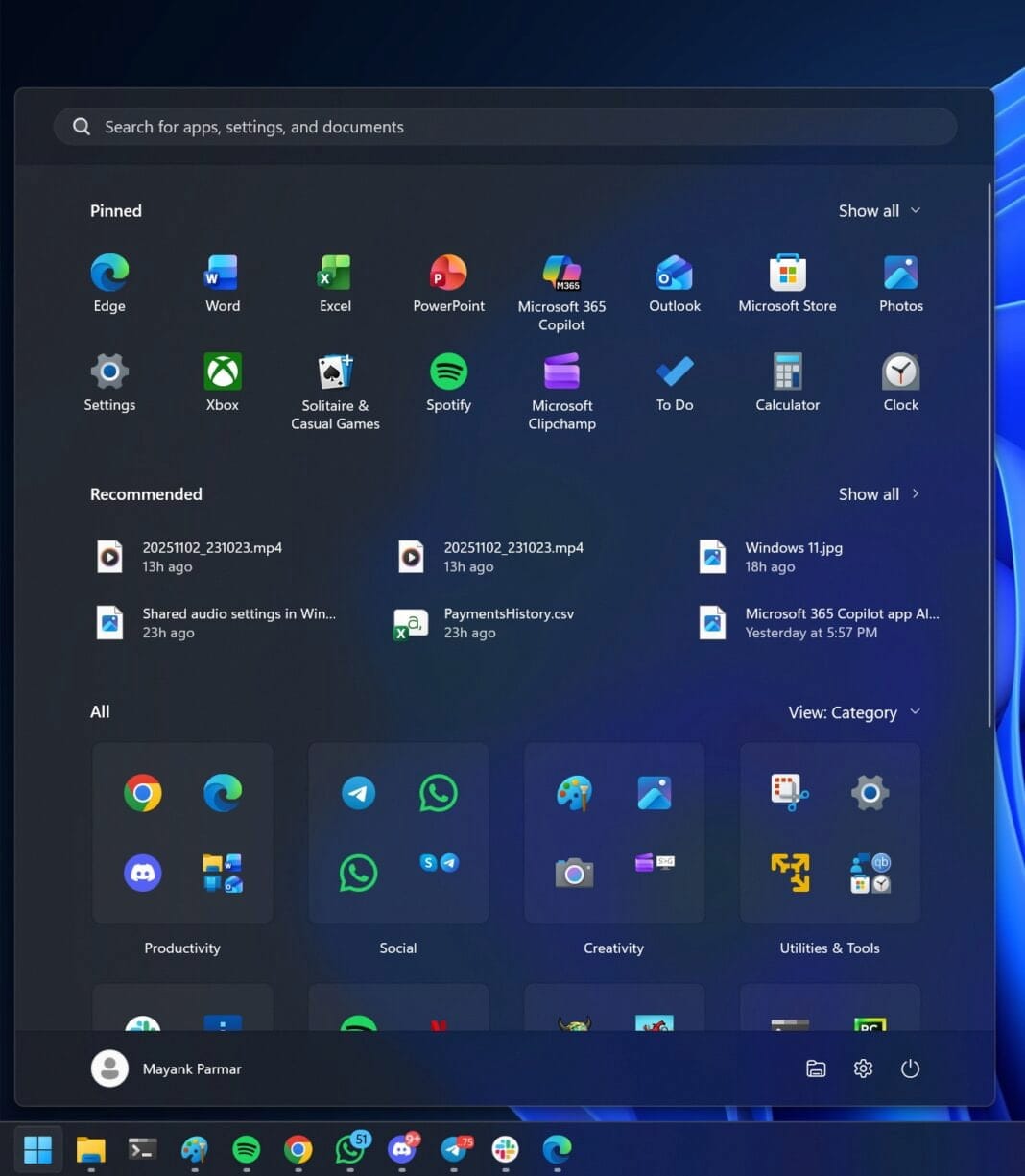
By default, the Start menu organises apps into categories, such as Entertainment, Productivity, or Utilities. To create a new category, Windows requires at least three apps in that group — otherwise, they’ll appear under “Others.”
If you prefer a more traditional experience, you can switch to alphabetical or grid-style views for your app list through the settings menu.
Redesigned Dynamic Battery Icon
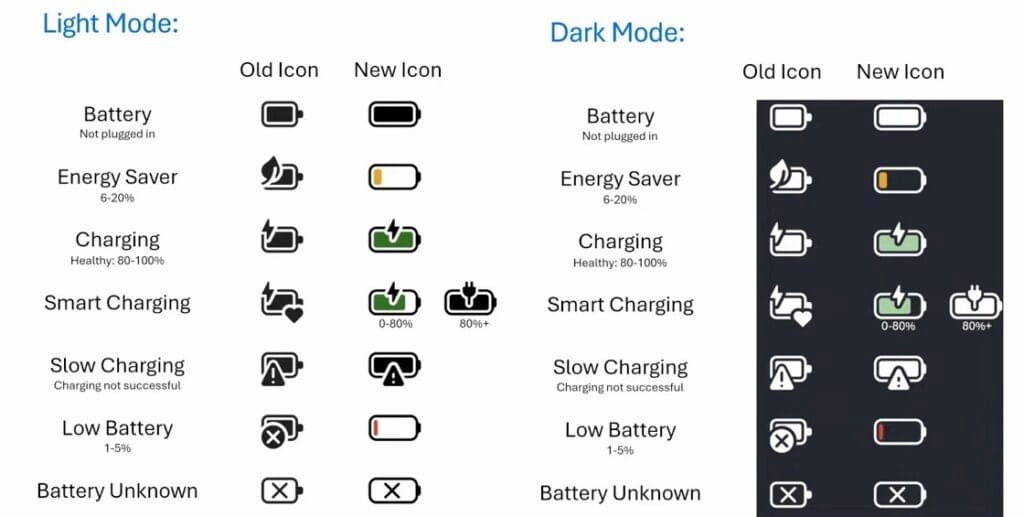
Another visual change comes to the taskbar’s battery icon, which now offers a more expressive and colorful appearance. Previously, the icon was limited to black or white, depending on light or dark mode.
With KB5068861, the icon’s color now reflects the battery’s current state:
- Red when the charge drops below 6%
- Green when charging
- Orange when power saver mode is enabled
- White during normal use
The icon has also been slightly enlarged for better visibility. You can also enable the battery percentage display, although it remains off by default.
While the performance gains aren’t drastic, users have reported that the taskbar now loads noticeably faster after booting or unlocking the PC. This addresses a long-standing issue where the taskbar would lag behind the desktop when logging in — a problem that’s finally been resolved with this update.
Task Manager Closing Issue Resolved
A particularly frustrating bug in recent builds caused the Task Manager to remain active even after being closed, spawning multiple processes and consuming unnecessary RAM.
The KB5068861 update finally fixes this glitch, ensuring that Task Manager closes completely when you hit the “X” button. This improvement helps maintain smoother system performance, particularly on devices with lower memory.
How to install the KB5068861 patch for Windows 11?
As mentioned earlier, the KB5068861 update for Windows 11 is being released gradually through Windows Update, so it may take a few days for it to reach every device. The automatic update package weighs around 1 GB.
If you haven’t received it yet and don’t want to wait, you can always download it manually. Microsoft offers all optional and mandatory updates through the Microsoft Update Catalog, where you can locate and install Windows 11 KB5068861 yourself.
Keep in mind that the build number after installation will depend on your Windows version:
- Windows 11 25H2 → build 26200.7171
- Windows 11 24H2 → build 26100.7171
Also note that the manual installer file is significantly larger — about 4 GB — compared to the automatic Windows Update package.











