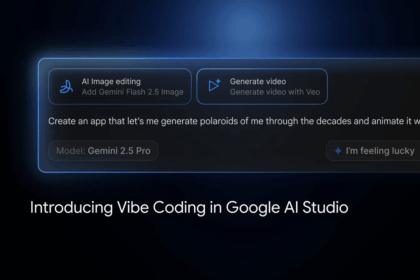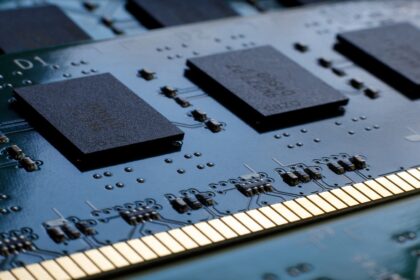It seems that, after its interesting debut two years ago, Copilot for Windows is finally becoming more practical and deeply integrated.
Starting today, version 1.25095.161 or higher of the Copilot app is rolling out to Windows Insiders, introducing a smart new feature: the assistant can now open the exact page of the Windows Settings app when users request certain system actions — such as “make the screen more readable” or “help me focus by reducing distractions.”
The update is being deployed gradually through the Microsoft Store, so not all Insiders will see it immediately.
From “Do It for Me” to “Take Me Where It’s Done”
Until now, Copilot could either perform small actions automatically or suggest steps for users to follow. With this change, it moves one step closer to becoming a true gateway to Windows configuration, interpreting intent and directly opening the relevant Settings page — whether that’s Accessibility, Focus, Display, or Notifications.
This shift saves users from clicking through menus or searching manually. Instead of asking Copilot to fix something, you can now ask it to show you where to fix it yourself — a subtle but meaningful usability improvement.
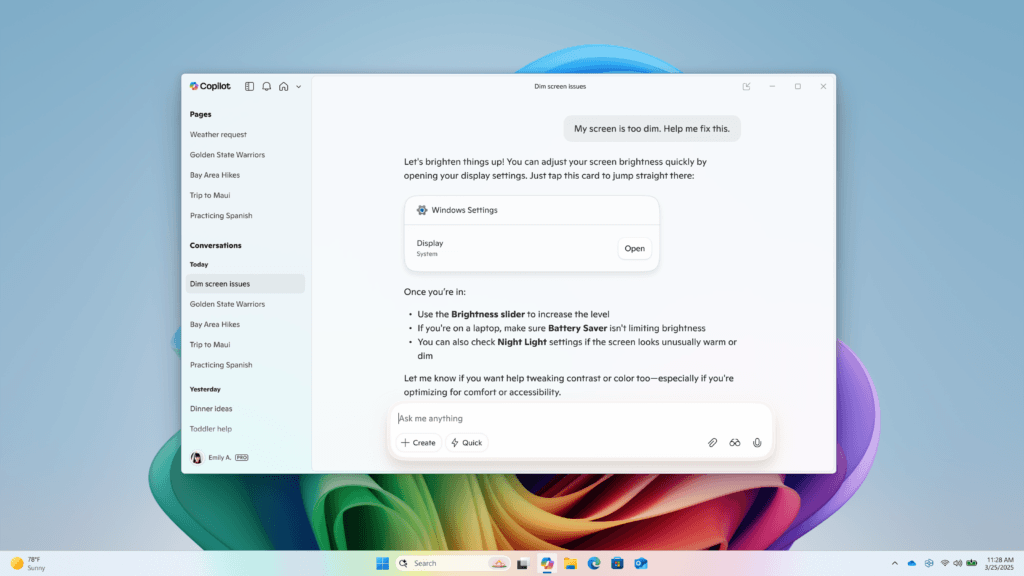
Practical Examples
- “Make the screen easier to read” → Opens Accessibility → Text size / Contrast
- “Help me reduce distractions” → Opens System → Focus Assist
The key lies in semantic understanding and precise routing: Copilot interprets your natural-language request and links you to the most relevant Settings section. Over time, this approach helps users learn where key options live — enhancing both autonomy and familiarity with Windows.
Why It Matters
This change marks a clear evolution in Microsoft’s design philosophy for Copilot. Instead of being just “another assistant,” Copilot is gradually becoming the universal interface for Windows, connecting natural language directly to system controls.
Product and Usability Implications
- Simplified onboarding: New users no longer need to remember where each setting lives.
- Improved accessibility: Natural-language commands can now lead directly to pages that enhance readability, focus, or usability.
- Transparent permissions: Copilot doesn’t silently change system settings — it guides you there, preserving user control and consent.
By turning Copilot into a context-aware navigation layer rather than just a chat interface, Microsoft is laying the groundwork for a truly unified Windows experience.
Each step that reduces friction between user intent and action helps position Copilot not only as an assistant but as the central hub for interaction across Windows, Microsoft 365, and beyond.