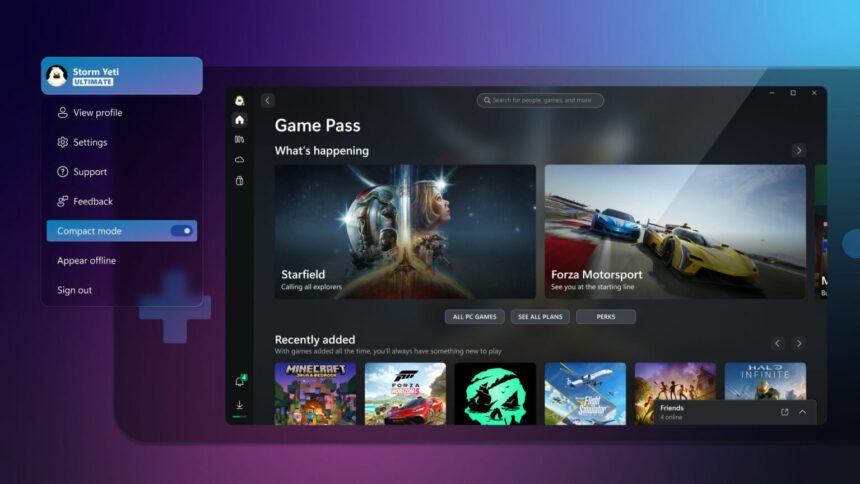Gamers using ARM-powered PCs running Windows 11 are getting a major upgrade. Microsoft has started rolling out support for local game downloads and play through the Xbox app on ARM devices.
For now, the feature is available to Windows Insiders, with plans to expand the library over time—covering many PC Game Pass titles.
The move is part of Microsoft’s broader effort to tighten the integration between Windows and Xbox, improving compatibility and adding new features in the months ahead, according to the company’s Windows Insider Blog.
Why Snapdragon Laptop Owners Should Care

If you have an ARM-based system—like a Copilot+ PC—you’ll no longer be limited to cloud streaming or browser-based gaming. You can now download compatible titles directly to your device and run them locally, bringing the full PC gaming experience to thin, quiet, and power-efficient ARM laptops.
Not every title is supported yet, but the list will grow steadily. This rollout also signals Microsoft’s long-term strategy: with NVIDIA reportedly developing ARM chips for gaming laptops and compact PCs to compete with Qualcomm’s Snapdragon X series, building robust Xbox app compatibility on ARM now could give them a head start in the market
How to Try It Out
Requirements
- A Windows 11 on ARM device enrolled in the Windows Insider Program
- Access to the PC Gaming Preview via the Xbox Insider Hub
Steps
- Download and install the Xbox Insider Hub from the Microsoft Store
- Sign in with your Microsoft account
- In the “Previews” section, join the PC Gaming program
- Update both the Xbox app and Gaming Services through the Store
- Launch the Xbox app and try downloading a supported game from your library or PC Game Pass
Support & Feedback
- If something doesn’t work, send feedback through the Xbox app or the Windows Feedback Hub
- The rollout is gradual, so features may appear for some users before others
Current Limitations and What’s Next
- Limited library: Only some games run natively on ARM right now—Microsoft will expand support over time based on Insider feedback
- Performance may vary: Optimized titles will run best, while others may rely on compatibility layers
- Future improvements: More features and broader compatibility are planned in upcoming updates