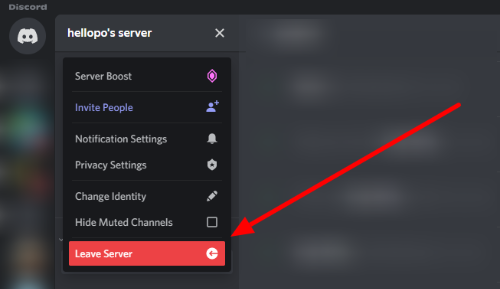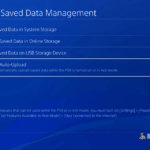You may want to know how to leave a server in Discord if you no longer wish to participate in certain discussions or reduce the number of notifications.
This can be done quickly and conveniently on your PC or cell phone. Check out the step-by-step instructions and more information below!
How to leave a Discord Server
How to leave a server in Discord on a PC
- Open the app or the web version of Discord on your PC and access the server you want to leave;
- Click the “Down Arrow” icon on the left menu;
- In the menu that opens then, select “Exit Server”;
- Confirm the action in the pop-up that opens next.
How to leave a server in Discord on mobile
- Open the Discord app on your cell phone and access the server you want to leave;
- Tap the “Three dots” icon on the left menu;
- Then select “Exit Server” and confirm the action next.
How to delete server on discord
One option to leave a server owning it is to delete it.
- Go to “Server Settings”;
- Click “Delete server” at the end of the left menu and confirm the action then.
Can I leave the server if I am the owner?
If you own or have created a Discord server but don’t want to delete it, you won’t be able to leave it until you transfer ownership to someone else. To do this, go to “Server Settings,” click “Members,” and give it that permission. Once done, you can log out of the server using the above procedure.
Can I return to a server after leaving?
Yup. After logging out, you can return to a server if you have done so unintentionally or have regretted it. In any case, you have to be aware that there are servers that go through the moderation process, so you will have to be accepted back on them.
Are people notified when I leave the server?
Discord does not usually send notifications of who has left a server. However, it is common for administrators to set up bots that warn who has left or when someone leaves.
What happens to my messages after leaving a server?
Once you leave a server on Discord, your messages will remain there. In any case, you will no longer receive messages and notifications from the server.