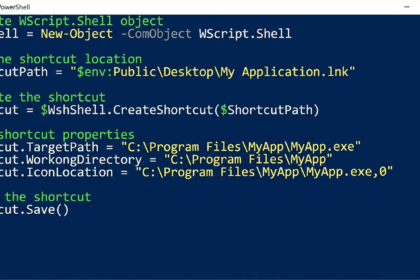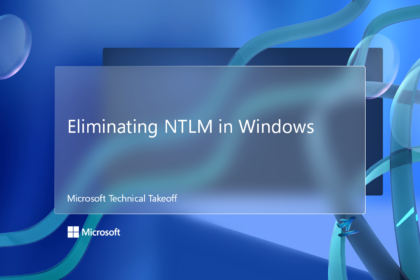There’s no denying that Microsoft has made major strides with Edge—the browser originally launched in 2015 as the successor to Internet Explorer. Despite a rocky start and lukewarm reception at first, things took a dramatic turn when Microsoft rebuilt Edge using the Chromium engine.
That switch brought a wave of improvements in speed, compatibility, and overall performance, helping Edge gradually win over more users and grow its share in the browser market.
However, it’s not all smooth sailing. According to Windows Central, Edge is set to lose several useful features this May 2025. While Microsoft hasn’t detailed all the changes yet, the news has sparked concern among users who rely on the browser’s more advanced or unique tools.
Several Edge Features Set to Be Retired by Late May 2025
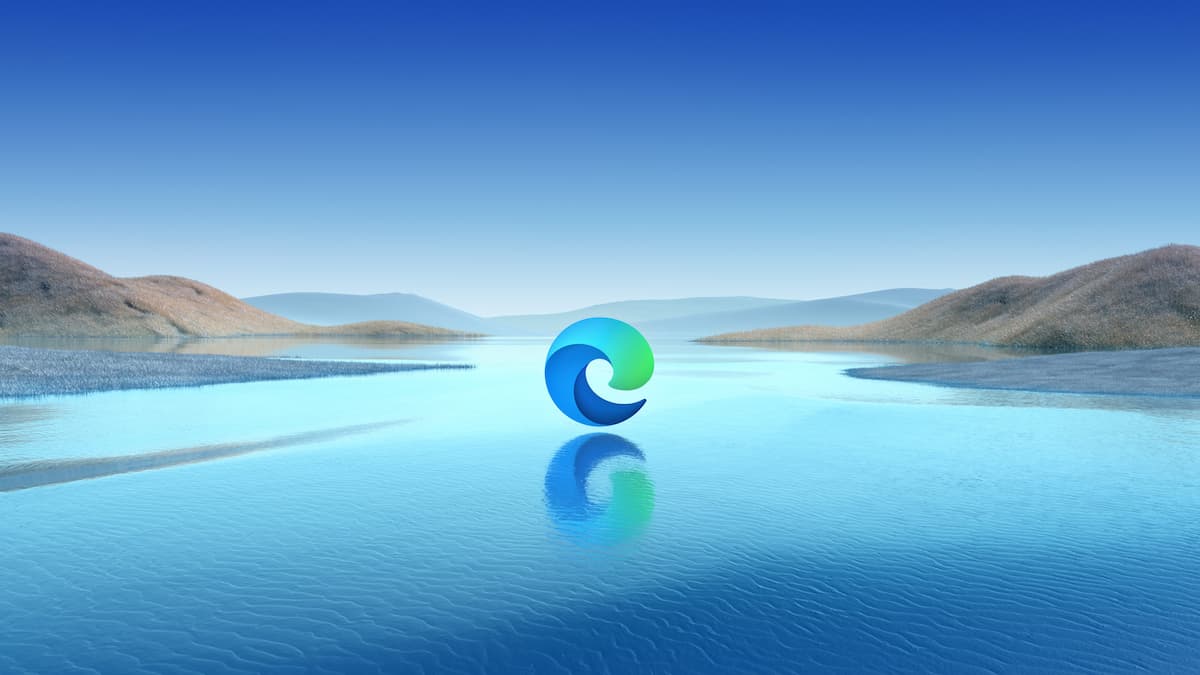
Microsoft has spent the past few years building out Edge with a wide range of tools and features aimed at enhancing the user experience. But just as the company is quick to innovate, it’s also not shy about phasing out features that aren’t getting much traction.
That’s exactly what’s happening now. In an official change log recently shared by Microsoft, the company confirmed that several features will be removed from Edge between mid and late May 2025. According to the announcement, these changes are part of an effort to streamline the browser by eliminating underused or redundant tools.
Some of the features on the chopping block include:
- The built-in image editor
- Floating image menu
- Super Video Resolution
- Wallet/Wallet Center
- And potentially a few others still under review
While the decision may disappoint users who relied on these tools, Microsoft says it’s focused on refining Edge to better serve its core user base—suggesting that future updates will lean more toward performance, stability, and integration with AI-driven services.
Some Features Evolve, Not Disappear, in Upcoming Edge Update
While Microsoft is phasing out certain tools in Edge, not everything is being removed—some features are getting a refresh instead. A prime example is Edge’s wallet. Rather than disappearing entirely, the wallet experience is being reworked. Starting with Edge version 137, the old wallet interface will be retired and replaced with a more streamlined system integrated into the browser’s payment, personal info, and password management sections. This revamped design aims to make everyday tasks more efficient and user-friendly.
Microsoft Copilot in Edge is also receiving some notable enhancements. Users with access to Microsoft 365 Copilot Business Chat will be able to use it to summarize web pages and gather contextual insights directly within the Edge sidebar. This brings smarter, work-focused interactions right into the browser.
In addition, improvements are being rolled out to the Picture-in-Picture (PiP) video player. Users can now play, pause, skip forward or backward, and interact with a progress bar, all within the floating mini-window—making video multitasking smoother and more responsive.
Finally, Edge’s integrated PDF reader is expanding its capabilities. The “Add text” to PDF feature, previously limited in language support, now includes English, allowing more users to annotate PDFs directly in the browser.