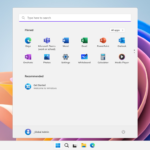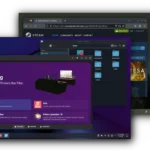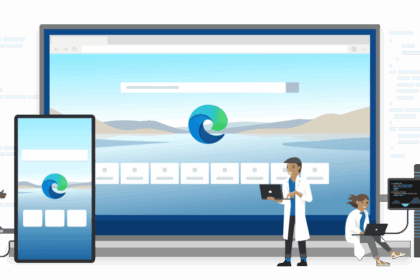There’s no doubt that 2025 has been a landmark year for Microsoft and its operating systems. With Windows 10 officially reaching the end of its support cycle, the spotlight is now fully on Windows 11, which continues to evolve with steady updates, new tools, and refinements that have been well-received by users around the world.
While the Windows 11 25H2 update introduced several long-awaited additions, Microsoft isn’t slowing down. The company is already preparing a new round of features that, if development stays on track, could roll out as early as November 2025. Reports from Windows Central suggest that these improvements are currently being tested within the Windows Insider channels, signalling that they’re in the final stages before public release.
To keep you up to date, we’ve rounded up some of the most promising upcoming features and enhancements that Microsoft is testing for Windows 11—changes that could soon redefine the experience for millions of users worldwide.
Windows 11 will give the start menu a facelift

Microsoft has already started testing these upcoming features in the Windows Insider Release Preview Channel, which serves as the final testing phase before updates are rolled out to all users. If everything stays on schedule, these additions are expected to arrive around November 2025 as part of the next major Windows 11 update.
One of the biggest highlights focuses on the Start Menu, an area that continues to evolve based on user feedback. Microsoft is introducing a range of customisation options designed to make it more personal and functional.
For starters, users will soon be able to switch between different app layout styles — either a category-based view or the familiar alphabetical listing. You’ll also have the ability to disable the “Recommended” section entirely and use that space to pin more of your favourite apps instead. For those who prefer a cleaner layout, Microsoft will even allow the complete removal of certain sections, leaving only a streamlined list of programs.
Another major addition is the integration of Mobile Link directly into the Start Menu. This feature creates a stronger bridge between your PC and smartphone, letting you access photos, read and reply to messages, check notifications, and more — all without switching devices. It’s a small change that promises to make multitasking smoother and Windows 11 even more connected to your digital life.
The taskbar and File Explorer will also be updated with great new features
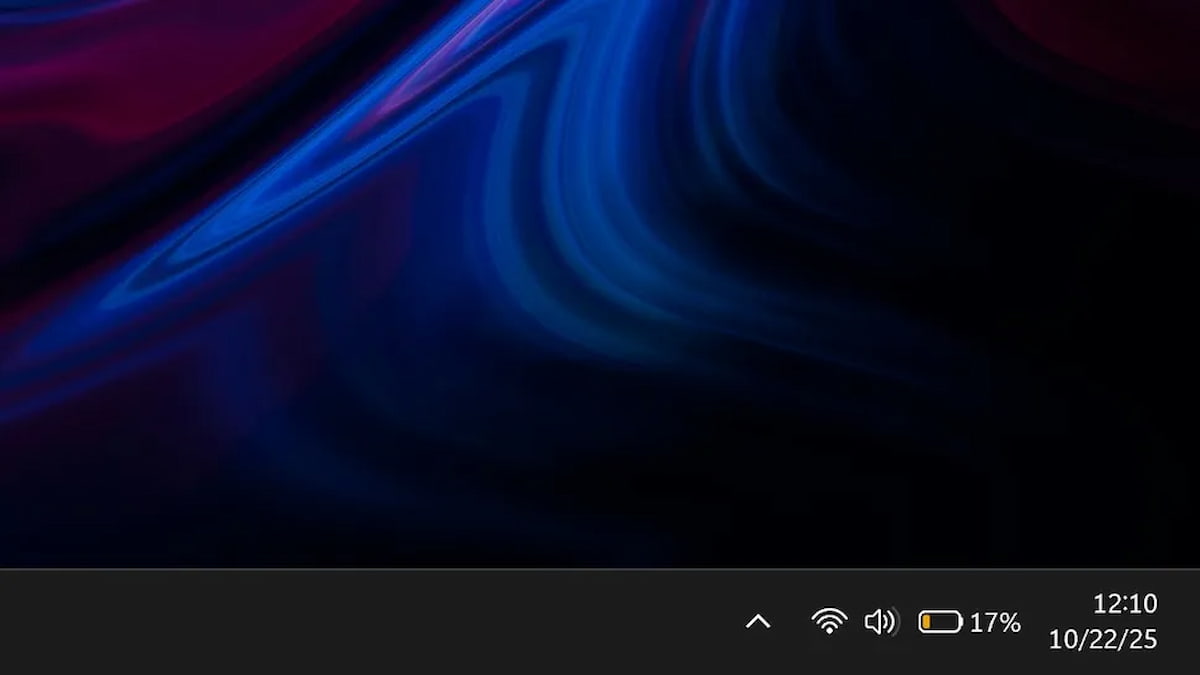
The taskbar has long been one of the most debated aspects of Windows 11. When the system first launched, many users criticised the design and limited customisation options. Thankfully, Microsoft has listened to feedback and steadily introduced meaningful updates — such as the ability to use smaller icons for a more compact layout.
Now, the company is preparing a new wave of improvements that promise to make the taskbar both more useful and visually refined. One of the standout changes is the redesigned battery icon for laptops. It’s now larger, cleaner, and more modern, providing a clearer view of your power status. Even better, it can display the exact battery percentage next to the icon, and when your charge drops too low, it automatically turns yellow to alert you — a simple yet thoughtful detail.
In addition to these tweaks, Microsoft is enhancing the animations on the taskbar. When you hover over open apps, you’ll notice smoother, more fluid preview animations, giving the interface a polished and dynamic feel.
But the updates don’t stop there — File Explorer is also getting smarter and more connected. A new “Recommended” feed will show recently opened or downloaded files as well as activity related to shared items, making it easier to pick up where you left off. Plus, when you hover over a file, you’ll now see an “Ask Copilot” option, letting you quickly request context or actions powered by Microsoft’s AI assistant.
Altogether, these refinements reflect Microsoft’s ongoing effort to make Windows 11 more intuitive, efficient, and enjoyable to use — both visually and functionally.
Other bug fixes and new features are coming to Windows 11
We’ve already covered some of the most exciting updates that have users buzzing, but those are just the beginning. If Microsoft’s development schedule stays on track, Windows 11 is set to receive a broad wave of enhancements, performance fixes, and new features that further refine the system. Here are some of the highlights that are currently being tested and are expected to roll out soon:
- A more adaptive Start Menu: The Start Menu will now automatically adjust its layout depending on your screen size. On larger displays, it will show more pinned apps and sections, making better use of available space.
- Smarter voice access: Microsoft continues to refine accessibility tools. The improved voice access feature will not only understand commands more accurately but will also be capable of correcting grammatical errors as you speak or dictate.
- Setup Agent in new languages: The Windows Setup Agent will now be available in French, expanding its multilingual support and making installation more user-friendly for international audiences.
- Updated Settings terminology: The “Email and accounts” category in the Settings app is being renamed to “Your accounts”, a small but meaningful change aimed at making the interface more intuitive and consistent.
- File Explorer fixes: Several long-standing bugs and performance issues in File Explorer have been resolved, improving stability and responsiveness when browsing or managing files.
- Battery indicator on the lock screen: A new battery icon will now appear in the lower corner of the lock screen, allowing laptop users to easily check their charge level without unlocking the device.
These are just a few of the many updates that Microsoft has lined up for Windows 11 in the coming months. Each of them — from usability tweaks to interface polish — contributes to creating a smoother and more cohesive experience.
For those eager to see every detail, the full changelog and roadmap of new features can be found directly on Microsoft’s official website, where the company regularly posts the most up-to-date information on Windows 11 builds.