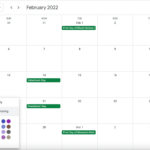Latency
–
ms
Jitter
–
ms
Download
–
Mbps
Upload
–
Mbps
Network Info
Are You Really Getting the Internet Speed You Pay For?
Have you ever felt your internet is slower than promised? An Internet Speed Test can give you the truth in seconds. With just a click, you’ll see your download speed, upload speed, and ping (latency)—the three key numbers that reveal how fast your connection really is.
Whether you’re gaming, streaming, working from home, or simply browsing, knowing your internet speed helps you determine if your connection is strong enough for the task at hand.
What Exactly Is an Internet Speed Test?
An Internet Speed Test is a quick online tool that measures your connection by sending and receiving data between your device and a nearby server. It then calculates:
- Download Speed – How quickly data comes to you (videos, web pages, music).
- Upload Speed – How quickly you send data out (file uploads, video calls, cloud storage).
- Ping (Latency) – The response time of your connection. The lower, the smoother your online experience—especially for gaming and live calls.
Why Bother Testing Your Internet Speed?
Running a speed test can be surprisingly useful:
- Verify Your ISP’s Claims – See if you’re actually getting the speeds you’re paying for.
- Fix Slow Connections – Identify if laggy calls or buffering videos are due to your internet.
- Manage Your Network – Check if multiple devices are dragging down performance.
- Compare Networks – Quickly test Wi-Fi versus mobile data to see which is faster.
What Counts as “Good” Internet Speed?
It depends on what you do online. Here’s a quick guide:
- Browsing & Email: 1–5 Mbps download
- HD Streaming: 5–10 Mbps download
- 4K Streaming: 25 Mbps+ download
- Online Gaming: 10–25 Mbps download with low ping
- HD Video Calls: 3–5 Mbps upload & download
- Remote Work / Cloud Uploads: 10 Mbps+ upload
For larger households with multiple gamers or streamers, higher speeds are essential to avoid slowdowns.
Why Do Speed Test Results Vary?
Several factors can affect your results:
- Wired vs Wi-Fi – Ethernet is usually faster and more stable.
- Time of Day – Peak evening hours may slow speeds.
- Device Limitations – Older hardware may cap performance.
- Router Distance – Farther from the router = weaker Wi-Fi.
- ISP Throttling – Some providers reduce speeds after heavy usage.
Running tests at different times gives you a clearer picture of your actual speeds.
How to Boost Your Internet Speed
If your results aren’t what you expected, try these quick fixes:
- Restart your modem and router.
- Move closer to the router or switch to a wired connection.
- Reduce the number of devices connected at once.
- Upgrade your plan if your household has heavy usage.
- Invest in a modern router that supports faster connections.
An Internet Speed Test is the simplest way to check if your ISP is keeping its promise and to spot connection issues early. By monitoring your download speed, upload speed, and ping, you’ll know if your setup is ready for smooth gaming, streaming, or working from home.