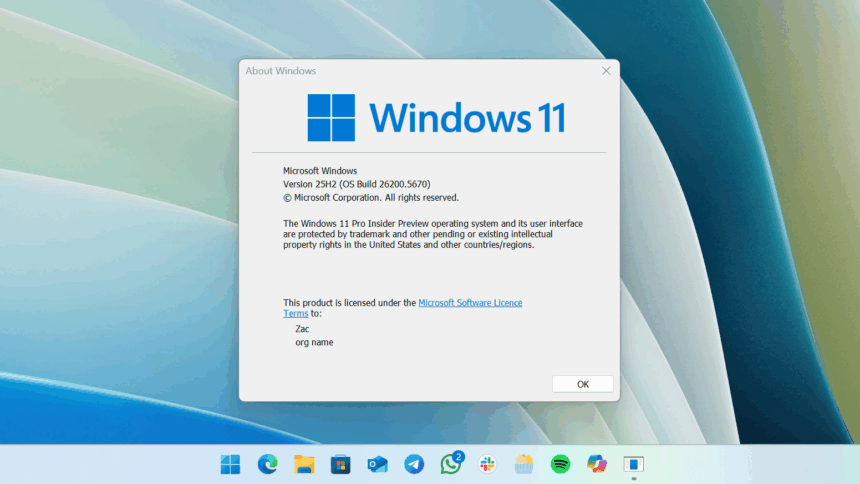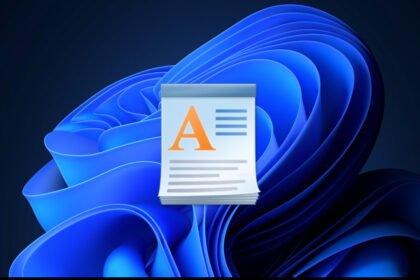Despite experiencing some inconveniences and delays, Microsoft has taken another significant step forward in the stable development of Windows 11 25H2. With the release of the official ISO image, everything indicates that the operating system is in its final stage before being distributed to all users.
This launch is particularly important because it allows users who did not join the Windows Insider Program to install and test the new version independently.
The ISO file has an approximate size of 7 GB, although the exact size depends on the chosen language. Its release was originally scheduled for the previous week, but was delayed before finally becoming available.
While Microsoft has not yet confirmed the official launch date of the final stable version of Windows 11 25H2, the availability of the ISO strongly suggests that the rollout is close.
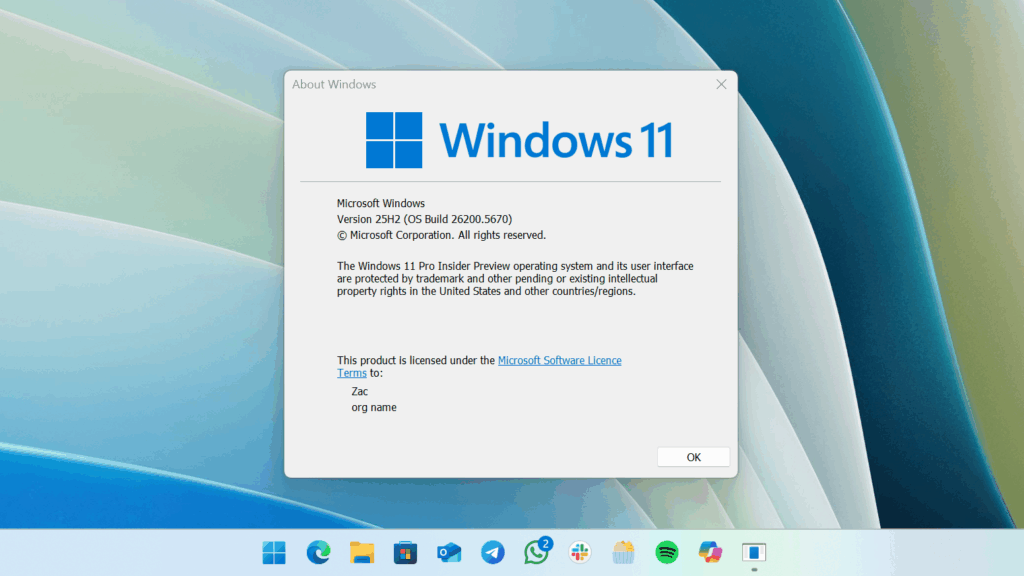
For many users and IT administrators, this ISO is an excellent opportunity to prepare in advance. It is not necessary to remain an active Insider to install it, which makes the file even more valuable. With it, you can either update your current installation or carry out a clean install, making it useful for both individual testing and deployment scenarios.
Downloading the ISO is simple, although it requires signing in with a Microsoft account. To get it, you just need to follow these steps:
How to Download the Windows 11 25H2 ISO
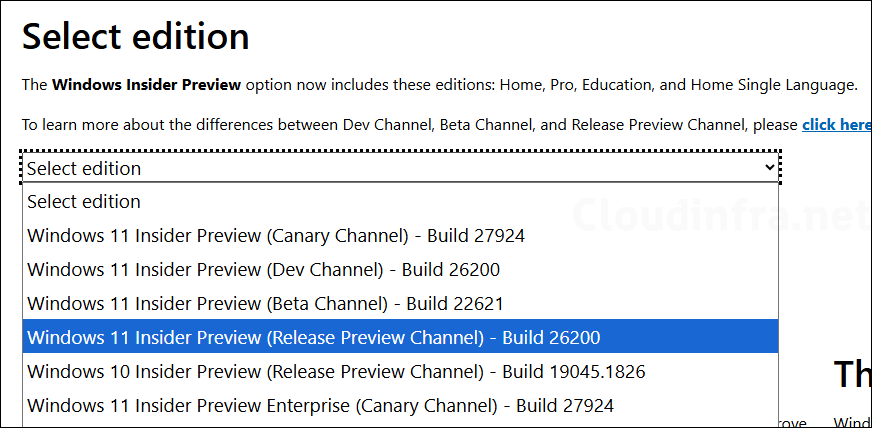
- Head to the Windows Insider Preview Downloads page.
- Sign in with your Microsoft account.
- Register (if necessary) in the Windows Insider Program.
- From the dropdown, select “Windows 11 Insider Preview (Release Preview) Build 26200.xxxx.”
- Pick your preferred language.
- Click Confirm, then select the 64-bit Download option.
Once you have the ISO, you can use it in two ways. If you prefer to keep your files and settings, you can perform an upgrade installation by running the setup directly from your current Windows environment.
Alternatively, if you want to start from scratch, you can create a bootable USB drive with the ISO and carry out a clean installation.
Both options provide early access to what is expected to be the final build cycle before Windows 11 25H2 becomes generally available.