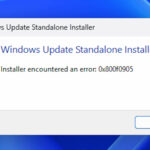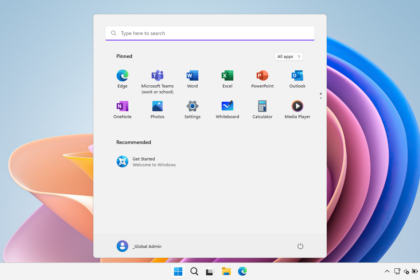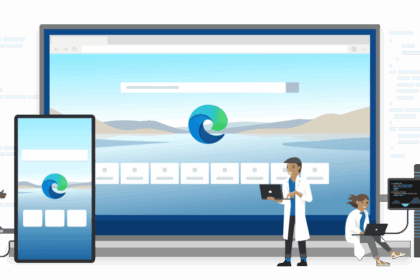The newest update for Copilot in Windows is now rolling out to members of the Windows Insider Program. This release introduces two notable improvements:
- Semantic file search – available exclusively on Copilot+ PCs, making it easier to track down documents and files.
- A redesigned Home page – bringing together apps, recent files, and conversations for quicker access.
The update is delivered through the Microsoft Store as version 1.25082.132.0 or later, and is being released in stages, so it may take a little time before it shows up on all devices.
Two changes that point to productivity
With the new semantic search, Copilot can understand natural language descriptions to find files without needing you to remember their exact names or keywords. For example, you could type “images of bridges at sunset” or “my résumé”, and the system will locate the right photos or documents based on their meaning. This feature is built into the Copilot app and, at least for now, is available only on Copilot+ PCs. You can also manage what Copilot is allowed to read or retrieve through Settings > Permissions.
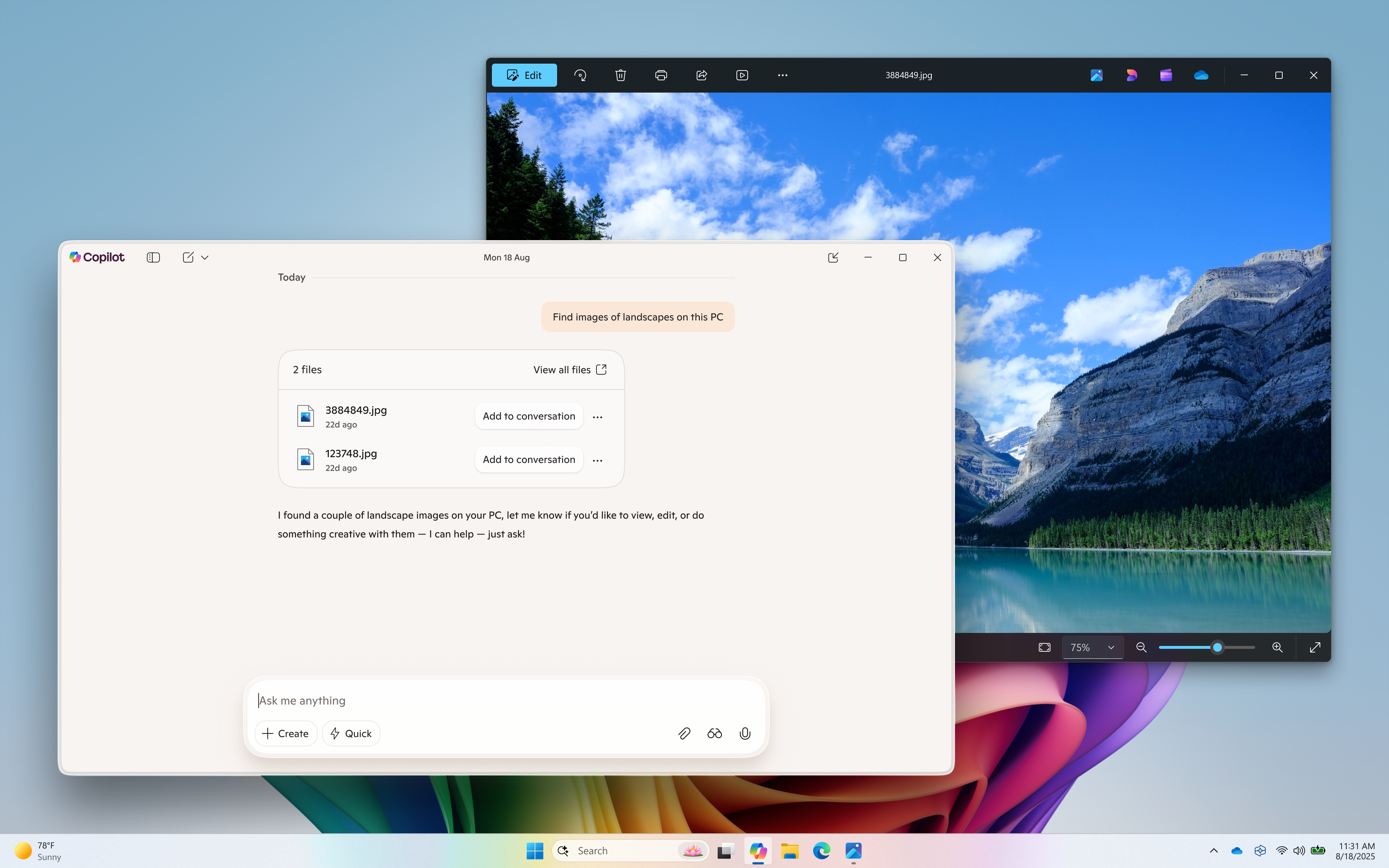
Alongside this, the redesigned Copilot Home page now displays your recent apps and files, while also offering guided actions. Clicking on an app under “Get guided help with your apps” starts a walkthrough session to assist you step by step. Selecting a file from the left panel automatically attaches it to your chat, letting Copilot summarize it, analyze images, or answer questions about the content.
It’s worth noting that Copilot does not scan your entire system or upload files automatically. It only references what appears in your Windows “Recent” folder, and processes a file only when you attach it.

Availability and how to update
Microsoft has confirmed that the latest version of Copilot is rolling out across all Insider channels via the Microsoft Store. Not everyone will see it at the same time, as the release is staged. To check if it’s available, open your Store library and click “Get updates”. If the update isn’t showing yet, you’ll need to wait until it reaches your device.
This update aligns with Microsoft’s broader goal of making Copilot the central entry point for everyday work in Windows. The new semantic search makes finding files easier, while the redesigned homepage speeds up tasks with quick access to Vision features and recent documents.
Over the past few months, the Copilot team—and especially those working on the Windows app—have noticeably raised the bar in terms of polish and usefulness. If they can keep this pace, Copilot could finally stand as a real competitor to ChatGPT in the desktop experience.