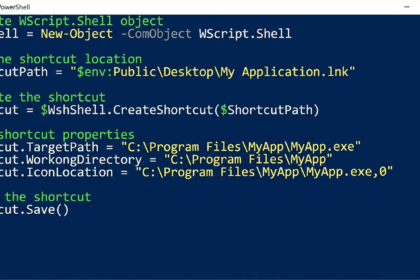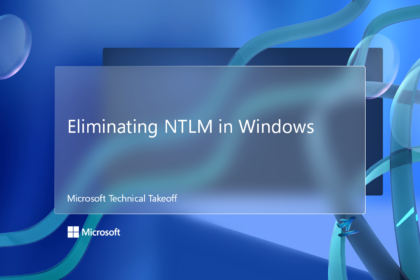Microsoft has taken another major step toward blending the PC and console gaming experience with the arrival of the Xbox Full Screen Experience (FSE) on Windows 11 handheld devices. The feature is now available in preview for the MSI Claw through the latest Windows Insider build, and the company has confirmed that more manufacturers will roll it out in the coming months.
What is the Xbox Full Screen Experience (FSE)?
The Xbox Full Screen Experience is essentially a console-style interface designed specifically for gaming on Windows portable devices. Think of it as the spiritual successor to the Windows Media Centre, but tailored for games rather than media playback. FSE sits on top of Windows and transforms the system into a streamlined, controller-friendly gaming hub.
The goal is simple — reduce desktop distractions and make your handheld feel like an Xbox console. Once enabled, FSE provides:
- A unified library that combines titles from Xbox, PC Game Pass, and other stores.
- Controller-based navigation removes the need for keyboard or mouse.
- A clean, distraction-free launcher optimised for small screens.
- Performance improvements, as background processes and notifications, are minimised to save power and improve FPS.
Originally developed for ASUS’ ROG Ally and Ally X, FSE is now expanding to more devices, starting with MSI’s handheld lineup.
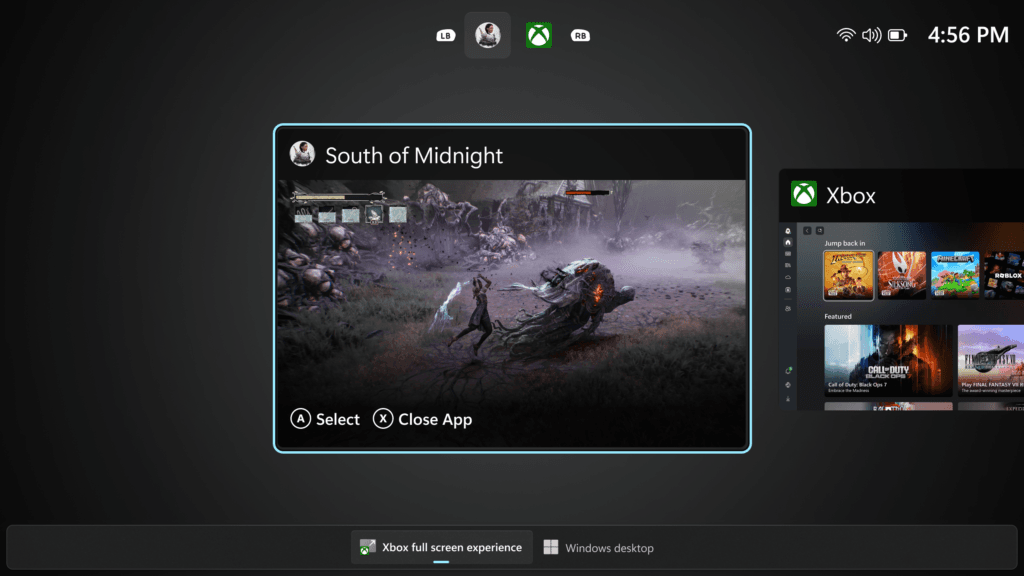
How to Activate FSE
To enable the feature on a compatible Windows 11 handheld, follow these steps:
- Open Settings → Gaming → Full Screen Experience.
- Choose Xbox as your “starter app.”
- Once activated, FSE can be accessed directly through Task View, the Game Bar, or set to launch automatically when powering on the device.
For now, the MSI Claw is the first to receive FSE in its preview form via Windows Insider Build 26220.7051. Microsoft has stated that additional OEM partners will enable the feature “in the coming months.”
Why It Matters for Portable Gaming
The FSE directly addresses one of Windows 11’s biggest challenges on handheld devices — the fragmented user experience. On a small screen, juggling between desktop interfaces, overlapping menus, and system pop-ups can be frustrating. FSE simplifies all of that, delivering a consistent and optimised front-end designed solely for gaming.
By prioritising performance and battery efficiency, the interface brings Windows handhelds much closer to the console experience, where players can turn on the device and jump straight into their game library without any setup or distractions. It’s less about making Windows look like a console and more about bringing Xbox to Windows — at least in how it feels and behaves.
Windows 11’s Adaptive Nature
This new addition highlights Windows 11’s flexibility and its growing focus on adapting to different form factors. Over the past year, Microsoft has been refining key components of the operating system — from the Start Menu to Settings and notifications — to make it more cohesive across desktops, laptops, and mobile devices.
The 25H2 update, expected in 2026, continues this push toward consistency, integrating design and performance improvements that make Windows 11 more intuitive and console-like for everyday users.
However, since the Xbox Full Screen Experience is still part of the Windows Insider Program, Microsoft advises caution when testing it. Early builds may include bugs or incomplete features, and for now, it’s limited to Windows 11 handheld consoles.