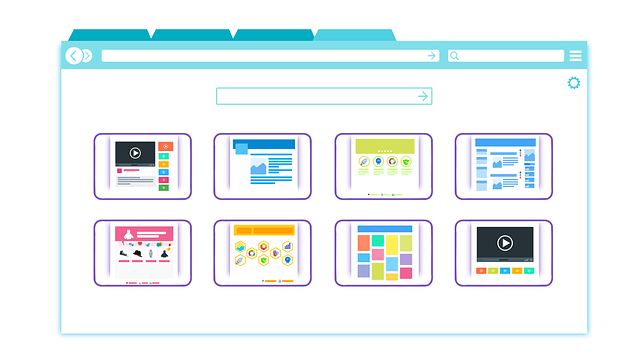Ever glanced at your phone’s battery percentage, wondering how it drained so fast? We’ve all been there. Your Android device is probably running dozens of apps in the background, silently sipping power while you’re just trying to make it through the day without hunting for a charger.
That’s where app killers come in. These handy tools help you regain control of your device’s performance by identifying and shutting down resource-hungry applications that might slow down your phone or tablet.
As someone who’s battled laggy performance and frustrating battery drain for years, I’ve tested countless solutions. In this guide, I’ll walk you through the most effective app killers available for Android in 2025 – no fluff, just practical options that work.
Best App Killers for Android
1. Advanced Task Manager

Sick of your phone crawling to a halt at the worst possible moment? Advanced Task Manager is one of the most comprehensive task killers available for Android devices today.
What sets this app apart is its intelligent approach to resource management. Unlike basic task killers that indiscriminately close everything, Advanced Task Manager gives you precise control over what runs and what doesn’t.
The built-in CPU lagging monitor is a game-changer – it actively identifies performance-draining culprits and alerts you when specific apps are bogging down your system. No more guessing which application is responsible for that frustrating lag!
Battery life is another primary concern for most Android users, and this app addresses it head-on. With features like auto-kill on screen off and customizable ignore lists, you can dramatically extend your device’s runtime without sacrificing functionality.
I particularly appreciate the one-click widget that lets you instantly free up resources without opening the app. For someone constantly switching between demanding applications, this feature has saved me countless headaches. It Supports all Android Versions.
2. Greenify

While aggressive task killers have their place, Greenify takes a more sophisticated approach to Android optimization. This innovative app, which earned Lifehacker’s prestigious Top 1 Utility award in 2013, continues to be a standout performer even in today’s crowded marketplace.
What makes Greenify different is its intelligent hibernation system. Rather than forcibly closing applications (which can sometimes create more problems than it solves), Greenify gently puts unused apps into a deep sleep. This strategic approach prevents battery-draining background processes without disrupting your workflow.
The beauty of this hibernation method becomes apparent when you return to a previously hibernated app. Unlike traditional task killers, Greenify allows you to pick up exactly where you left off—no frustrating restarts or lost progress. It’s like having your cake and eating it too: battery savings without sacrifice.
This hibernation technique offers the perfect balance between performance and convenience for power users who juggle dozens of apps throughout the day. Your battery lasts longer while your most important notifications come through on schedule.
3. AMC Security – Phone Protector

AMC Security delivers comprehensive optimization in an impressively accessible package—available in 38 languages, making it one of the most globally friendly performance tools on the market today.
What immediately stands out about AMC Security is its integration with world-class security technology. This isn’t just a task killer; it’s a complete system maintenance solution that protects while it optimizes. The latest version merges performance enhancement with robust security features to create a truly all-in-one utility.
The one-tap cleaning function is particularly noteworthy. With standard and deep cleaning options available through a single touch, AMC Security removes system junk and frees up valuable resources without requiring technical expertise. This simplicity doesn’t come at the expense of effectiveness—users consistently report significant performance improvements after running even basic scans.
Gamers will appreciate the dedicated Game Booster feature, which prioritizes resources for smoother gameplay experiences. AMC Security helps eliminate those frustrating mid-game stutters and lag spikes by temporarily limiting background processes during gaming sessions.
4.ShutApp

ShutApp helps you close all the applications running out of sight so they quit squandering your cell phone battery and transfer speed. With only a single tick, every one of those applications will be shut in only seconds. Best of all, the closed applications remain on that path until you open them up again.
Features:
- One tap and quickly close battery-draining apps. Closed apps will not get restarted.
- Auto shut down background apps on unrooted phones.
- Block data flow when the phone is not used, and only apps in the active list can access the network. (This feature requires the installation of Doze, the other app developed by us.)
- Receive notifications and quick access to shutdown apps via the floating MagicBall.
- Save on data usage over cellular networks by closing unwanted apps.
- Easy lookup to see what apps are running and quickly stop them with one tap.
- A whitelist option is available to exclude apps from hibernation.
- Find great apps you like in AppCafe, which updates every day.
5. Servicely to control your phone

This app allows you to close all the silent services that keep your device awake while not using it and during the night. With the help of this app, you can close all those hidden services draining your battery and data.
This App is a Root App and requires a Rooted Device, which might not work correctly on non-rooted devices.
These are some of the best app killers for Android, which will help you free up your device’s RAM and space by removing unnecessary cache files and killing unused apps. Let us know in the comments section if you have any other suggestions.