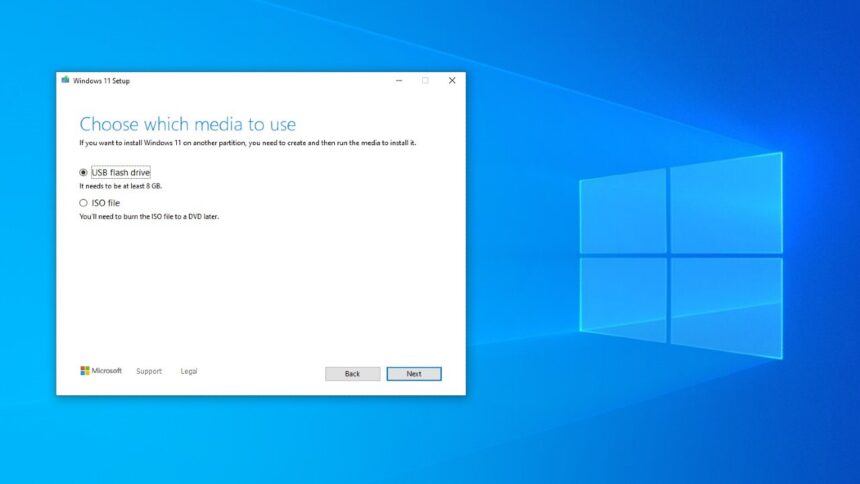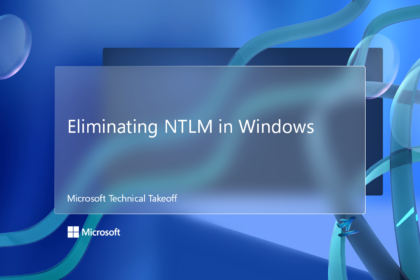The latest non-security update resolves a major issue for Arm64 users and adds new features, including a redesigned Start Menu and colour-coded battery indicators.
Microsoft has released Windows 11 update KB5067036, a non-security patch that addresses a frustrating issue with the Media Creation Tool, which left many users unable to create bootable installation media.
The problem first appeared in late September 2025 with Media Creation Tool version 26100.6584, where users on Arm64 devices encountered an error message stating:
“We’re not sure what happened, but we’re unable to run this tool on your PC.”
The issue primarily affected devices running Windows 11 version 25H2, blocking users from generating installation ISOs or USB drives. Microsoft has now confirmed that the bug has been resolved for both 24H2 and 25H2 users.
What’s New in KB5067036
Beyond fixing the Media Creation Tool error, KB5067036 introduces several feature upgrades and quality-of-life improvements to Windows 11.
- Redesigned Start Menu: A cleaner and more intuitive layout, aimed at improving navigation and overall usability.
- Colour-Coded Battery Indicators: Battery icons on the taskbar (and soon on the lock screen) now change colour based on charge level, allowing users to check power status at a glance
- Copilot+ PC Enhancements: Better integration with Click to Do, Voice Access, and File Explorer, including smoother dictation support and quicker file management actions.
- Gradual Feature Rollout: Some of these new capabilities are being deployed in phases, meaning not all users will see the changes immediately.
Available Now for 24H2 and 25H2
Windows 11 users running either version 24H2 or 25H2 can install KB5067036 through Windows Update or download it manually via the Microsoft Update Catalog. The update does not include any security patches but focuses on performance stability and UI improvements.