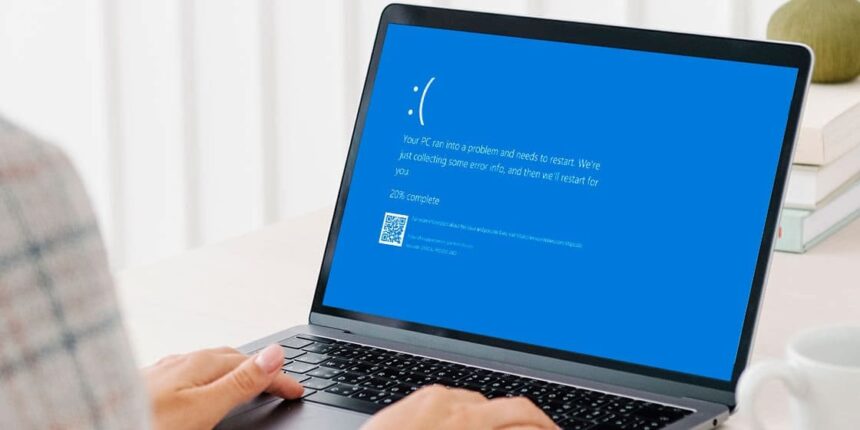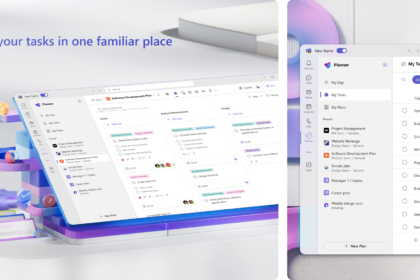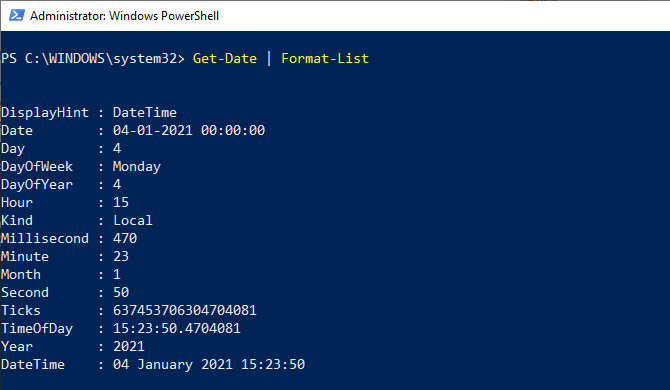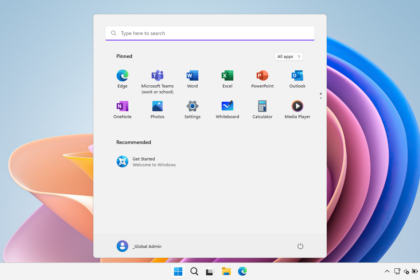Even though Windows has evolved into a reliable and feature-rich operating system, it’s not immune to the occasional glitch. Ironically, many of these issues often appear right after installing patches meant to fix other problems.
Still, Microsoft’s quick response and commitment to maintaining system stability continue to stand out—especially in cases like the recent network connectivity bug affecting Windows 11.
According to Bleeping Computer, Microsoft has now resolved an issue that disrupted HTTP/2 connections to localhost and websites using Internet Information Services (IIS).
The Source of the Proble
Microsoft has fixed an issue that broke HTTP/2 connections to localhost and websites that use IIS

Microsoft’s Investigation and Fix
After investigating, Microsoft traced the problem back to a bug in HTTP.sys, the web server component that supports ASP.NET Core. The company explained that, under certain conditions, this flaw prevented IIS-based websites from loading correctly or caused them to crash altogether.
To address the issue, Microsoft rolled out a fix through Windows Update and shared the following steps for affected users:
- Open Windows Update from system settings.
- Click Check for updates.
- Install any available updates.
- Restart your computer once installation is complete.
Following these steps should restore proper connectivity, according to Microsoft.
A Continued Commitment to Improvement
Alongside this fix, Microsoft also patched several other issues, including those affecting unmanaged commercial devices. These efforts highlight the company’s ongoing focus on improving Windows performance, reliability, and security.
While bugs are an inevitable part of software development, Microsoft’s swift response and transparency demonstrate its determination to ensure that Windows remains a stable and evolving platform for users worldwide.