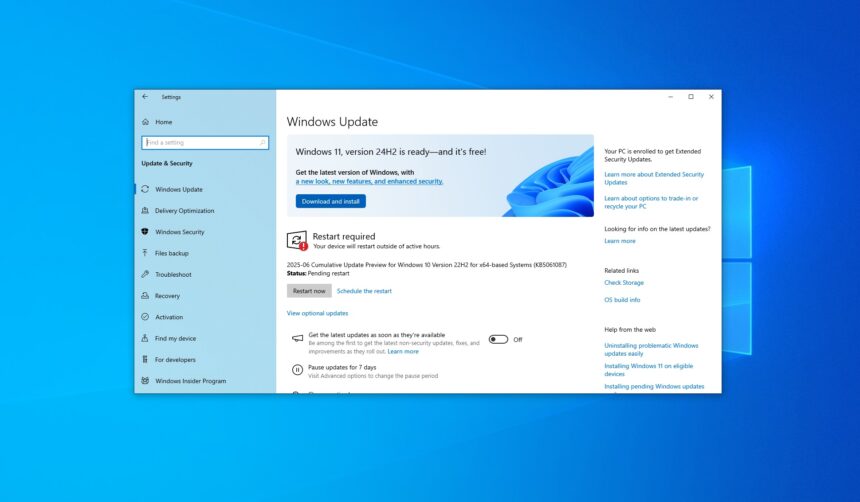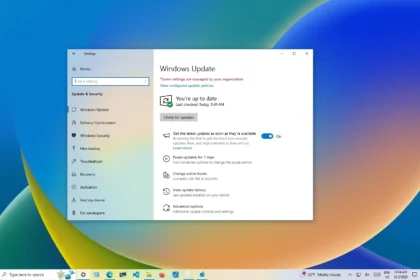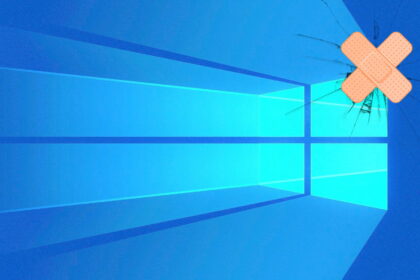Microsoft has released a new Extended Security Updates (ESU) Licensing Preparation Package, KB5072653, to resolve a Windows 10 installation issue that caused error 0x800f0922 when users attempted to install update KB5068781 (ESU).
According to Microsoft, the failure wasn’t tied to the update itself but to a licensing component related to the ESU program. The new KB5072653 package addresses this issue, allowing systems enrolled in ESU to continue receiving security patches without encountering the same installation error.
Microsoft also points out that this preparation package is required for devices participating in the Extended Security Updates program. It needs to be installed after the October 2025 security update (KB5066791), and a system restart is required to finish the process.
In addition, Windows 10 received several dynamic updates, including KB5069340, KB5068795, KB5068790, KB5068794, and KB5068789.
Despite Microsoft’s efforts, encountering errors has become a common experience for many Windows 10 users now that official support has ended for one of the most widely used operating systems ever. Still, the company continues to work on resolving issues as they arise.
If you’re facing problems beyond the one described here, feel free to share your experience below.