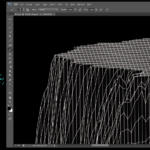Google Photos stands out as one of the premier image and video management applications available for Android and iOS devices. Its functionality extends far beyond simple gallery organization and backup capabilities. The app’s sophisticated search system allows users to effortlessly locate people, places, and various items saved on their devices.
Below are seven remarkable search features available in Google Photos that can transform how you manage your visual memories.
Powerful Search Features in Google Photos
1. People and Pets Recognition
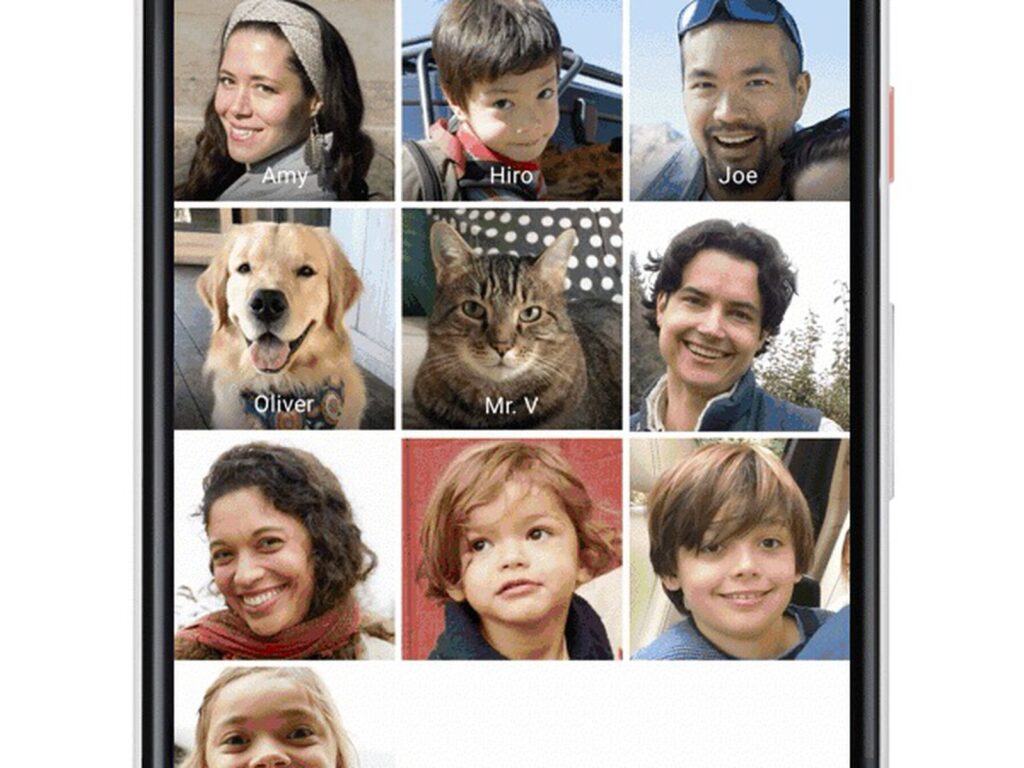
This popular feature enables facial recognition for images in your gallery, automatically organizing people into separate folders. You can:
- Assign names to recognized faces
- Search for images containing specific individuals
- Find photos featuring multiple saved faces in a single image
The intelligent recognition system also works effectively with pets, particularly dogs and cats, making it easy to find all photos of your furry companions.
2. Location-Based Organization
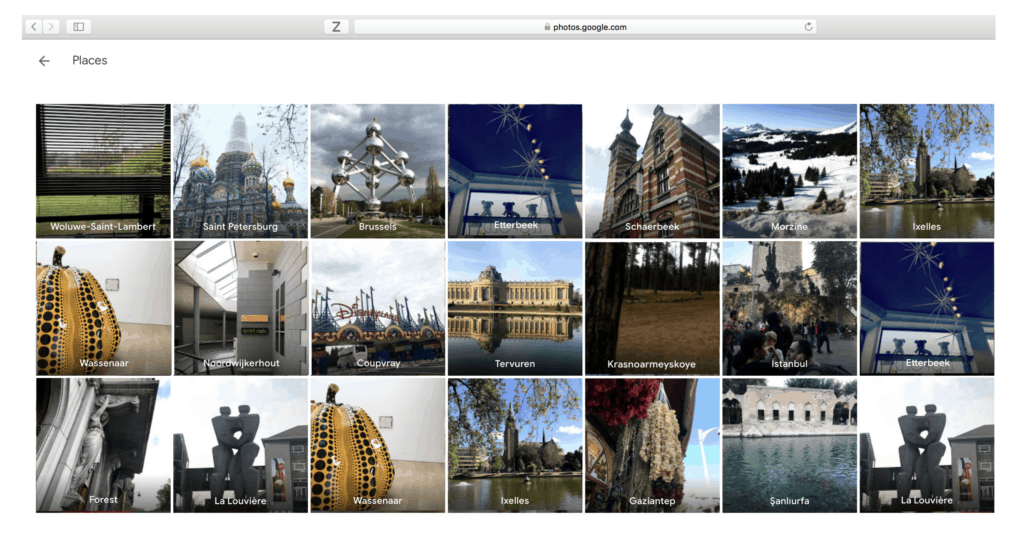
The “Albums” section cleverly organizes photos and videos according to where they were captured. This feature makes finding memories from specific trips or locations remarkably simple.
Google Photos also provides an interactive map displaying regions with the highest concentration of items in your gallery. The metadata saved with photos contains the exact location information, allowing you to recall the name of a specific restaurant or landmark from your travels.
3. Screenshot Collection
The Android version of Google Photos automatically stores all screenshots you’ve taken. To access these, simply open the “Albums” section and locate the “Screenshots” category to view your latest captures.
Google Photos also offers an option to archive screenshots after 30 days, helping to keep your main gallery uncluttered while maintaining easy access to these items when needed.
4. Document Management
The “Documents” category in the app library efficiently collects and organizes:
- Receipts
- Handwritten notes
- Menus
- Identification documents
These images are automatically sorted into appropriate folders, making it remarkably simple to locate that old invoice or important document when needed.
5. Object Recognition
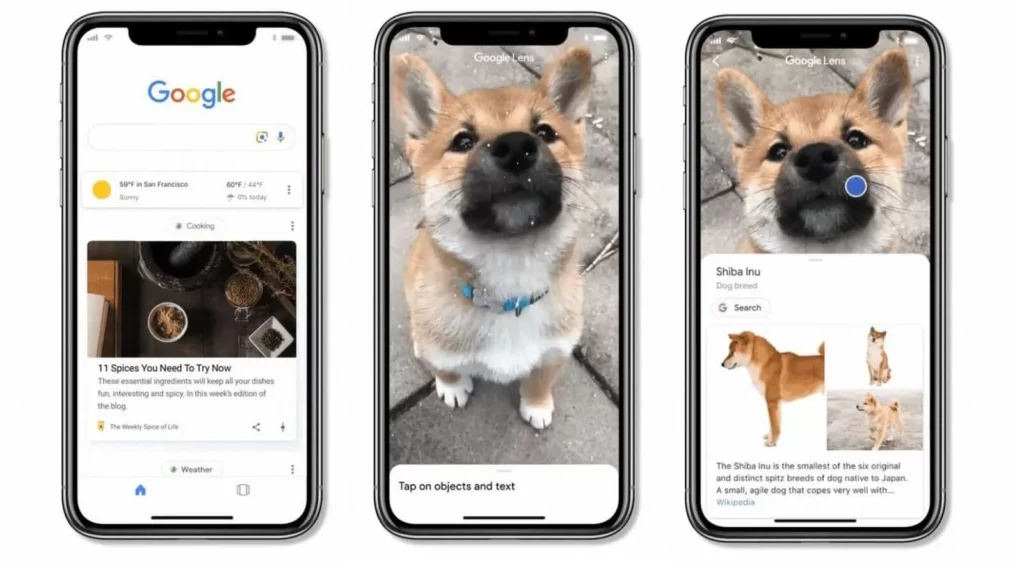
The search functionality can identify specific objects or scenarios within your photos. Simply enter the name of an item (like “plant,” “ball,” or “beach”) in the search tab and wait for relevant results to appear.
This powerful feature uses advanced image recognition technology to categorize your photos by content, not just by time or location.
6. Text Search Capabilities
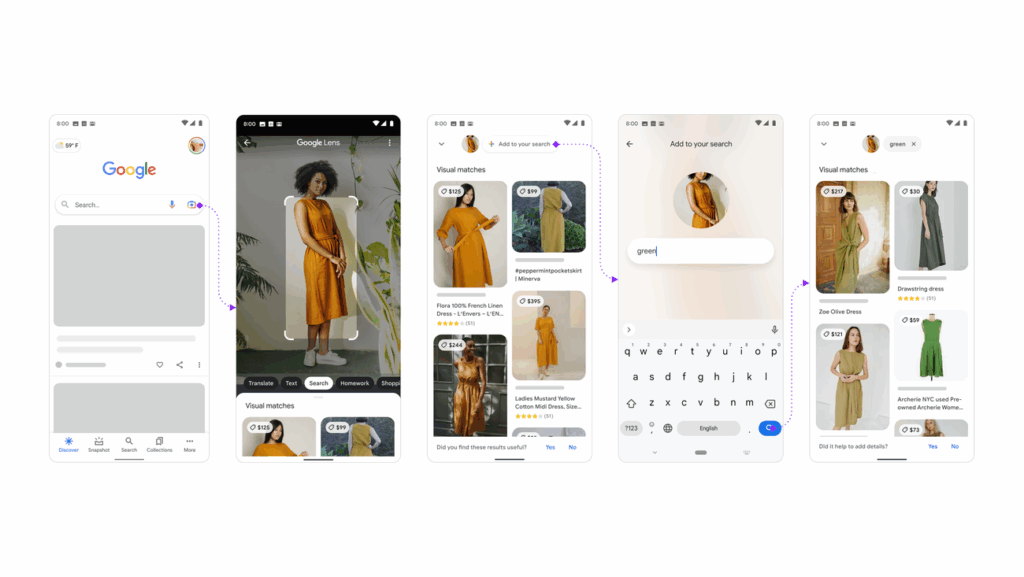
Google Photos can find specific words or phrases within your images. Simply type the desired text in quotation marks (for example, “menu” or “receipt”) in the search bar to find all images containing that text, powered by Google Lens technology.
This feature proves invaluable when searching for information you’ve captured in photos but can’t remember when or where you took the picture.
7. Deleted Item Recovery
Photos and videos deleted from Google Photos aren’t immediately gone forever. These files remain in the app’s trash for 30 days before permanent deletion, allowing you to restore them during this period if needed.
Note that this recovery option only applies to items deleted within the Google Photos app itself, not those removed through other means.
With these powerful search features, Google Photos transforms from a simple gallery app into an intelligent visual information management system. Take advantage of these capabilities to rediscover and organize your precious memories more effectively than ever before.