Apple’s Adaptive Power is a new iOS 26 feature designed to automatically stretch your iPhone’s battery life when it matters most. Available on iPhone 15 Pro and newer, it quietly runs in the background, learning your habits and adjusting performance to help your phone last the entire day.
How Adaptive Power Works

Once you enable Adaptive Power (or set up a new iPhone 17, 17 Pro, or iPhone Air — where it’s on by default), your device takes about a week to learn your charging and usage patterns.
After that, it uses on-device intelligence to predict when you’ll be using your phone more heavily or when battery life might run short. When that happens, it automatically makes small, intelligent adjustments to conserve energy — helping you get more out of your remaining charge.
On ultra-thin devices like the iPhone Air, these subtle optimisations can make a noticeable difference over the course of a day.
Adaptive Power won’t activate during high-performance tasks such as gaming in Game Mode or using the camera, ensuring that performance isn’t compromised when you need full power.
What Adaptive Power Adjusts
When active, Adaptive Power can:
- Lower screen brightness by around 3%
- Limit background activity to reduce energy use
- Slightly slow down certain processes to ease CPU strain and save power
- Enable Low Power Mode automatically when the battery drops to 20%
- Make other behind-the-scenes performance tweaks to conserve energy
Supported Devices
Adaptive Power in iOS 26 is available on:
- iPhone 17 Pro Max
- iPhone 17 Pro
- iPhone Air
- iPhone 17
- iPhone 16 Pro Max
- iPhone 16 Pro
- iPhone 16 Plus
- iPhone 16
- iPhone 16e
- iPhone 15 Pro Max
- iPhone 15 Pro
It’s turned on by default for iPhone 17 models and iPhone Air.
Other compatible iPhones can enable it manually in settings.
Currently, Adaptive Power is not available on Apple Watch, iPad, or Mac.
How to Turn Adaptive Power On or Off
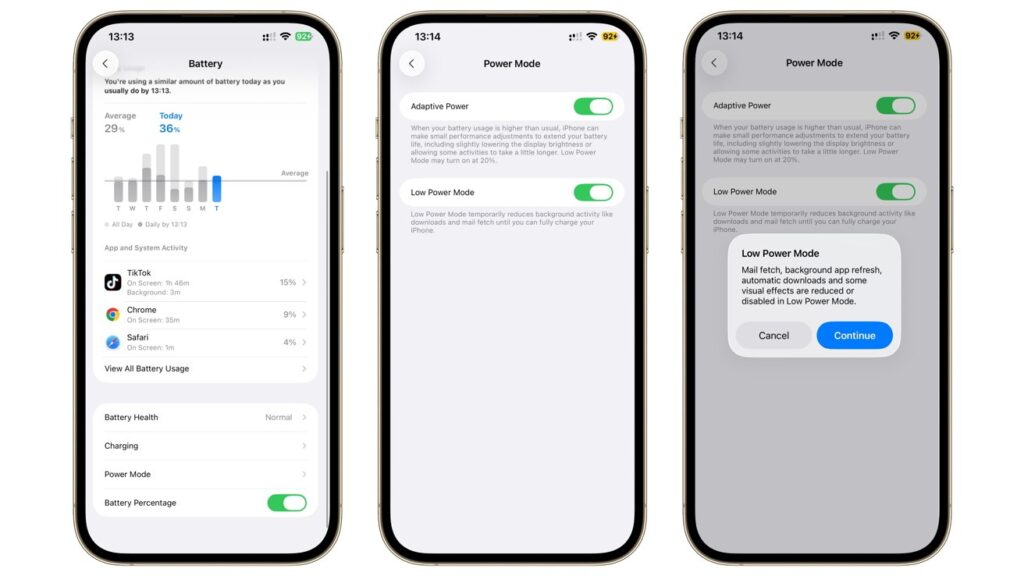
- Open the Settings app.
- Tap Battery.
- Scroll down and select Power Mode.
- Toggle Adaptive Power on or off.
You can also choose to receive silent notifications whenever Adaptive Power activates. This helps you notice when your iPhone is making optimisations in the background.
If you experience noticeable lag or performance drops, you can turn the feature off directly from the Battery settings. If notifications are disabled, Adaptive Power will still turn on and off automatically without alerting you.
Adaptive Power vs. Low Power Mode
Many users dislike Low Power Mode because it limits performance and disables features like the 120Hz ProMotion display, making the phone feel less fluid. Adaptive Power, however, takes a smarter and less intrusive approach.
It doesn’t sacrifice display smoothness or noticeably throttle performance. Instead, it activates automatically when needed and turns off once your usage or battery levels return to normal — no manual switching required.
Some users have mentioned seeing brief stutters when Adaptive Power is active. If that happens, try turning on Adaptive Power Notifications to track when the feature engages, or simply disable it if you prefer full performance all the time.
Adaptive Power is Apple’s latest step toward making iPhones more energy-efficient without compromising the user experience. By learning your habits and quietly managing power use, it gives you more control — and more battery life — without any extra effort.











