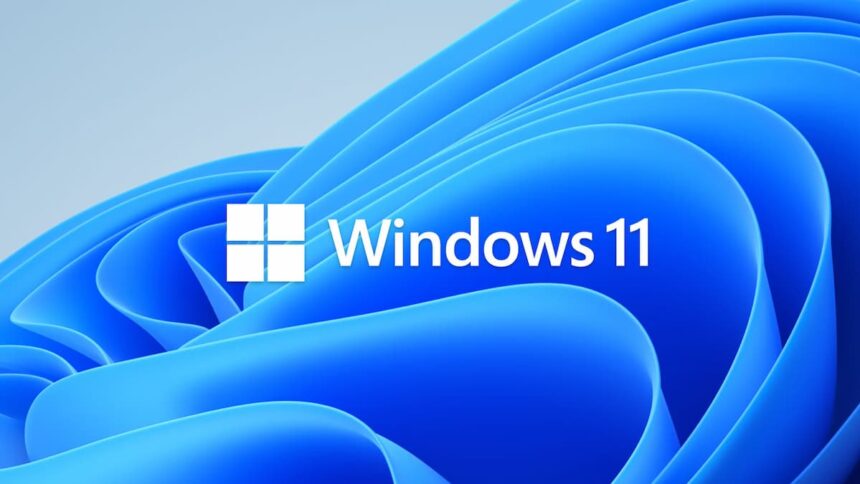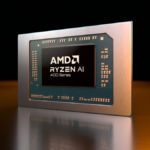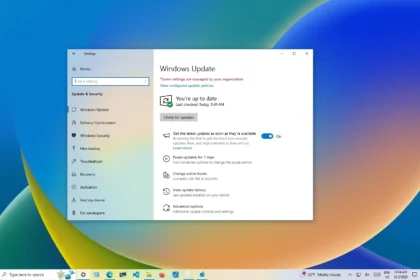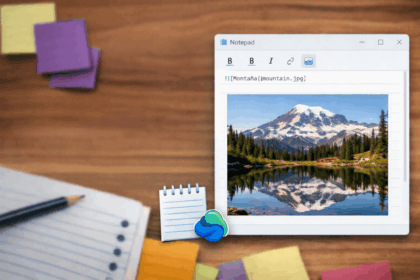Microsoft has rolled out the KB5063878 cumulative update for Windows 11 as part of August 2025’s Patch Tuesday, bringing several notable enhancements. Among the highlights are the Recall feature’s arrival in Europe, a new Gamepad-mode touch keyboard tailored for “consolidated” PCs, and substantial improvements to system stability and performance.
This release also incorporates all the updates from KB5062660, strengthening both productivity and portable gaming experiences. In addition, it delivers new capabilities through the Settings app and other refinements, marking another significant step forward in the evolution of Windows 11.
New Features in KB5063878
Updates in the Setting App
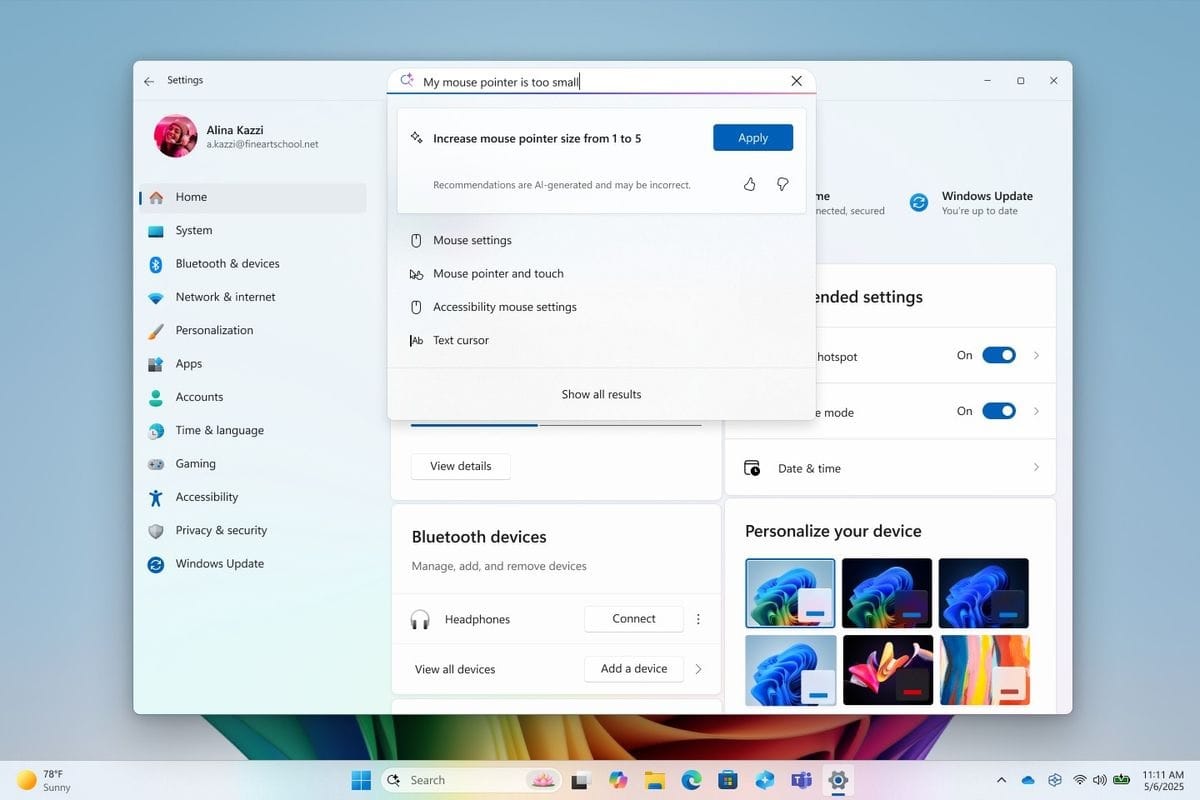
For Copilot+ PCs, the Settings app now includes a built-in smart assistant that can process natural-language commands like “I want to control my PC by voice” or “The mouse pointer is too small.” With your permission, it will automatically adjust the settings.
Currently, it only works when the display language is set to English and is rolling out first to Snapdragon-based devices, with AMD and Intel support coming soon. For non–Copilot+ devices, the main visible tweak is a centered search bar at the top for quicker, more consistent navigation.
Gamepad-Mode Touch Keyboard for Portable Gaming PCs
Windows 11 adds a touch keyboard layout optimized for controller-based navigation, perfect for devices like the ASUS ROG Ally or hybrid gaming laptops.
Enhancements include:
- Better key, menu, and suggestion highlighting
- Quick language switching and settings from the controller
- PIN entry on the lock screen via controller shortcuts
Quick System Recovery
Part of the Windows Resilience Initiative, this feature detects critical boot failures, automatically boots into WinRE, connects to the internet, and downloads targeted fixes from Windows Update—minimizing downtime and reducing the need for manual repairs. Enabled by default for home users.
It is enabled by default for domestic users and seeks to minimize times of inactivity and avoid manual repairs.
Recall arrives at the European Economic Space
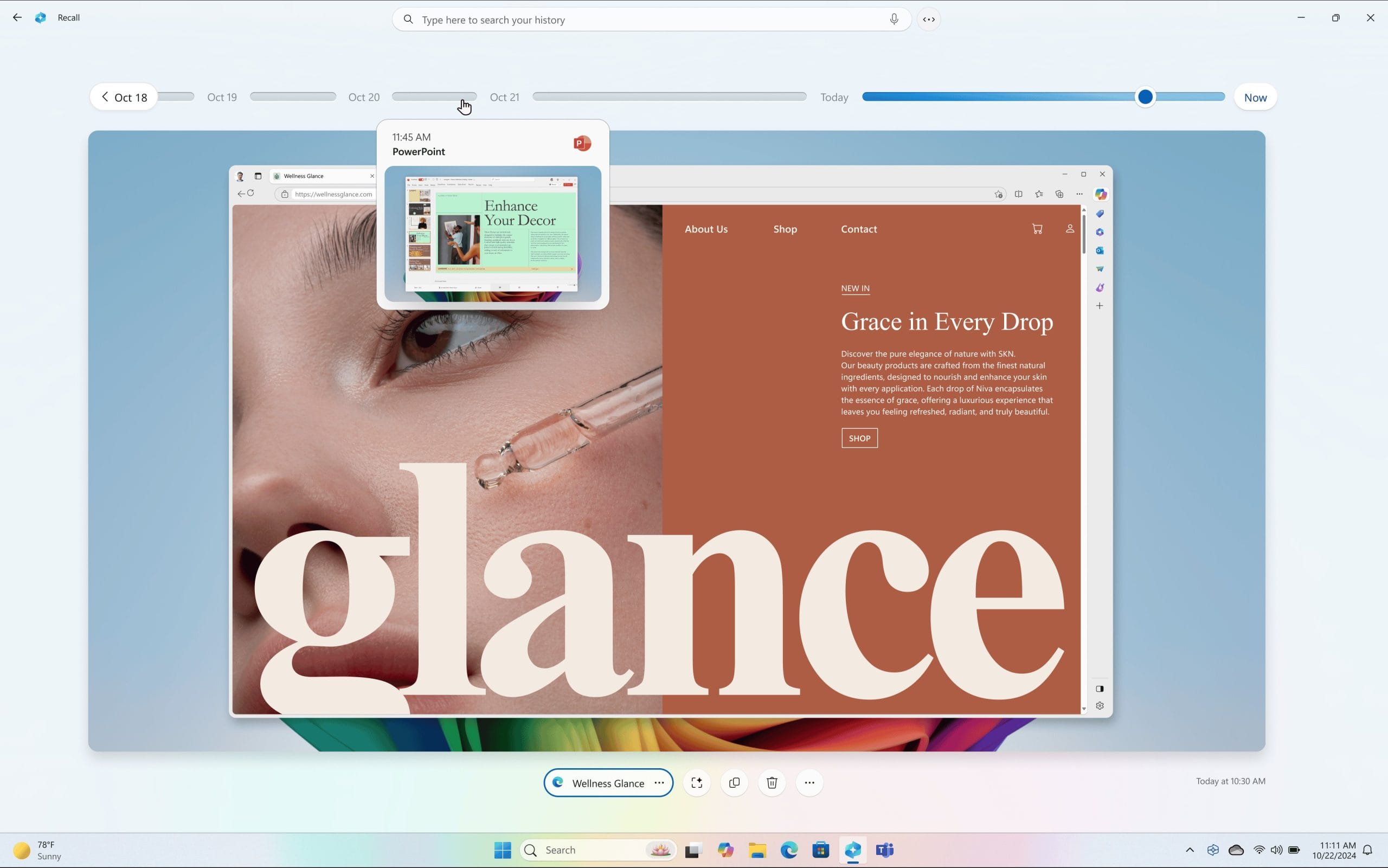
Recall now arrives in the EU with full user control:
- Export encrypted snapshots to apps/websites with a one-time code that Microsoft doesn’t store
- Choose one-time exports or ongoing exports for 7 days, 30 days, or all history
- Delete all Recall data anytime via Settings → Privacy & Security → Memories & Snapshots
By default, Recall stays off—you’ll need to enable it after updating.
Other Notable Additions
- Reading Coach practice tool with feedback
- Immersive Reader mode for distraction-free reading
- Draft with Copilot in Word (requires Microsoft 365 Copilot)
- Copilot+ Teams integration for sending messages or scheduling meetings
- Updated the restart interface with a cleaner black background
- New start menu policy to pin apps only once
- Enhanced Snap features with better keyboard shortcuts
- Unified search settings on one page
Key Fixes in KB5063878
- Resolved issues with Settings freezing when saving Wi-Fi credentials
- Fixed File Explorer bugs, including incomplete “More Options” menus, missing progress dialogs, and slow SharePoint folder loading
- Corrected desktop icon glitches showing as blank after updates
- Fixed notification handling, where related apps wouldn’t come to the front
- Patched security issues in LSASS and Windows Firewall
- Improved handling of large files in ReFS without exhausting system memory
- Restored recognition for certain Thunderbolt-connected external GPUs
- Fixed input method issues for Traditional Chinese (Changjie) and phonetic keyboards for Hindi and Marathi
- Addressed rare full system freezes after security updates
How to Install KB5063878
- Open Settings → Update & Security → Windows Update
- Select Check for updates
- If KB5063878 appears, click Install
Tip: Create a backup of your important files before updating.
- How to Disable Windows 11 Recall AI Feature
- How to Start with Microsoft 365
- Microsoft Launches Gaming Copilot AI for Xbox Insiders on PC