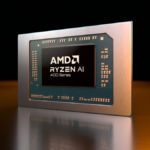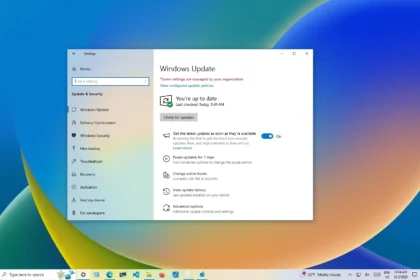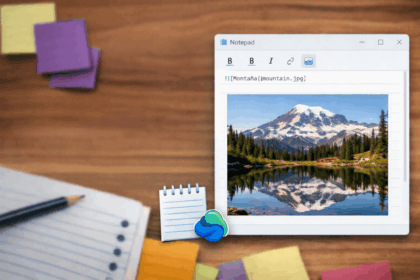Windows 11 continues to introduce new features designed to make the system smoother and more useful. With Windows 10 officially out of support, Microsoft can now put its full attention on enhancing the newer version. And as reported by Windows Central, the stream of updates isn’t slowing down.
One of the next improvements will be an update to the taskbar calendar in Windows 11. Microsoft plans to reintroduce full support for displaying your scheduled events directly from the calendar panel—something that was previously available in Windows 10 but was removed when Windows 11 was launched. This return will make the calendar panel much more practical for everyday use.
You will soon be able to see your events and meetings in the Windows 11 taskbar calendar
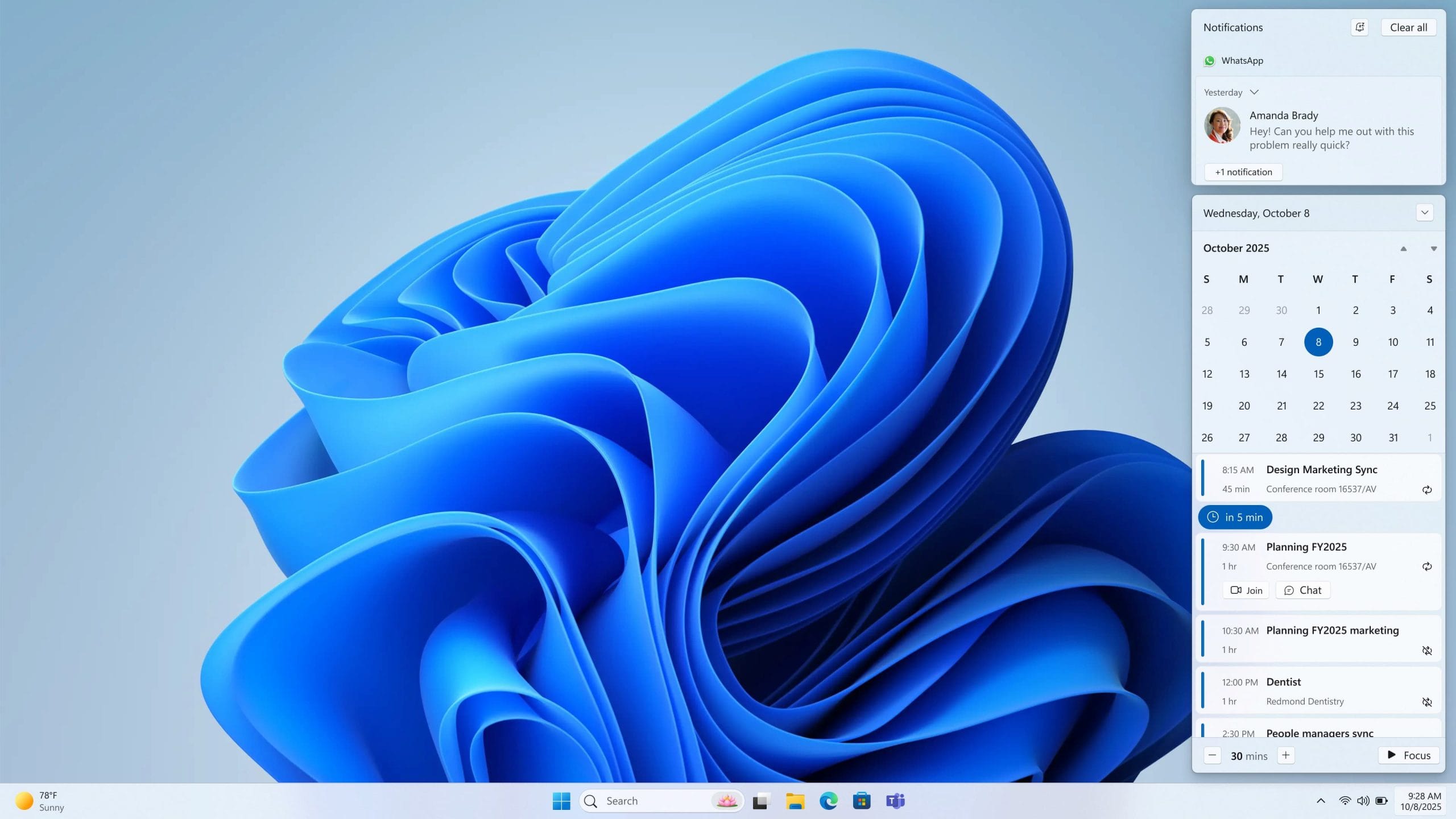
Microsoft has been steadily improving the Windows 11 taskbar. You can already see active agents there, but the company is also preparing another useful upgrade.
According to recent reports, Microsoft plans to refresh the taskbar in December 2025, introducing a feature that will enable you to view your meetings and calendar events directly from the built-in calendar panel.
This is a notable change because, up to now, the Windows 11 calendar has been fairly basic. It has primarily served as a simple date viewer, allowing you to jump between days and months without offering much else. That’s about to shift. Soon, users will be able to create and view upcoming events at a glance.
The updated calendar view will appear through the taskbar and the Notification Center, giving you a clear, timeline-style overview of what’s coming next. It’s a single, streamlined space for checking your schedule.
While it may appear to be a minor adjustment on the surface, it’s actually a significant improvement. The calendar in Windows 11 is evolving from a static date checker into a more practical tool you can rely on.
And this update isn’t arriving alone. Microsoft is also preparing new AI-powered additions, such as generating text in any input field across the system, inbox summaries in Outlook, and several other enhancements coming soon.