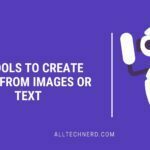Microsoft recently released the Windows 11 25H2 update. While it brought a handful of adjustments and polish, many people felt it was more of a continuation of 24H2 than a sweeping overhaul. Even so, major Windows updates usually bundle important fixes and improvements, making them worthwhile to install.
According to reporting from Windows Latest, Microsoft now appears to be pushing the 25H2 update automatically to many devices. The situation, however, comes with several important details.
Why is Microsoft pushing Windows 11 25H2?
The update is currently being delivered to PCs running Windows 11 23H2, which has officially reached the end of its support window. Since 25H2 is the newest version, which includes security patches and system refinements, Microsoft has started rolling it out broadly, installing it automatically on certain systems.
The forced upgrade applies only to versions that are no longer supported or close to losing support:
- Windows 11 23H2
- Windows 11 22H2
- Windows 11 21H1
If your computer is running one of these builds, Windows Update will eventually move it to 25H2. You can delay the installation temporarily, but you can’t avoid it forever.
Reactions have been mixed. Some users appreciate being moved to a more secure, up-to-date release, while others dislike the lack of choice. Still, Microsoft’s reasoning is tied to security and stability—older versions no longer receive fixes or protection against new threats.
Windows 11 23H2, launched in October 2023, received active support until November 2025. With its support period over, it no longer gets patches or security updates, which could leave systems vulnerable despite the version’s reputation for being stable and fast. For that reason, updating to the latest release is strongly recommended.
For those still on Windows 10, Microsoft won’t force the jump. Windows 11 25H2 is available as an optional upgrade, and users can choose whether to move forward—though staying behind comes with increasing security risks.