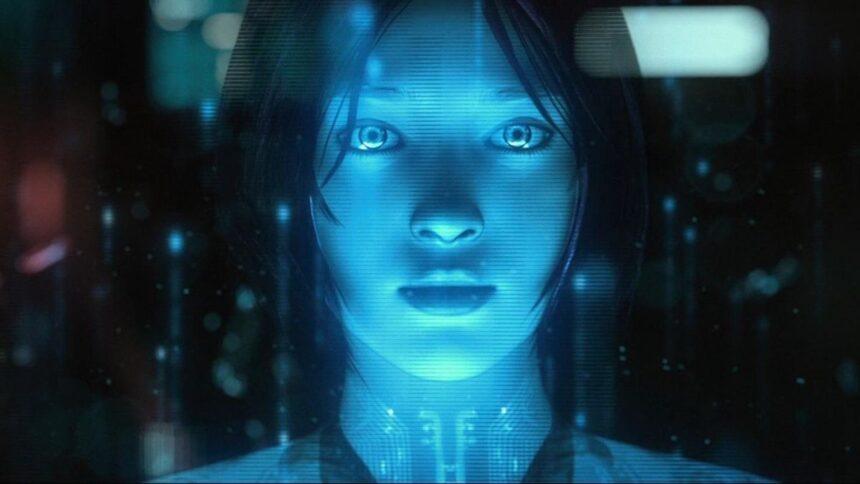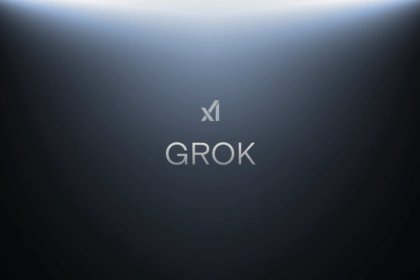Microsoft revealed on Wednesday (August 6) that its new Gaming Copilot feature is now available to Xbox Insiders on PC. The tool is designed to assist players by offering tips, guidance, and solutions—especially when facing tough enemies or challenging parts of a game.
The company also confirmed that Gaming Copilot is accessible on handheld gaming devices, although with limited functionality for now. Microsoft says it’s currently fine-tuning the experience for portable systems like the ROG Xbox Ally and the ROG Xbox Ally X, both slated for release in 2025.
Xbox Insiders can also test the new AI assistant. To try it out, users simply need to have the Xbox app installed and ensure it’s updated to the latest version.
Gaming Copilot Will Act as a Second Screen Assistant for Players
Microsoft shared more details about how Gaming Copilot will support players during their gaming sessions. The tool is designed to function as a second-screen assistant, offering help during gameplay, suggesting new titles based on personal preferences, answering account-related questions, and pulling up information from your gaming history and achievements.
A standout feature is the voice mode, which allows players to interact with Copilot through a microphone, removing the need to pause or switch screens for assistance. This creates a more seamless and immersive experience.
When voice mode is enabled, Gaming Copilot can also analyze your Xbox app screen captures to deliver more tailored support. Players won’t need to explain every situation they’re in—Copilot can interpret what’s happening on-screen and respond with useful, real-time guidance.
How to use Gaming Copilot?
Xbox Insiders Can Now Access Gaming Copilot via Game Bar on PC
For Xbox Insiders using PC, Microsoft’s new Gaming Copilot can now be accessed directly through the Game Bar. All you need to do is press Windows + G, and the tool will be ready to use right from your screen.
As the tool is still in beta, its capabilities are expected to grow over time. In its current form, Copilot may not have all the answers or perform exactly as users hope—but the more it’s used, the smarter and more helpful it will become. Over time, it’ll be better equipped to assist in a wider range of situations.
Microsoft also shared that in the near future, players can expect smarter support, more personalized features, and other upgrades currently in development. While there’s no confirmed launch date for the full release, Copilot is actively evolving during this testing phase.