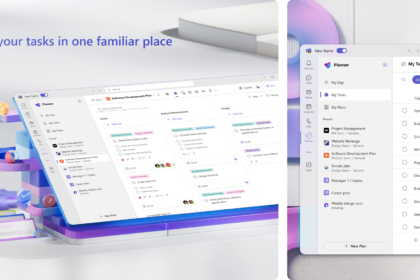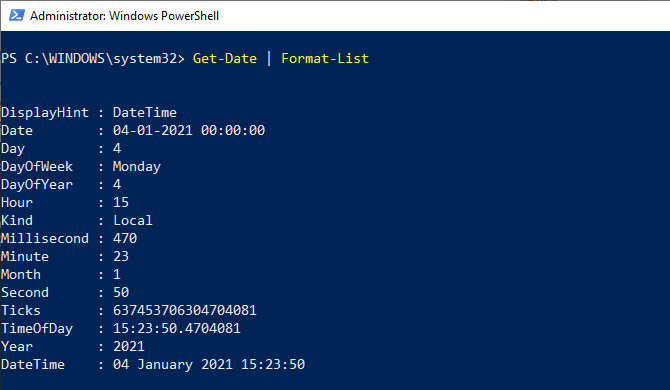Some of Windows’ oldest tools have evolved significantly over the years, and Microsoft Paint is one of the best examples. Once a simple drawing program bundled with every version of Windows, Paint has gradually gained new features that make it a surprisingly capable creative tool.
The biggest leap forward came with the integration of Copilot, Microsoft’s AI assistant, which gave Paint a new level of intelligence — helping users turn rough sketches and text prompts into polished illustrations. And now, Microsoft is pushing things even further.
The New “Restyle” Feature Brings AI-Powered Artistic Transformation
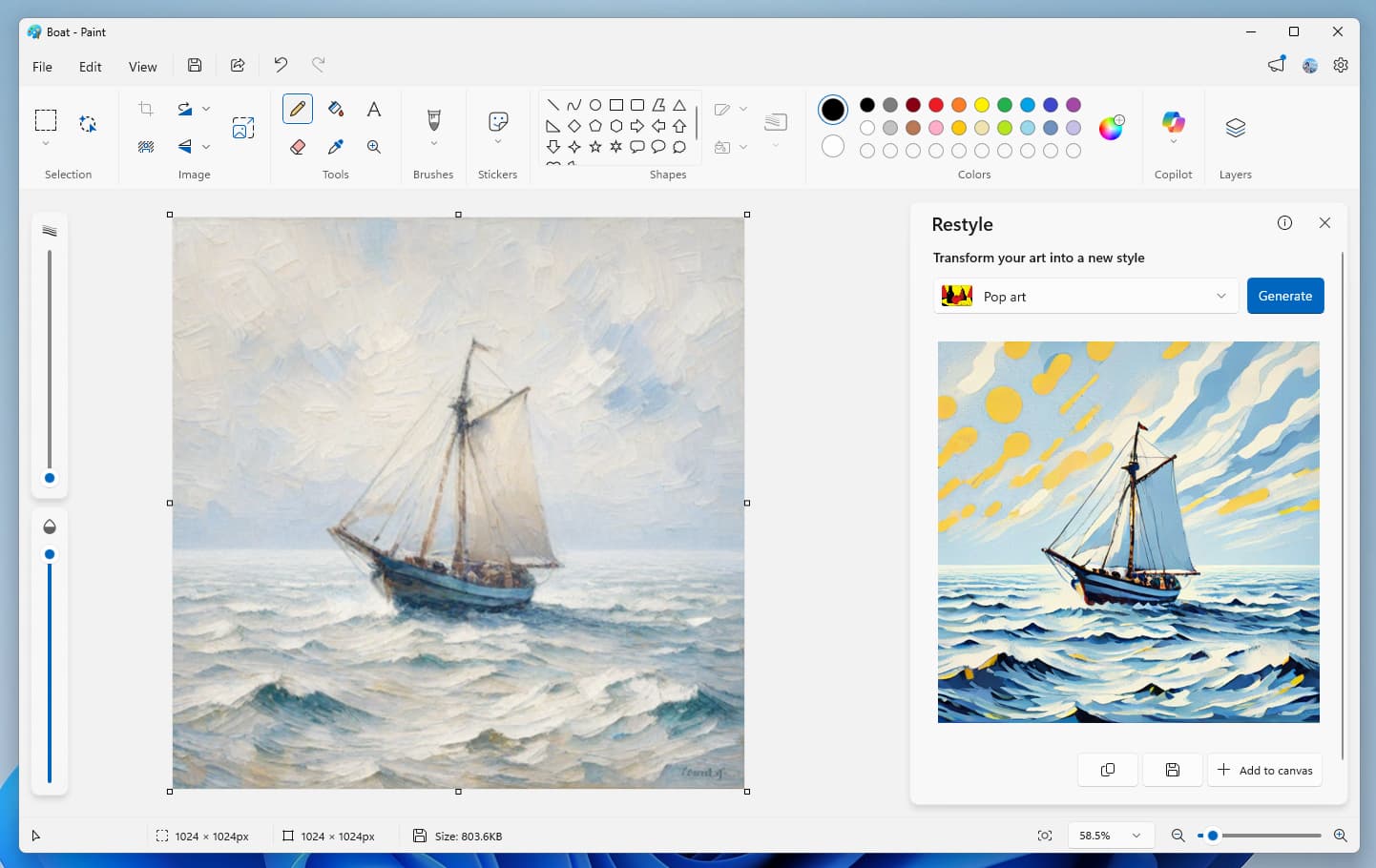
According to a recent post on the Windows Insider Blog, Microsoft has begun rolling out a new AI-driven “Restyle” feature for Paint across the Canary, Dev, and Beta channels of Windows 11.
“Restyle” allows users to transform the artistic style of an image directly within Paint. Once enabled, you can access the option by opening Paint → Copilot Menu → Change Style. From there, simply pick a preferred art style and click Generate.
Paint will then recreate your image in the chosen style using AI. After generation, you can choose to add the new version to your canvas, copy it, or save it for later use.
Availability and Requirements
This feature is currently exclusive to Copilot+ PCs powered by Snapdragon chips, and users will need to be signed in with a Microsoft account to access it.
At the moment, “Restyle” is being tested among Windows Insider users, but Microsoft is expected to expand availability to more devices in future updates once testing is complete and feedback is collected.
It’s remarkable how far Paint has come from being a basic doodling app. With the integration of Copilot and AI-powered tools like Restyle, the classic program is evolving into a lightweight, creative platform suitable for quick edits, stylised artwork, and even AI-assisted design.
While still in testing, the new Restyle feature represents another step toward making Paint a modern tool that bridges creativity, accessibility, and artificial intelligence — all within Windows 11.