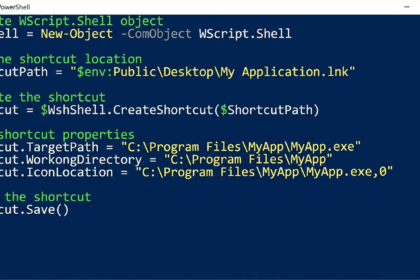Microsoft Teams, the company’s communication tool for individuals and businesses, keeps evolving. Over time, it has gained new features and deeper integration with other Microsoft services, such as Copilot. Now, Teams is rolling out a long-awaited feature aimed at making conversations easier to follow: threaded chats.
Threads Arrive in Microsoft Teams
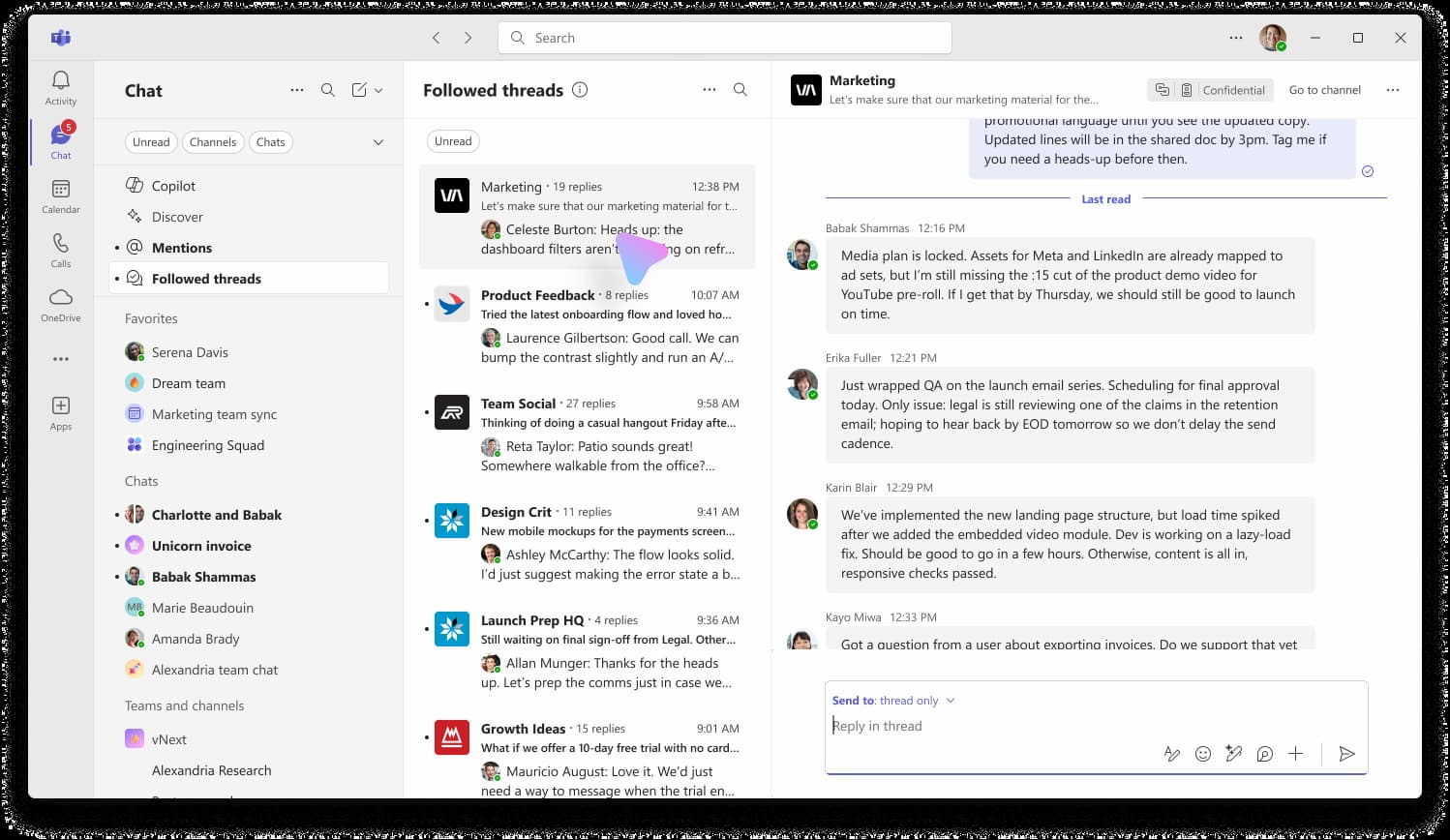
As first reported by The Verge, Microsoft has started testing threaded conversations in Teams—something users have been requesting for quite some time. This feature is now available in preview and brings Teams closer to the chat experience offered by platforms like Slack, where threaded conversations have been a staple for years.
Threads in Teams appear inside channels, allowing users to reply to specific messages in an organized way. This makes it much simpler to keep track of discussions and focus on the topics that matter most, without conversations becoming a confusing jumble of replies.
According to Noga Ronen, Marketing Director for Microsoft Teams, this new layout helps maintain a clearer structure within chats, especially in busy group channels.
How Threads Work in Teams
With this update, users can:
- Start new posts (or threads) within a single channel.
- Follow specific threads that interest them and unfollow those they no longer wish to see.
- View a dedicated list of all threads they are following, making it easier to jump back into ongoing discussions.
While the functionality is similar to Slack’s conversation chains, Microsoft has introduced its own approach, where threads are slightly less fluid but still offer more structure than traditional chat streams.
More Enhancements: Emoji Reactions and Command Bar Tweaks
Alongside threads, Microsoft has also introduced:
- Emoji reactions for threaded messages add a more expressive way to respond.
- Updates to the Teams command bar, including the ability to search for GIFs using the command /gif—a fun addition that lightens up work chats.
What’s Next for Teams?
The arrival of threaded conversations marks another step forward for Microsoft Teams as it continues to refine its user experience. With hybrid work becoming the norm, features like this help teams stay connected and organized without losing context in their daily communications.
The feature is currently available in preview and should roll out more broadly over the coming months.