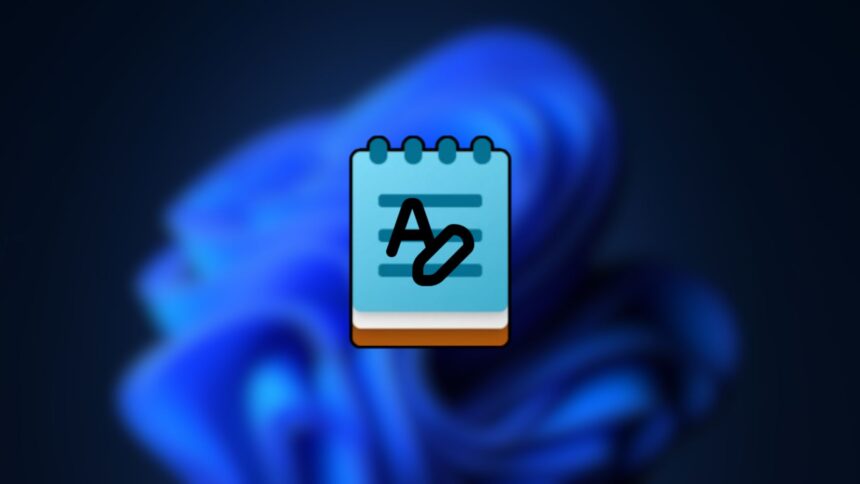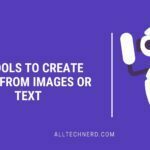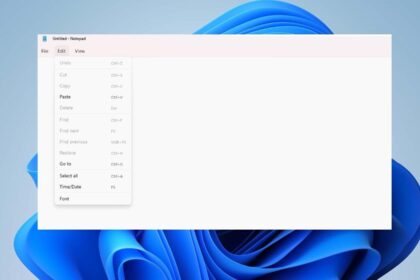Windows comes with several built-in apps that fly under the radar—but are surprisingly handy. One of those is the Notes app, a long-time staple that offers a simple way to jot down reminders, draft ideas, or just keep quick thoughts in one place.
Even though it’s not the flashiest tool in the system, it’s incredibly practical—and now, it’s getting a bit of a makeover.
Recently, Microsoft rolled out a new update for Notes that introduces some welcome improvements, particularly focused on how you can format your text. The update was first highlighted by the team at The Verge, who shared details about the changes and what users can expect.
These updates may not overhaul the app completely, but they bring some much-needed polish to a classic Windows feature that many rely on daily.
Microsoft updates the text format in the Windows Notes
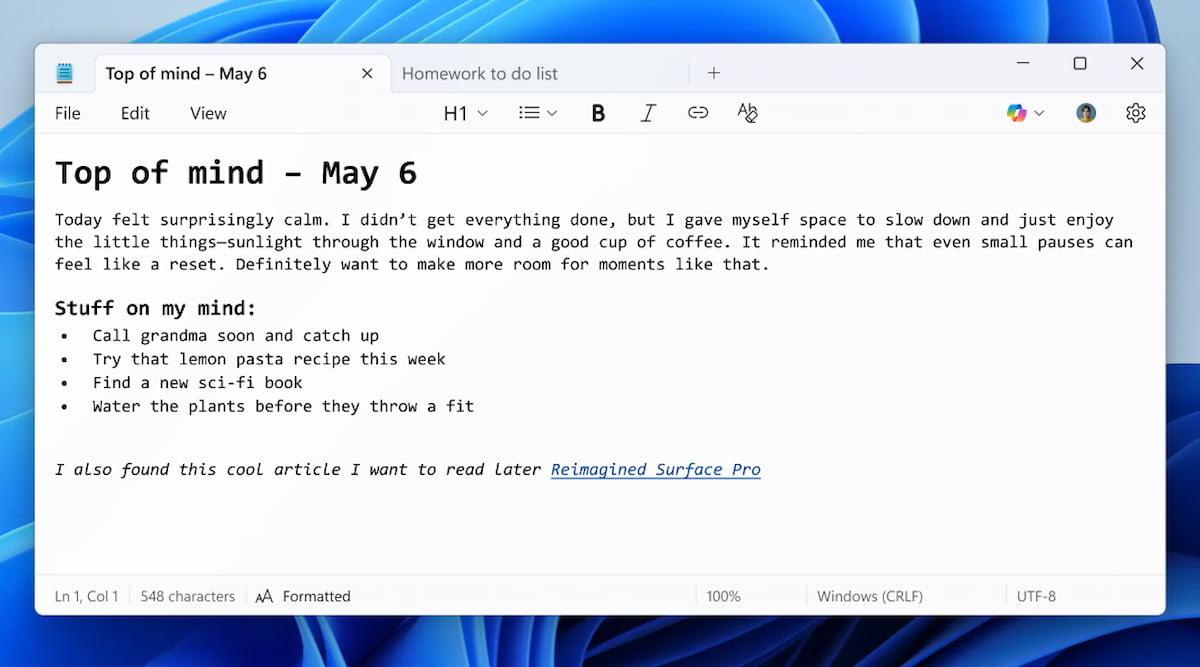
For years, Windows’ Notes app has been a go-to for quickly jotting down thoughts, making lists, or saving reminders. Its biggest strength has always been simplicity—but that’s about to change in a meaningful way.
Microsoft is currently testing a refreshed version of the app in its Canary and Dev preview channels, and it introduces something longtime users have been asking for: text formatting.
With the latest update, users can now apply bold, italic, and even add hyperlinks to their notes. The new features are accessible through a formatting toolbar that now sits at the top of the app, right beside the usual options.
A quick glance at the toolbar shows more than just basic formatting. You’ll find support for headers, bullet points, and numbered lists, making the app more versatile for longer or more structured writing.
Recognizing that many people appreciate the minimalist nature of the Notes app, Microsoft has added support for Markdown, a lightweight markup language often used by developers and writers to format text with plain characters. You can now switch between the formatted view and raw Markdown syntax directly from the View menu.
According to Dave Grochocki, Principal Product Manager at Microsoft, all of these changes are completely optional. If you prefer the stripped-down version of Notes, you can turn off the new features in the settings.
All in all, this is a thoughtful upgrade that brings more power and flexibility to a tool many already rely on—without compromising its ease of use. Whether you’re drafting a simple grocery list or outlining a blog post, Notes is becoming a much more capable writing companion.