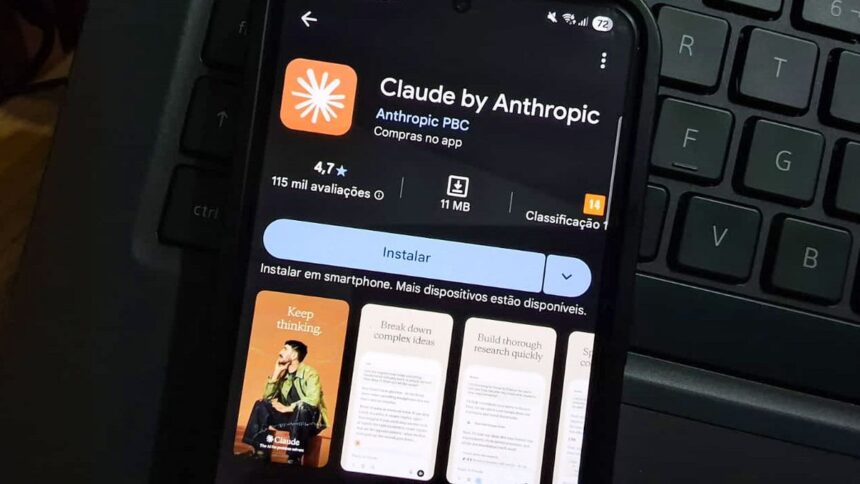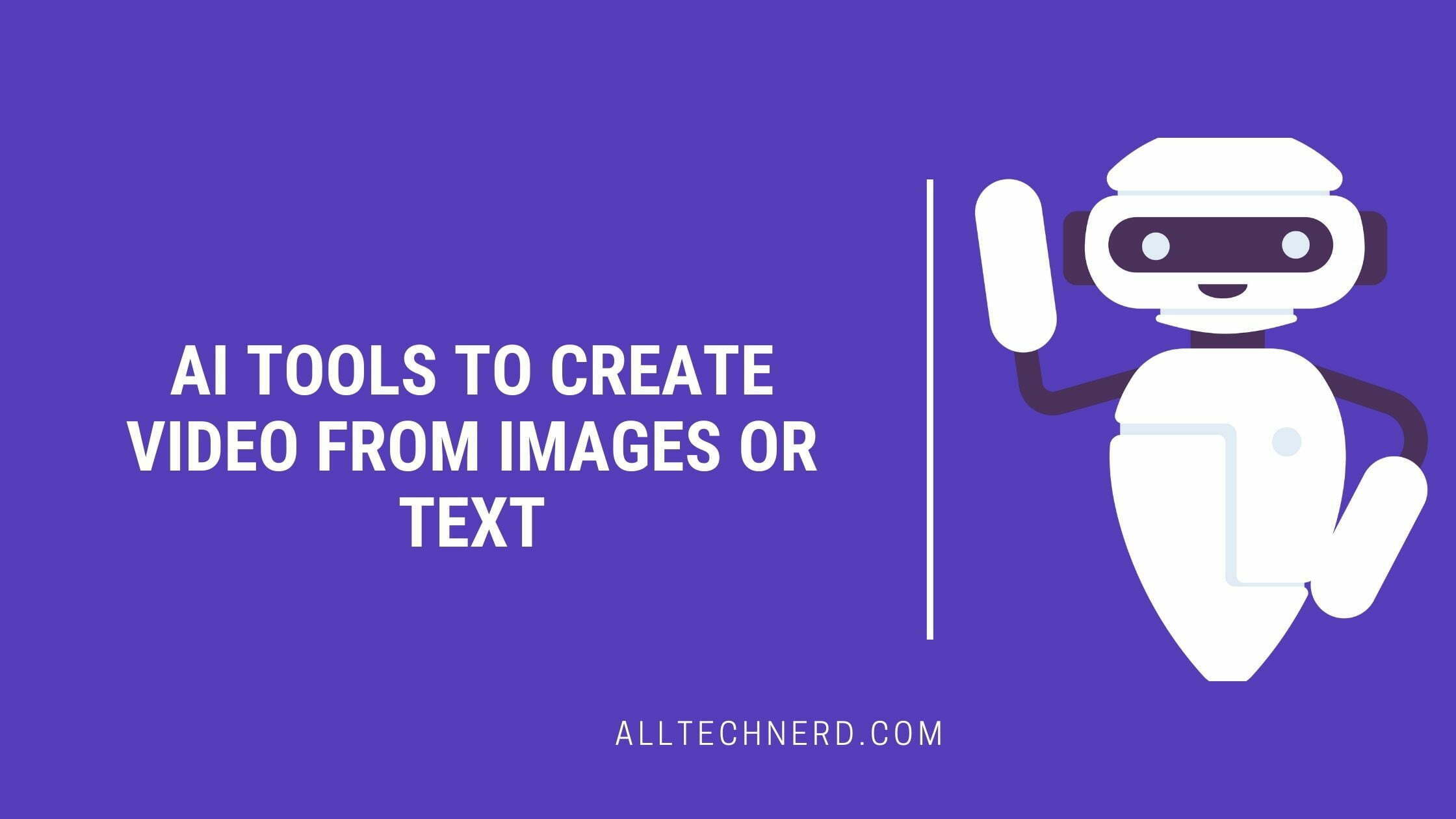Claude’s artifacts are a feature that allows users to go beyond plain text responses by creating interactive content within a conversation.
Instead of receiving static answers, users can generate artifacts that appear in a separate area, making them easier to view, edit, and manage independently from the chat flow. This separation helps keep projects organised while still tied to the context of the conversation.
What are Claude’s artifacts?
The main advantage of artifacts is their interactivity. Unlike a normal text response, artifacts can be edited, updated, and even published or shared. This means users can collaborate with Claude to refine drafts, test code, or adjust designs without needing to copy content into another tool.
The process becomes more fluid, turning the chat into a space where ideas can evolve into usable outputs.Artifacts support a wide range of formats, including HTML pages, React components, Markdown documents, programming code, diagrams in Mermaid, SVG graphics, and more.
This flexibility allows users to build different types of applications, tools, or documents directly within the conversation. Whether someone is prototyping a website, drafting a report, or designing a diagram, artifacts make it possible to move from brainstorming to tangible results in one place.
Ultimately, Claude’s artifacts transform a conversation into a creative workspace. They reduce friction by removing the need to switch between multiple apps, allowing users to ideate, test, and finalize projects directly alongside AI guidance.
This makes them especially valuable for developers, writers, and creators who want a seamless way to turn ideas into shareable and functional content.
How do Claude’s artifacts work?
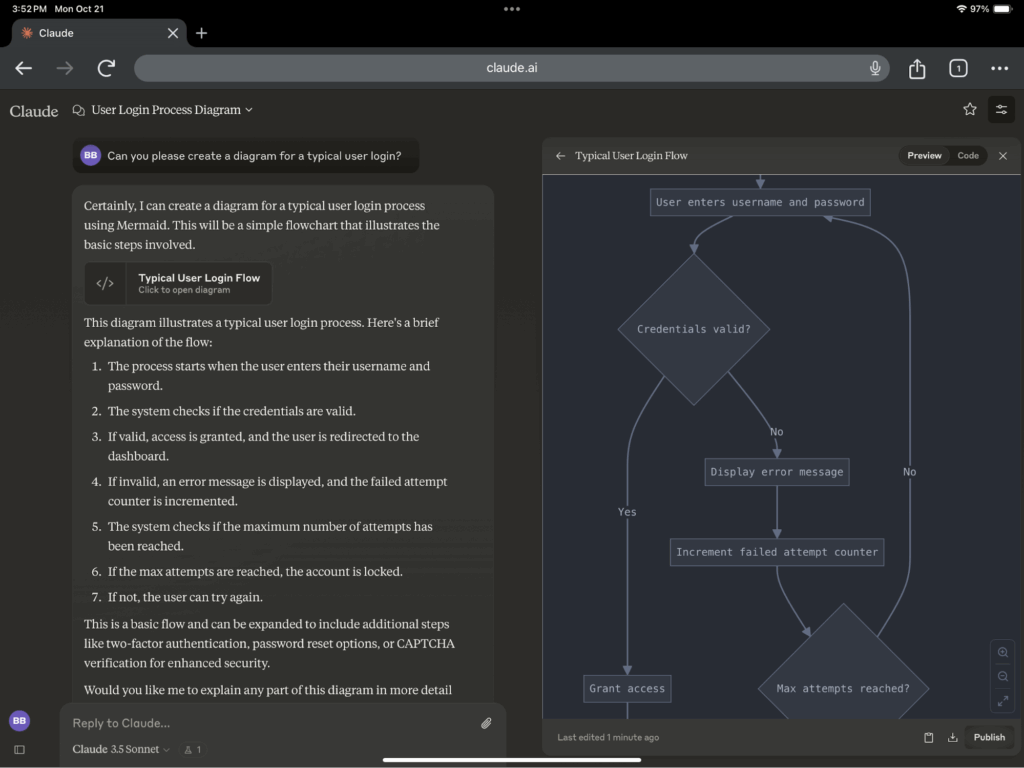
Claude’s artifacts are displayed in a separate window from the main conversation, making them easier to interact with. When you request something more complex, such as a piece of code, a document, or a diagram, the output doesn’t just appear as plain text—it is presented in this dedicated space. This design helps keep the conversation clean while giving you a focused area to work on the artifact itself.
Within this window, you can view the artifact, edit it directly, and even ask Claude to make specific changes. Each adjustment you make creates a new version, which is automatically saved and can be revisited at any time. This version history makes it simple to track progress, compare iterations, and roll back if needed.
Artifacts can also be published and shared with others. Sharing allows collaborators to view your work and even create their own versions from it, supporting a more open and iterative workflow. In this way, artifacts not only serve as personal working spaces but also as collaborative tools that make it easy to build on ideas and refine them over time.
Who can use Claude’s artifacts?
Claude’s artifacts can be used by anyone who has access to the Claude platform. This includes users on both free and paid plans, making the feature widely available without requiring a premium subscription.
By keeping artifacts open to all account types, Anthropic ensures that anyone can benefit from the ability to create, edit, and share interactive content within conversations.
How to use Claude’s artifacts?
To use Claude’s artifacts, you simply need to ask the AI to create a piece of structured content, such as a block of code, a web page, a document, or a diagram. Instead of appearing directly in the chat, the result will open in a separate window designed specifically for interaction. This setup gives you a clean, focused workspace while keeping the conversation thread uncluttered.
Once the artifact is generated, you can view it, make edits directly within the window, or ask Claude to update it based on new instructions. Every time you or the AI make a change, a new version of the artifact is automatically saved, making it easy to track progress and return to earlier drafts if needed.