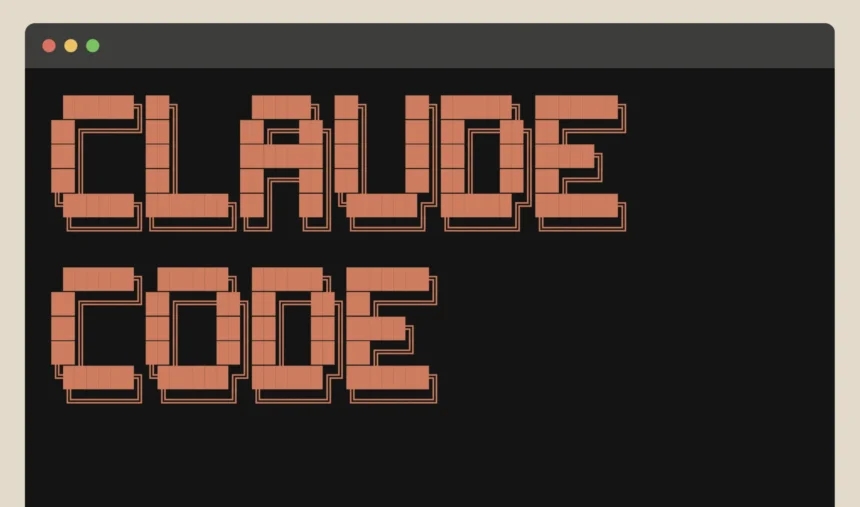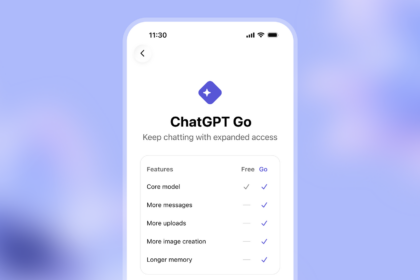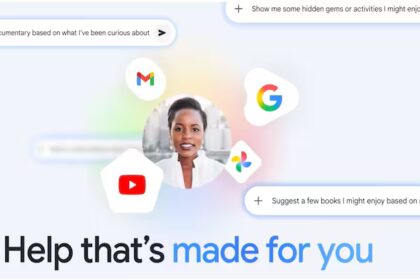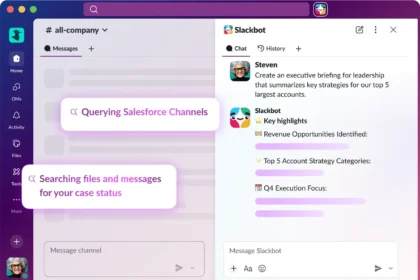Claude Code is an artificial intelligence tool built to simplify a developer’s daily workflow. It helps you analyse complex codebases, search through projects efficiently, and make bulk edits — all directly from your terminal or IDE, without constantly switching environments.
What is Claude Code?
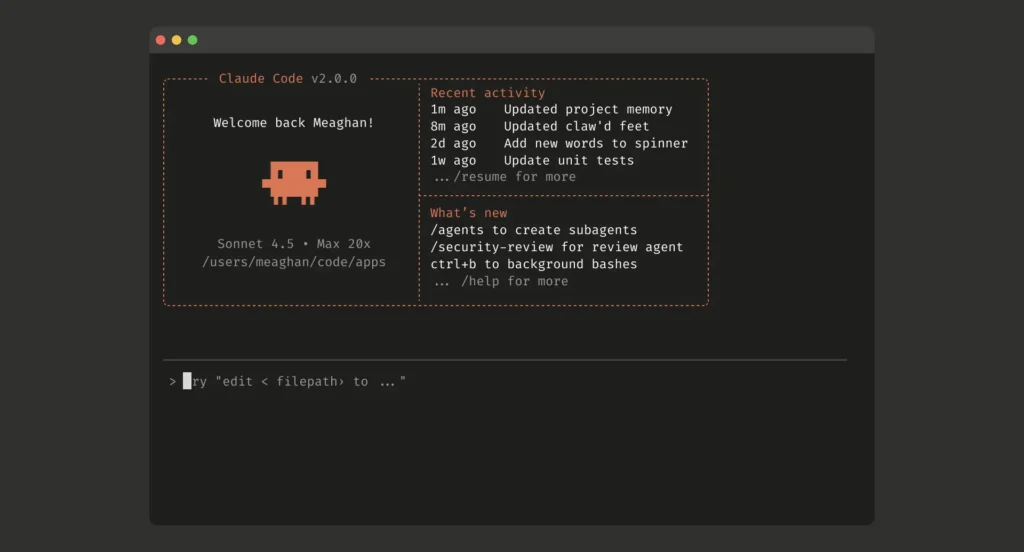
Claude Code brings the power of Sonnet 4.5 right into your development setup. It’s designed to handle large-scale projects, perform intelligent searches, and apply coordinated changes across multiple files in just a few steps.
The tool integrates seamlessly with popular editors and environments like VS Code and JetBrains, enabling developers to boost productivity while staying in their preferred workspace.
What Can Claude Code Do?
Claude Code is capable of handling a wide range of programming-related tasks, such as:
- Understanding large codebases – Analyse, summarise, and explain files, functions, or entire projects.
- Editing and debugging code – Refactor, correct, and improve code efficiency.
- Automated testing – Generate and execute test cases to ensure software quality.
- Task automation – Handle repetitive jobs like linting or cleanup automatically.
- Git integration – Assist with commits, conflict resolution, and pull requests.
- Natural language commands – Execute terminal commands using plain English.
- Style adaptation – Adjust code output to match your personal or team conventions.
- Multi-file changes – Apply updates consistently across several files at once.
- Documentation generation – Produce clear, up-to-date documentation automatically.
- IDE integration – Work visually with context and real-time suggestions inside your editor.
Claude Code Pricing
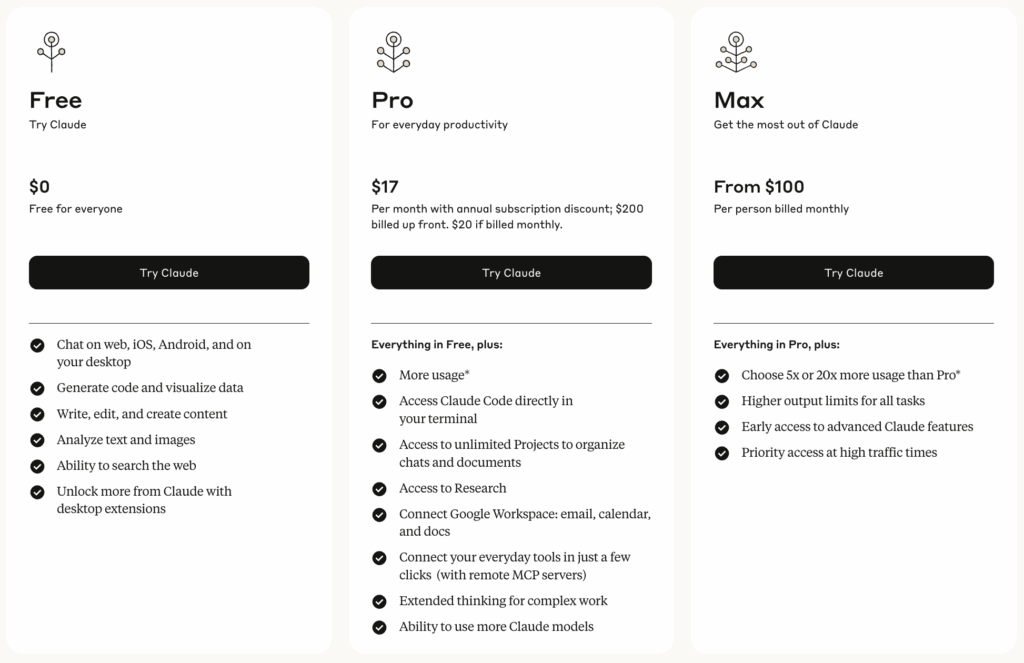
Claude Code is available through paid subscription plans, ranging from $17 to $200 per month, depending on your needs.
- Pro Plan:
- $17/month (annual billing) or $20/month (monthly).
- Includes 10–40 prompts every 5 hours.
- Ideal for small to medium-sized projects.
- Max Plans:
- Max 5x – $100/month with 50–200 prompts every 5 hours.
- Max 20x – $200/month with 200–800 prompts every 5 hours.
- Both options include access to Sonnet 4.5 and Opus 4 models, offering higher capacity and performance for large-scale or complex projects.
How to Use Claude Code
To get started, subscribe to one of the available plans — Pro, Max 5x, or Max 20x.
Once your subscription is active:
- Install Claude Code in your development environment.
- Configure authentication and grant necessary permissions.
- Start using it directly from your terminal or integrated IDE.
From there, you can explore, edit, test, and automate your programming tasks with ease — all powered by Claude’s intelligent coding assistant.