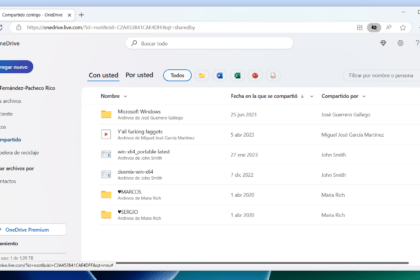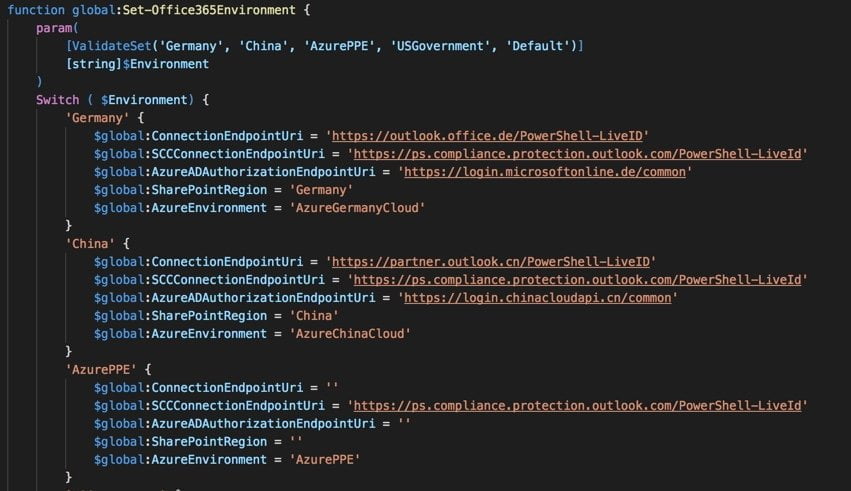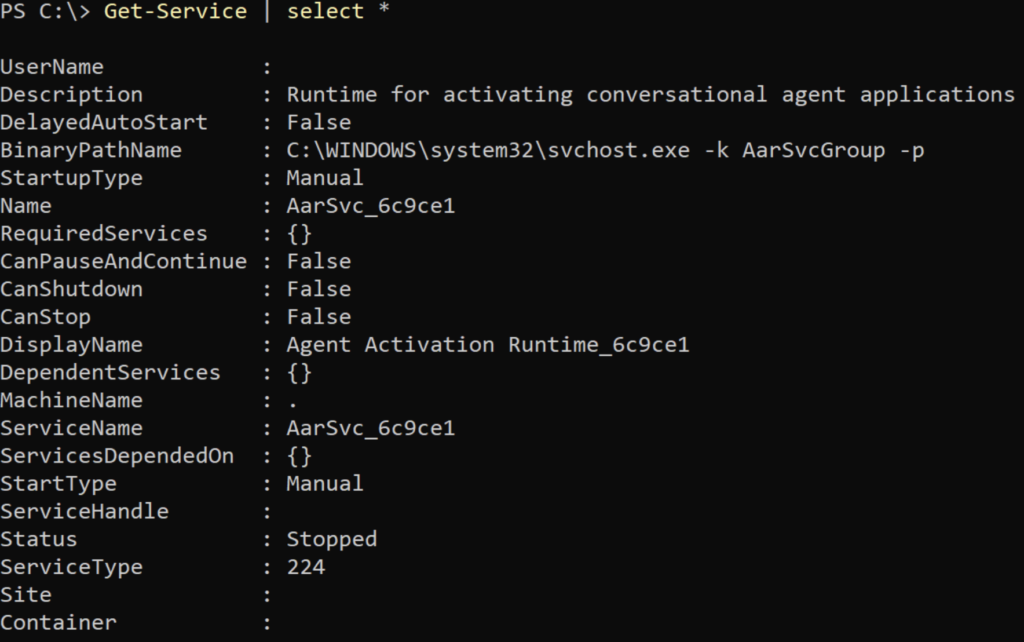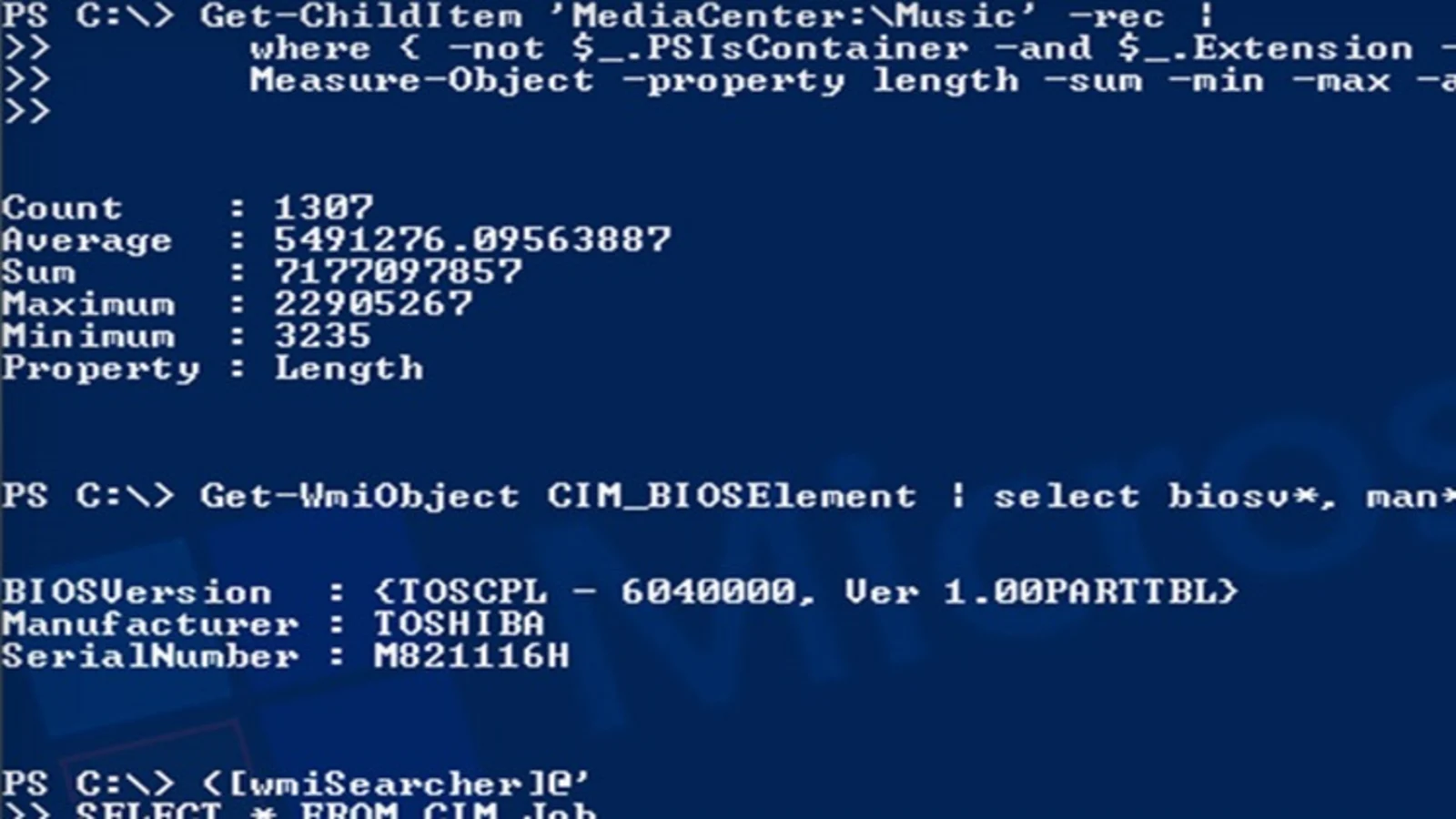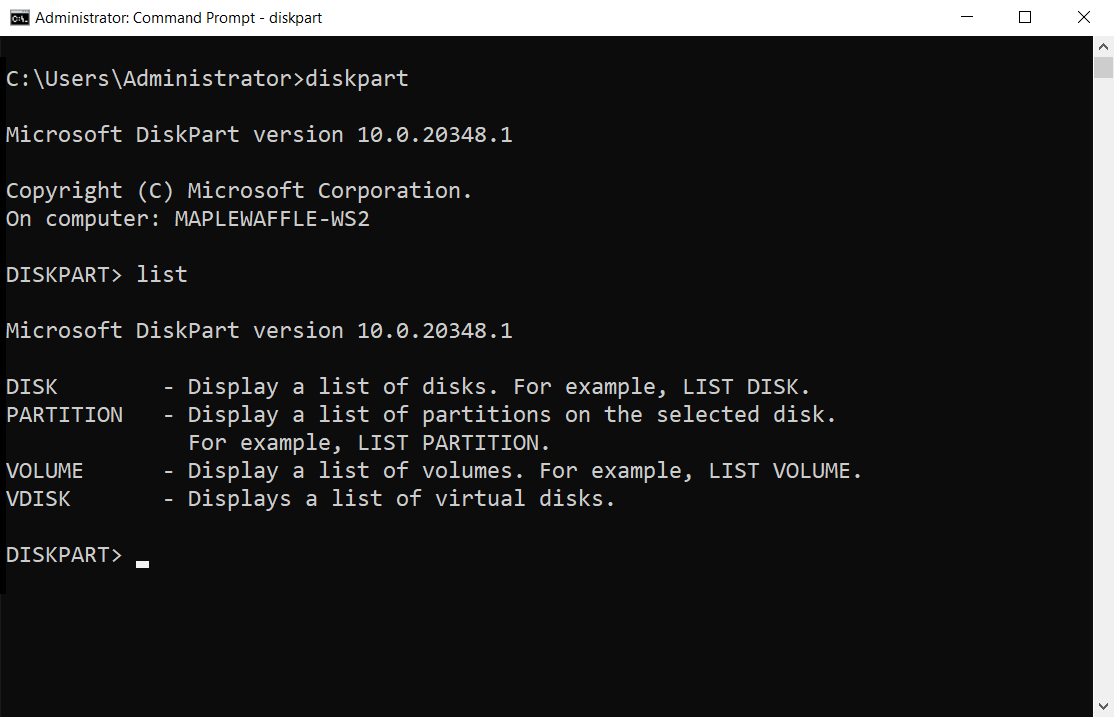Rohit Kumar
Top Stories
How to Fix Problems Caused by Windows 11 KB5034204
On January 23, 2024, Microsoft released the optional update KB5034204 for Windows 11 versions 23H2 and 22H2. This update fixes…
OneDrive’s Modern Makeover Finally Reaches Personal Accounts
OneDrive, Microsoft's cloud storage service, underwent a significant aesthetic and functional overhaul in October 2023. This refreshed experience has been…
Build 23620 arrives on the Windows Insider Dev Channel
Microsoft has released a new preview build 23620 for Windows 11 Insiders on the Dev channel. This week's update has…
FTC Investigates Microsoft & OpenAI: What’s at Stake for AI?
The U.S. Federal Trade Commission (FTC) has started an official investigation. They are looking into investments and partnerships that major…
Apple Opens the Doors to Xbox Cloud Gaming in the App Store
Apple has made a groundbreaking announcement that will greatly impact gaming on iPhone and iPad. Developers can now submit apps…
Chrome Now Native on Windows ARM for Improved Performance
After a long wait, Google has made Google Chrome compatible with ARM devices running Windows. The latest Chrome Canary test…
Windows 11 (Build 22635.3130) arrives on the Insider Beta Channel
On January 26th, 2024, Windows Build 22635.3130 (KB5034218) was released to Beta Channel testers. This build has some of the…
How to Download Windows 10 ISO Using Media Creation Tool
If you want a fresh copy of Windows 10, you can do it quite easily by downloading a Windows 10…
How to Enable Microsoft Edge Mouse Gestures
With the recent overhaul of the Microsoft Edge browser, many users have been convinced to switch to Edge as their…
Unable to Enable Secure Boot in Windows? How To Fix
Suppose you've gone through the steps of enabling the TPM 2.0 chip and setting Secure Boot as the default in…
How to Unlink Microsoft Account from Windows 10
Windows lets you add or remove accounts on the same computer. But how to unlink a Microsoft account from Windows?…
How to Pause PowerShell Script
Scripts are a convenient way to automate various processes, and in the Microsoft Windows environment, Windows PowerShell is commonly used…
How to Configure Windows Services with PowerShell
Using Windows PowerShell, you can customize the behavior of Windows services during system startup. With a simple command, you can…
How to Execute PowerShell Script via Task Scheduler
PowerShell scripts are a powerful tool that can significantly simplify the administration of Windows servers and clients. In this article,…
How to Temporarily Activate Users via Powershell
User accounts are frequently created for various purposes, such as granting access to specific resources for external companies or visiting…
How to Disable Windows Firewall via PowerShell
The Windows Firewall has been an essential component of Windows operating systems for quite some time now, starting from Windows…
How to Terminate Processes in Time-Controlled Manner Via PowerShell
With the help of the task scheduler and the Windows PowerShell, services and processes can be terminated in a time-controlled…
How to Automatically Save Word Documents to OneDrive (OneDrive Auto Save))
Forgetting to save your work in Word and losing documents can be frustrating. Luckily, Microsoft has a solution – the…
How to Change the Date and Time on your PC
Windows and macOS computers typically rely on automatic date and time synchronization. However, this automated process may not always be…
How to Delete Partitions with Diskpart
Sometimes, you must delete partitions pre-loaded on a newly purchased computer. If trying to remove them in Windows Disk Management…