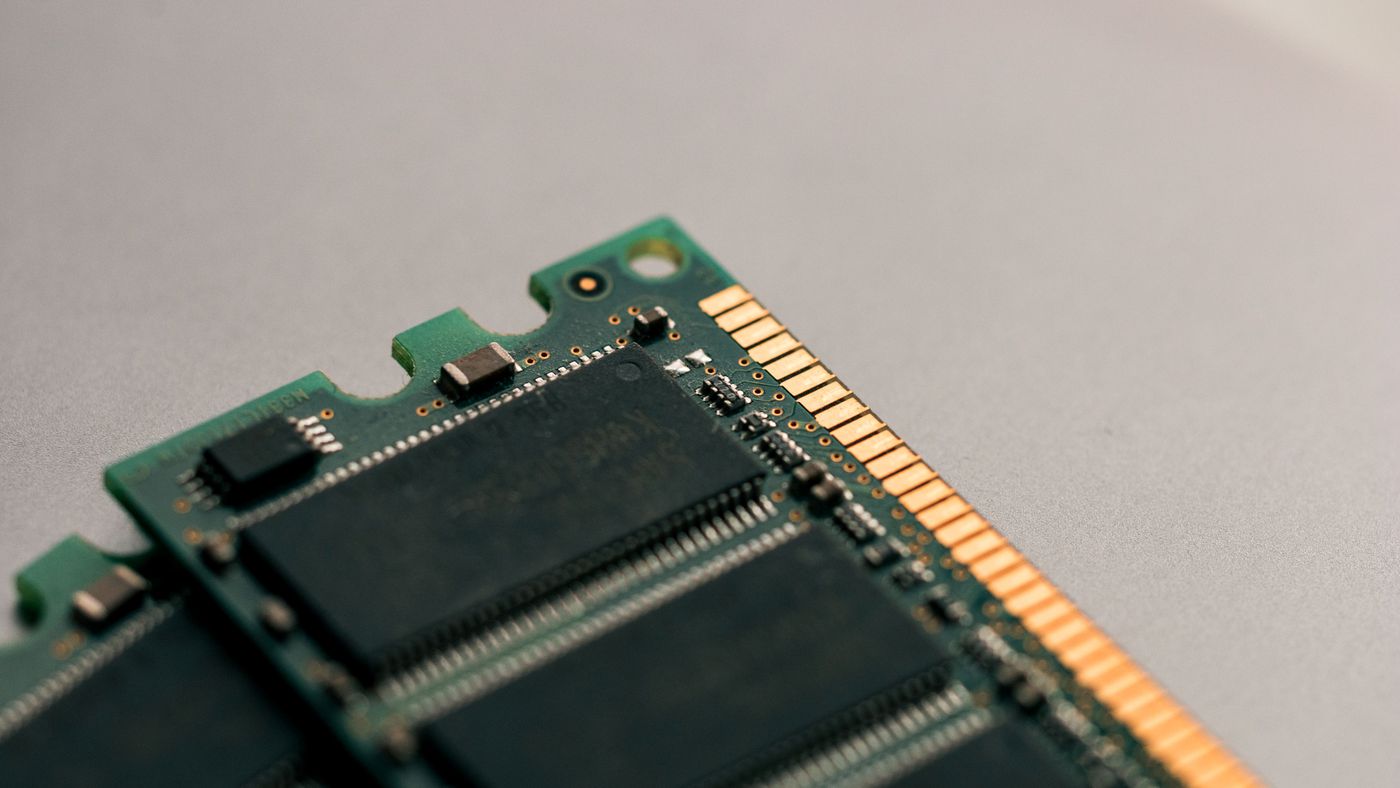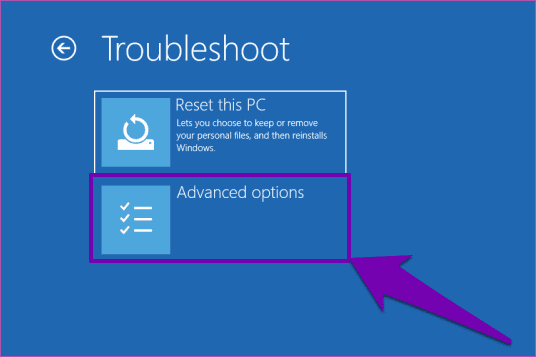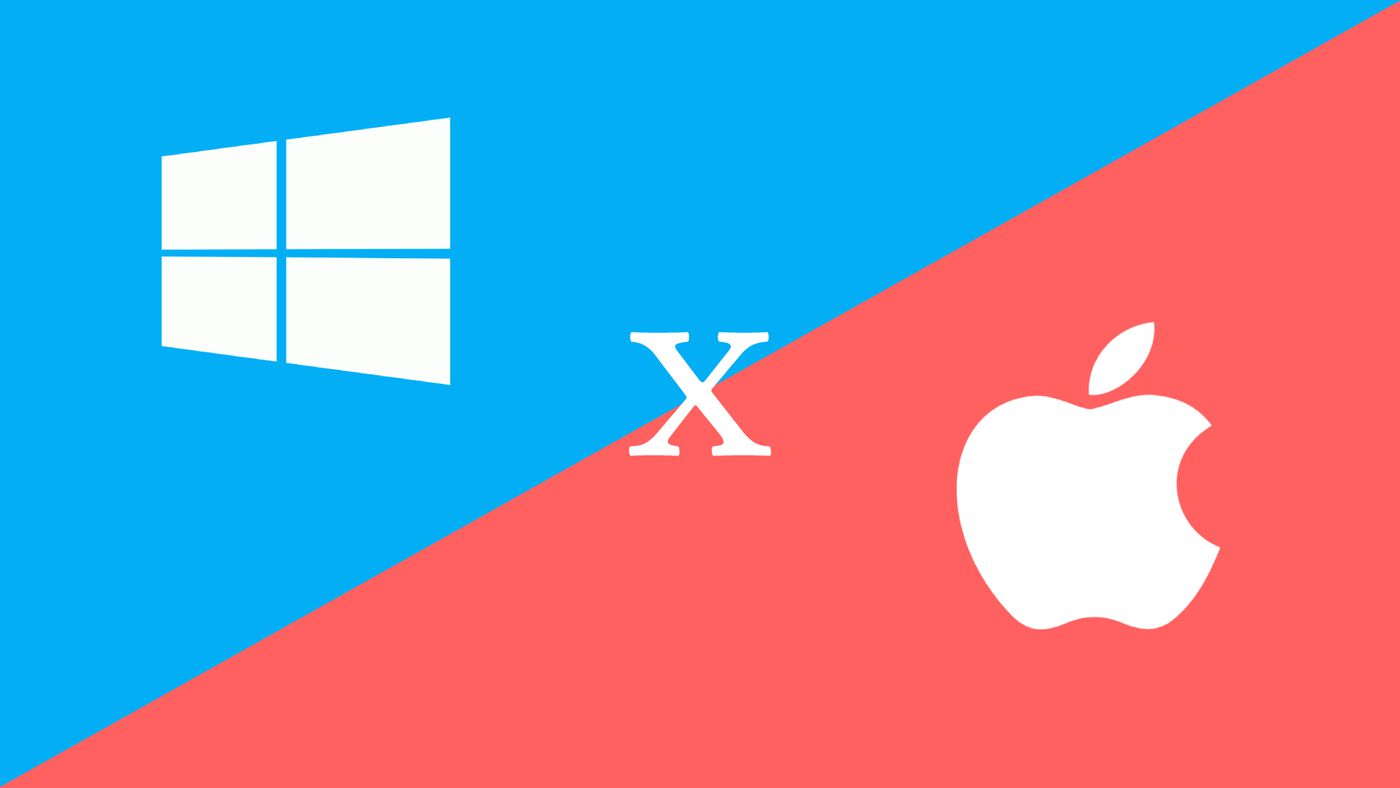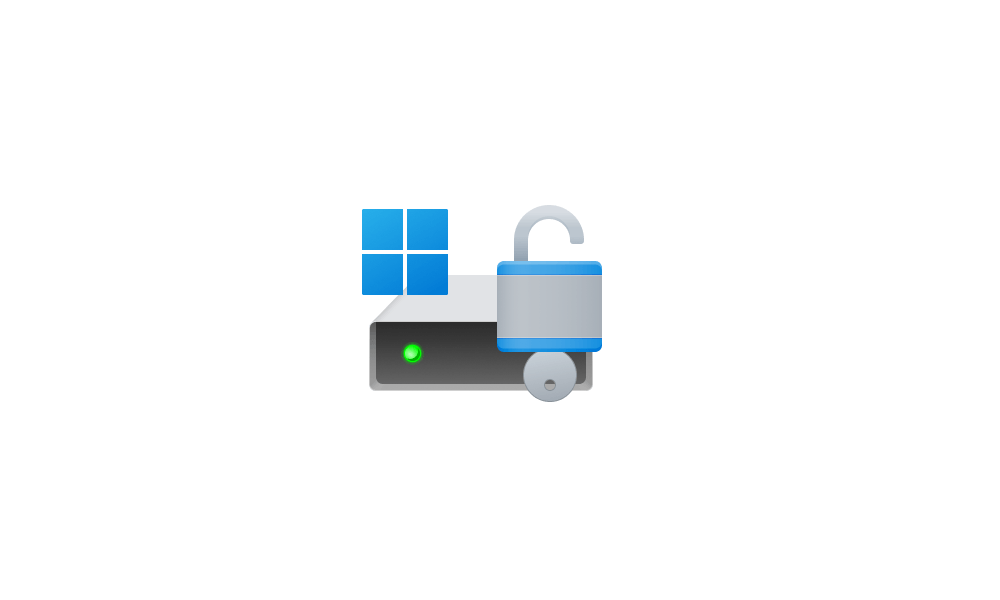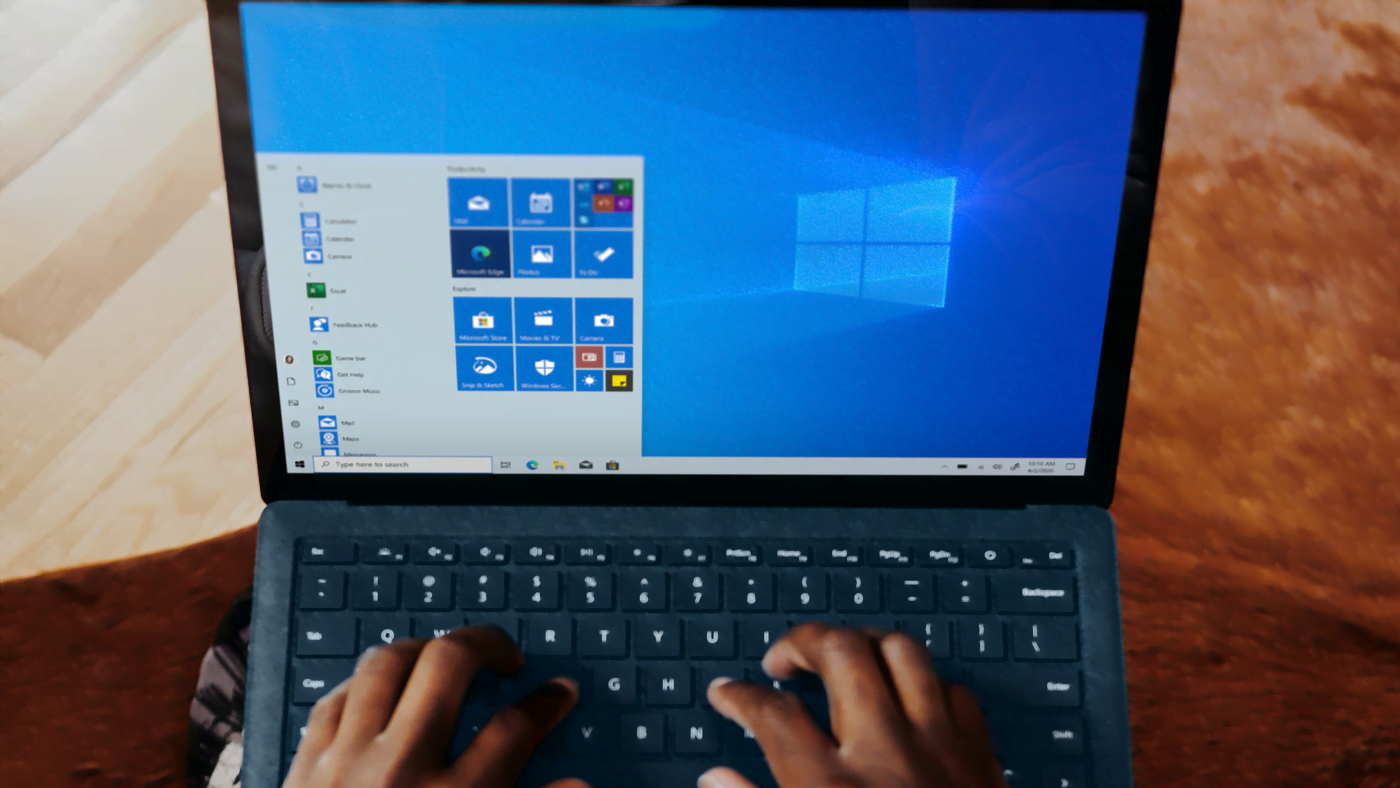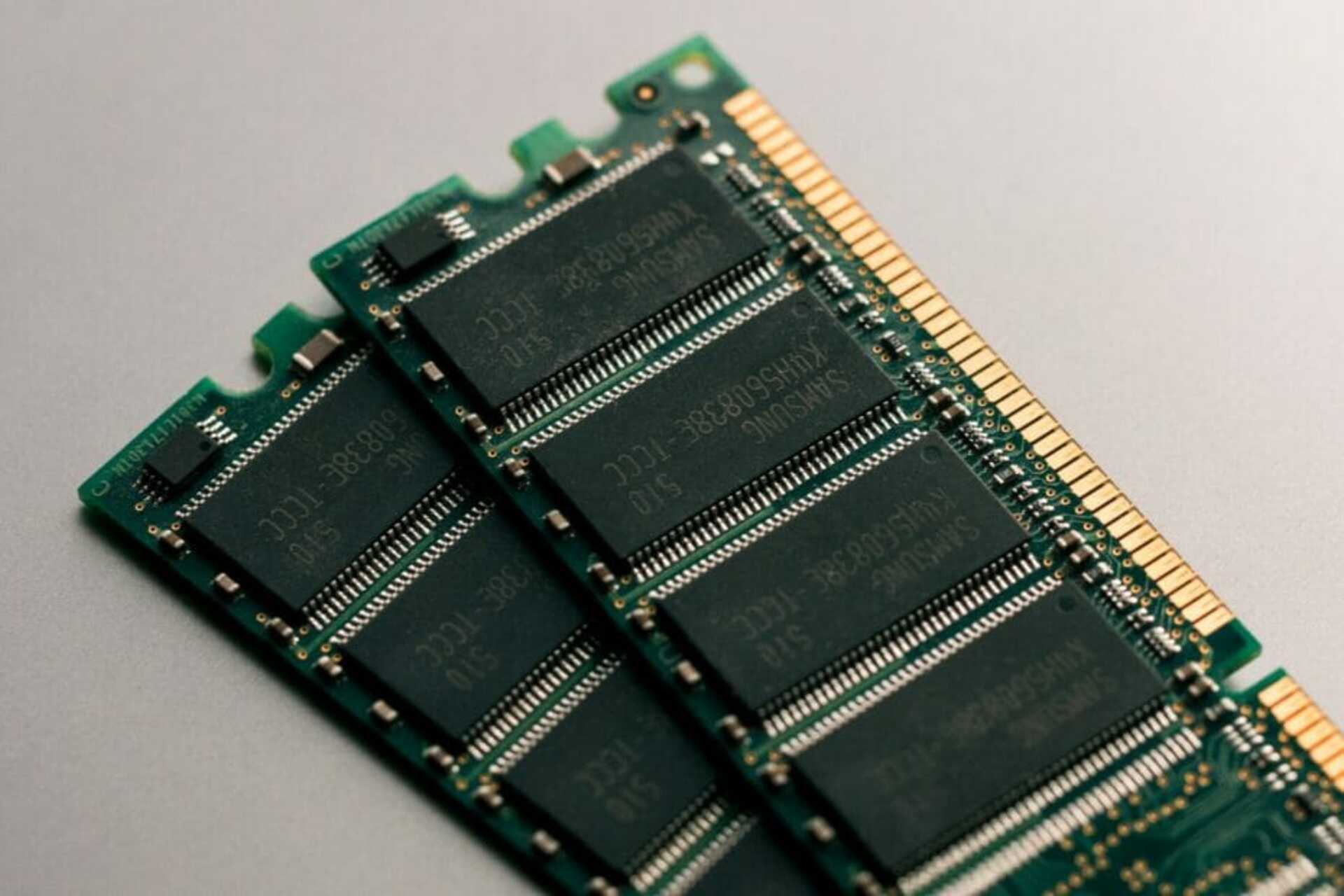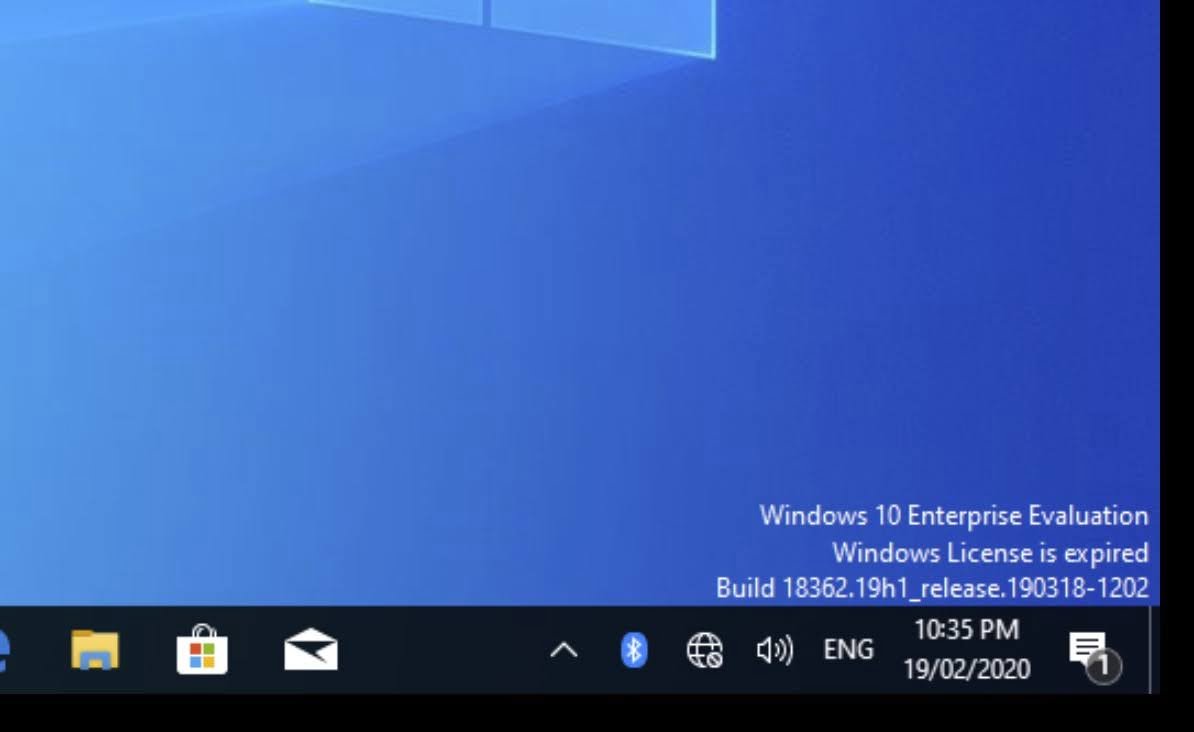Rohit Kumar
Top Stories
Create UEFI Bootable USB to Install Windows Server
When setting up Windows Server 2019 on a new physical server, you might encounter the issue of not having a…
How much RAM does my PC have? How to Check
RAM holds a significant role in a computer's functionality, making it a crucial consideration when purchasing new hardware or checking…
What is the difference between Standard User and Administrator in Windows 10?
Windows 10 has different user profiles that serve specific purposes and therefore have different characteristics. This classification is mainly reflected…
How to Reset Windows user Profile
The Windows Registry stores all the connections between created Windows users and their corresponding user profile data on the hard…
How to Control a PC using your mobile phone
Chrome Remote Desktop is a handy tool for controlling computers remotely. In addition to being simple to install and configure,…
How To Download and Activate Windows
Activating Windows is an essential step for users of Microsoft operating systems. It is straightforward and ensures the safety and…
How to Check Which Windows is installed on the computer
Hey everyone! Have you ever wondered which version of Windows you're currently using? With the various versions like Windows 7,…
10 Features that Apple Copied from Windows to Mac
While in 1984, Apple launched its first operating system, the Macintosh System 1.0, it was the following year that Microsoft…
Does Resetting the PC several times in a row ruin the machine?
Technology is constantly advancing at a remarkable pace. We've witnessed incredible achievements in the past decade, including the emergence of…
How to Store BitLocker Recovery Keys in Active Directory
BitLocker is a powerful and easy-to-use encryption solution offered by Microsoft Windows to secure your hard drives. It comes already…
Even Without a Security Update, Windows 7 is still on 23% of PCs
Microsoft finalized Windows 7 updates in January 2020, but a NetMarketShare survey shows that nearly a quarter of the world's…
11 Unnecessary Windows Services You Can Turn Off
Operating systems design their features from the factory based on a specific user profile, and Windows 10 is no exception…
How to Enable Virtual Keyboard in Windows
If you've encountered any issues with your computer's keyboard, don't worry! Windows 10 provides a handy solution with its virtual…
Advantages and Disadvantages of using Microsoft Edge
Microsoft Edge, initially developed as a successor to Internet Explorer, has evolved into a highly capable browser that can be…
How to Recover Lost Files with Windows File Recovery
Windows File Recovery is a computer program released by Microsoft at the end of June that promises to recover accidentally…
Desktop Icon settings error message in Windows Server
As a domain administrator on Windows Server 2019, you should have the necessary permissions to choose desktop icons. However, sometimes,…
7 Important Tasks of a System Administrator
Unfortunately, most of the other employees do not perform most of the day-to-day tasks of a system administrator. The common…
Microsoft releases nostalgic wallpapers with Windows classics
Last week, Microsoft decided to please the most nostalgic users with a pack of wallpapers for Microsoft Teams, its platform…
How to Check RAM Frequency
Random access memory (RAM) is a vital part of any computer. It holds data that the processor is currently using,…
How To Extend Windows Trial
If you're using a trial version of Windows and want more time with it, you can make it last longer…