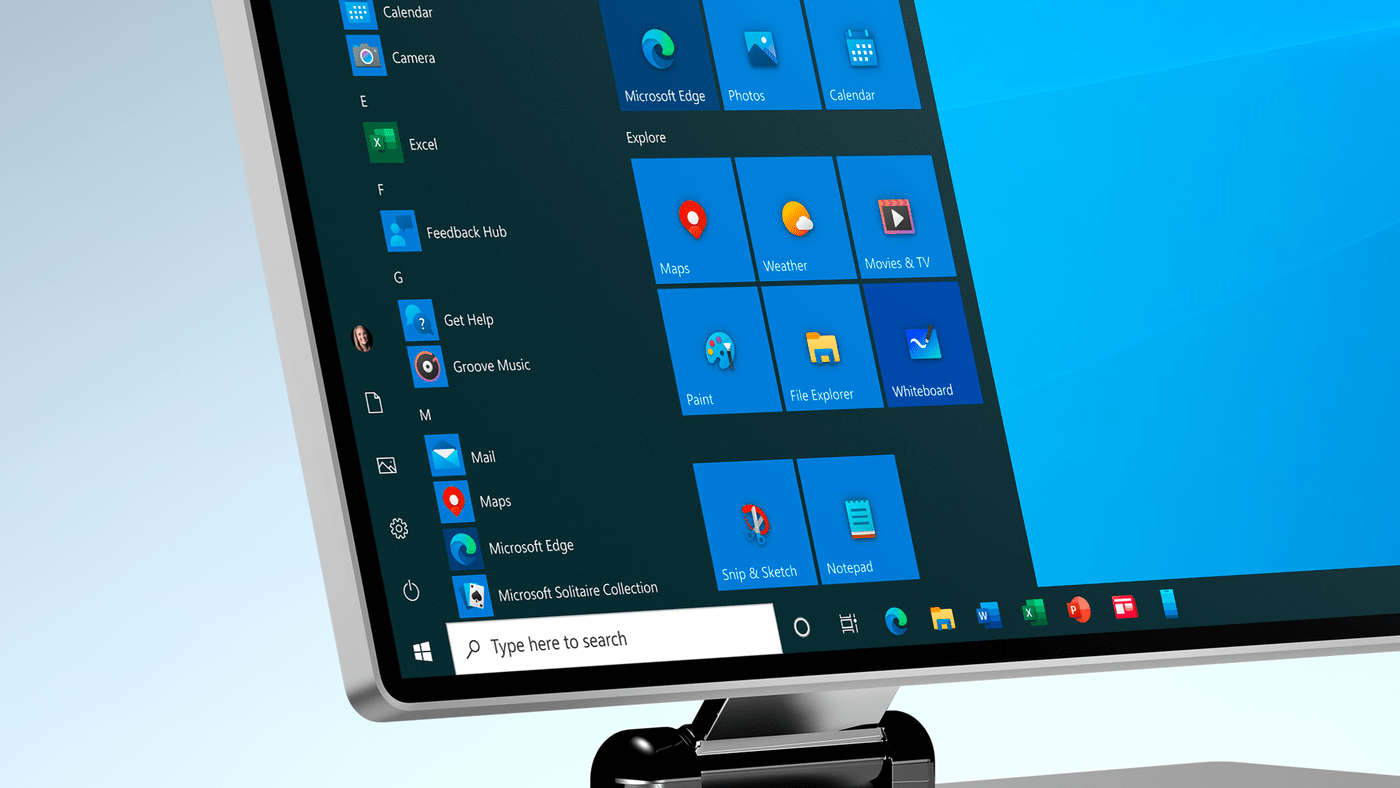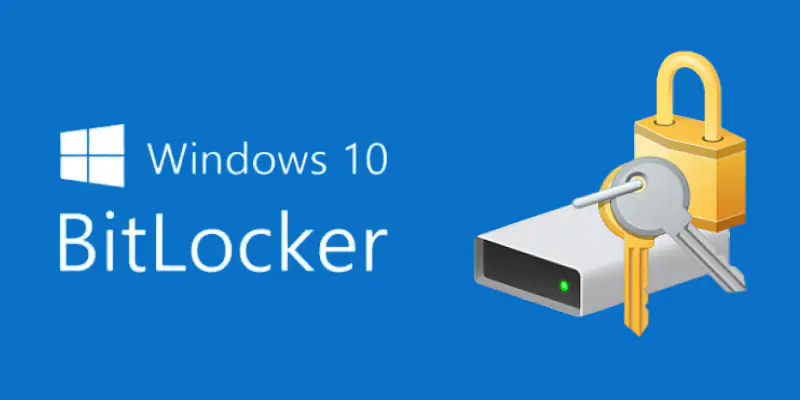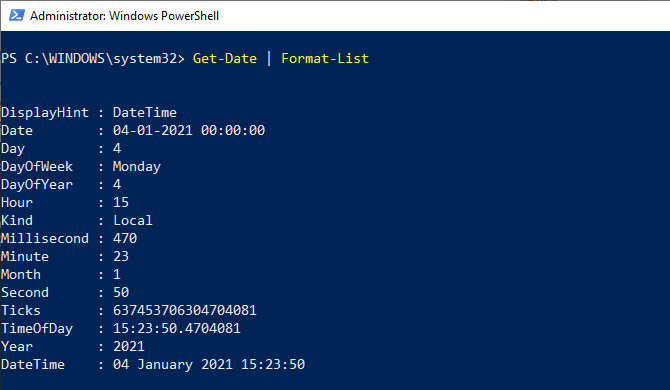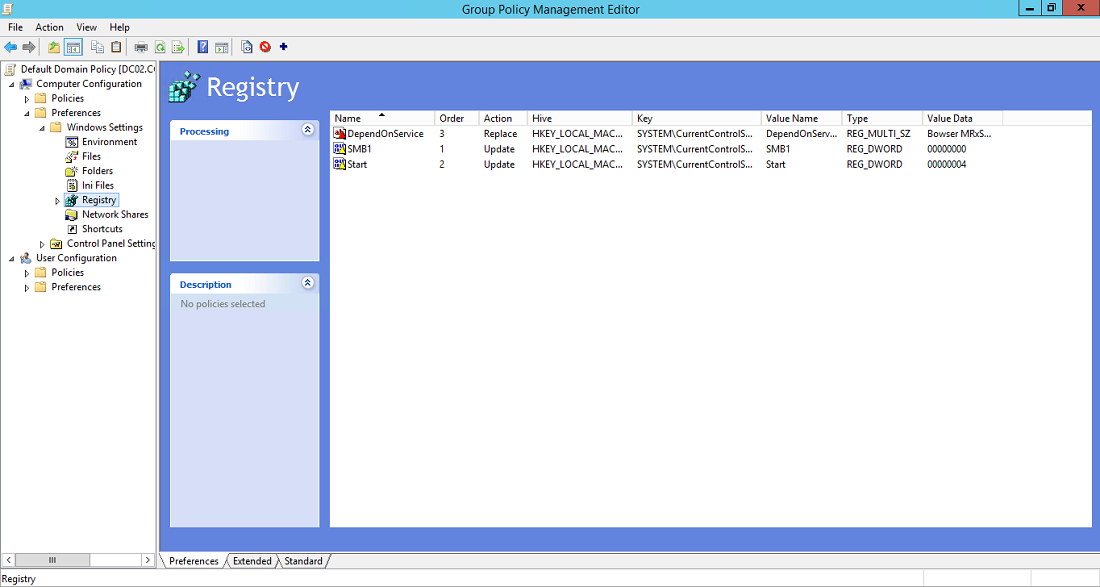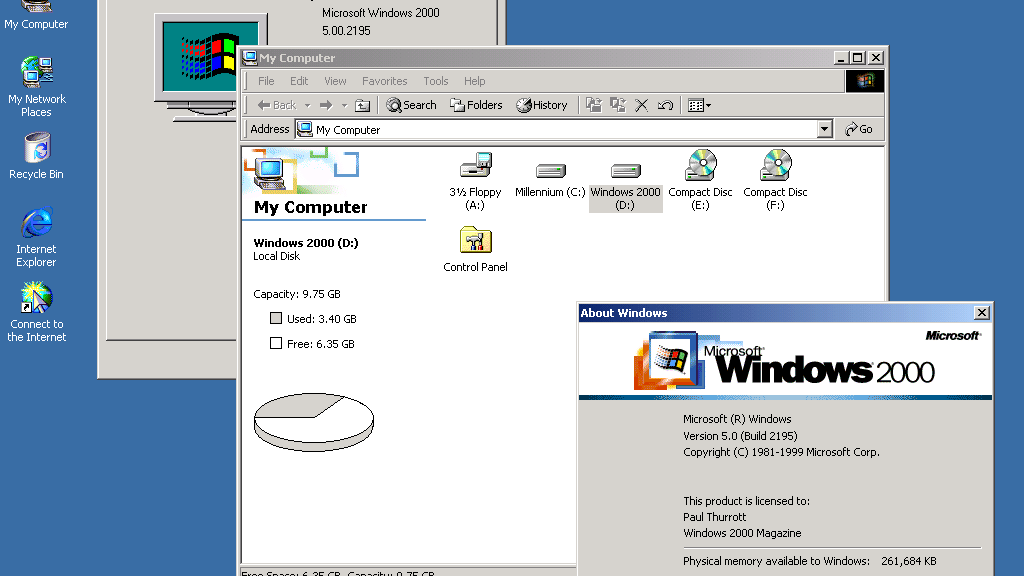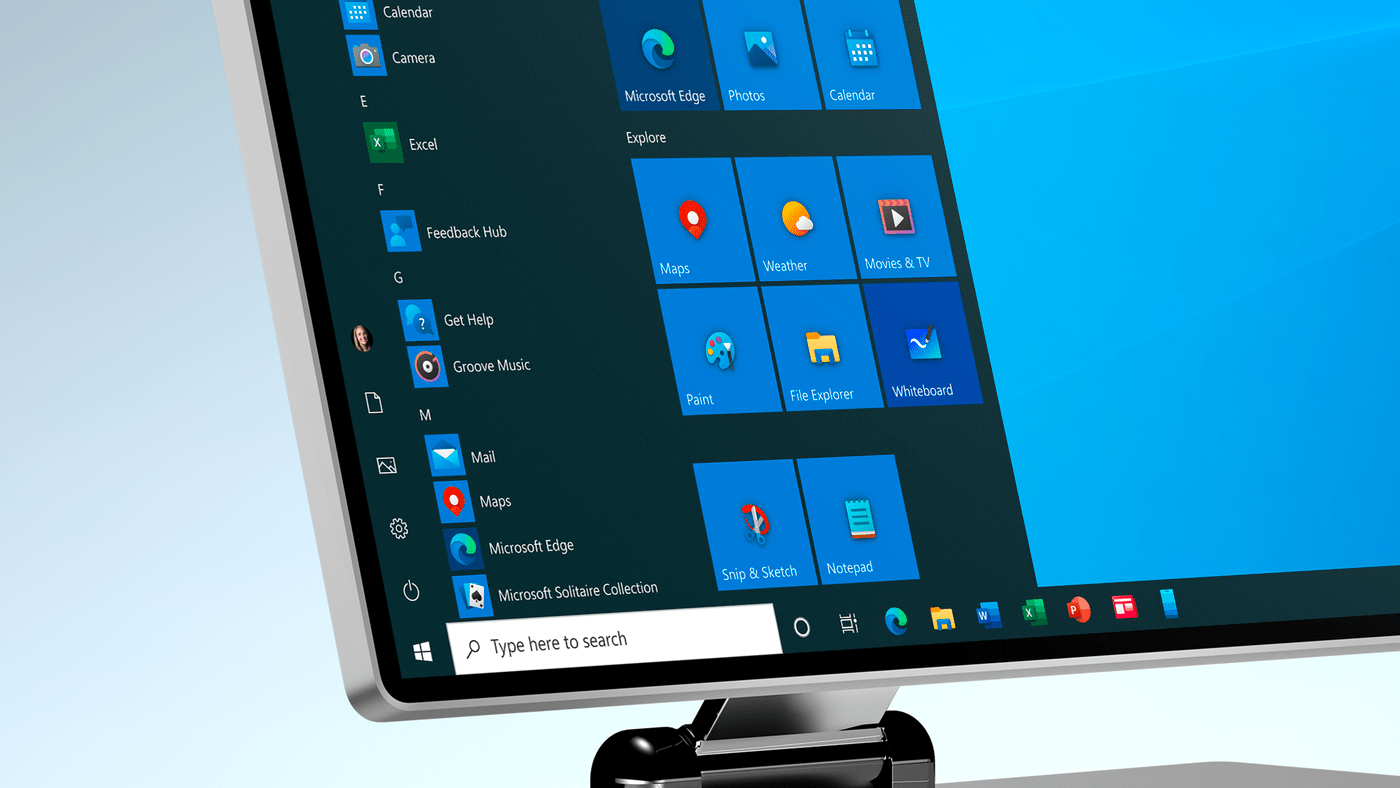Rohit Kumar
Top Stories
How to Check If windows 11 activated?
If you're unsure whether your Windows 11 system is activated, this guide can help you check its activation status. The…
How to Add or Remove Most Used Apps From Windows 11 Start Menu
When you open the Windows 10 "Start" menu, you usually see the most used or recently added apps at the…
How to Enable BitLocker Without TPM
Microsoft has this feature in its operating systems called BitLocker. It's an easy way to encrypt your data drives and…
How To Change Date Via PowerShell
Windows PowerShell offers the flexibility to modify the current date of your operating system. You can set a specific date…
How To Enable SMB1 in Windows 10
Microsoft decided to discontinue the use of the network protocol SMBv1 (Server Message Block Version 1) back in 2014. This…
How to Fix Windows Error 0x8007007f
If you're trying to upgrade from Windows 10 to the latest Windows 11 but encounter the frustrating 0x8007007f error, don't…
How to Remove Windows 11 Unsupported Hardware Watermark
Lately, Microsoft has been experimenting with a fresh feature in the test version available to Microsoft Insiders. It involves a…
How to Center Your Windows 10 Taskbar Icons
Hello everyone! Exciting news with the Windows 11 buzz, huh? Everyone's eager to get their hands on the latest system…
How to Enable and Disable Bluetooth in Windows 10
Currently, a wide range of Bluetooth devices are available for connection to Windows 10 PCs. Microsoft's operating system offers a…
Modification leaves Windows 11 with Windows 2000 look
A mod promises to leave your Windows 11 with the look and applications of Windows 2000. This means you will…
Windows 11 Gets Third-party widgets and enhancements package
Windows 11 started receiving Patch Tuesday (14), whose highlight is the "Moment 2" update. Users of version 22H2 should receive…
Bug in copying large files in Windows 11 is fixed
Windows 11 may finally get a fix for a bug caused when copying large files. The flaw causes slowdowns when…
Microsoft will let you test Windows 11 features instantly
Microsoft develops a setup for Canary Channel users that will allow testing of new features as soon as they are…
How to Install RSAT in Windows 10
Microsoft has a tool called Remote Server Administration Tools (RSAT) that lets you control Windows servers from a distance, like…
How to Pin Apps and Folders to the Taskbar in Windows 10
The taskbar is a native feature of Windows that has been available since its first versions. Over time, the resource…
How to Change Taskbar Icons Size in Windows 10
Windows 10, an operating system developed by Microsoft, has several features. One is the taskbar, located at the bottom of…
How to Add Icons on the Windows 10 Desktop
Developed by Microsoft, Windows 10 is an operating system that has several functions for its users, one of which is…
How to Choose Accent Color for Icons in Windows 10
Windows 10 is an operating system developed by Microsoft that offers users many options and customization features. And, if you…
How to Use Multiple Desktops in Windows 10
Windows 10 has numerous features for users to organize their workflow better. One of these features allows you to create…
How to Change Windows 10 Default Programs
When you open a file on your PC, such as a photo or a video, Windows 10 already recognizes which…