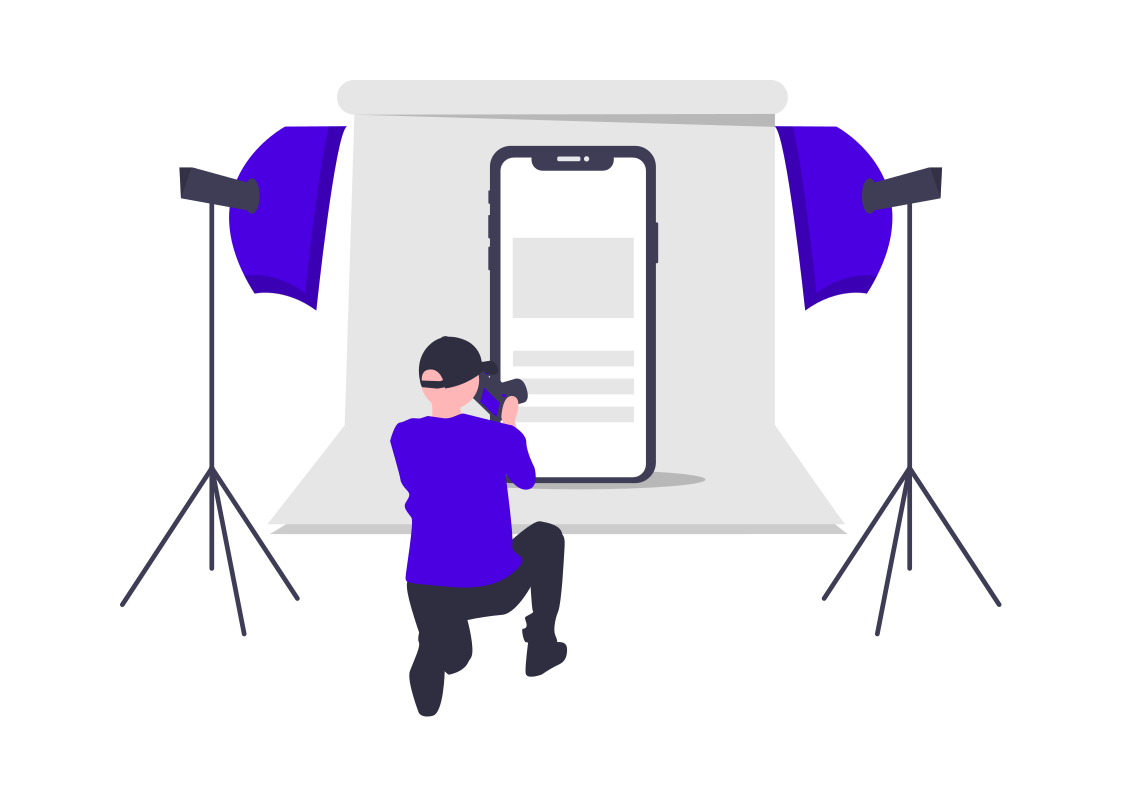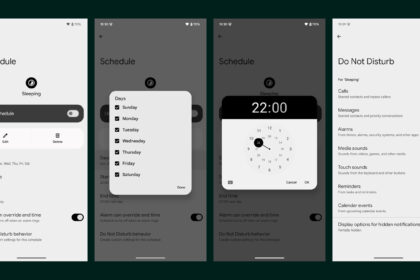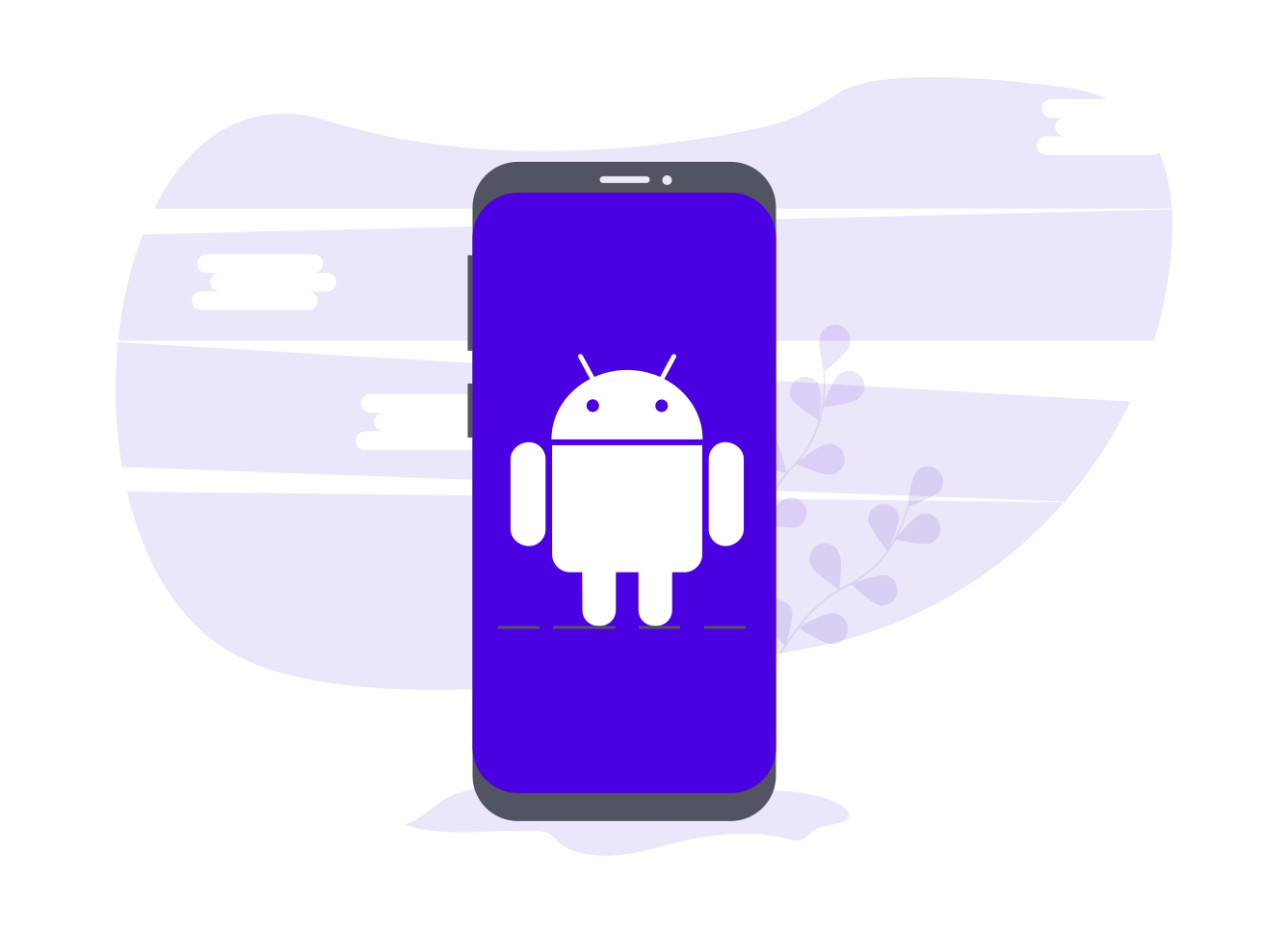Smartphone photography has improved drastically recently, with many companies offering quality cameras that are just as good as a dedicated camera. Even so, proper high-level photography is incomplete without a good photo editing app like Adobe Photoshop.
Photoshop remains one of the most preferred editors for photographers. That being said, the full edition, like on a Windows device, is not available on Android; instead, we get Lightroom from Adobe for Android use. The Play Store is littered with tons of applications to choose from, including paid and free ones.
Most free apps are straightforward, great for beginners, and will give you good-looking photos in a couple of touches. For simplicity, they are indeed the best ones.
However, as you gain experience in this field, you’ll eventually start to notice the shortcomings of such apps. That being said, quite a few free apps provide options that are on par with those of paid apps.
Today, we’ll be looking into some of the best Photoshop alternatives for androids so that you can do high-level photo editing on your small screen device instead of loading your images into your desktop and editing them.
1. Snapseed

One of the most highly rated photo editing apps available on Google Play. It comes with many presets that can help you glam up your image in a touch and a ton of image manipulation tools that are relatively easy to use and don’t force you to look for tutorials all over the internet.
It simplifies editing and can adjust white balance, add filters, fix red eyes, and blur in a single touch. It also comes with brush and healing adjustments like in some higher-level photo editors, which might require you to have some level of mastery over editing. Its “Looks” feature is similar to that of filters on apps like Instagram, where you can edit your whole look in just one touch. You can turn your image into B&W, make it smoother, or brighten it.
2.PixLr
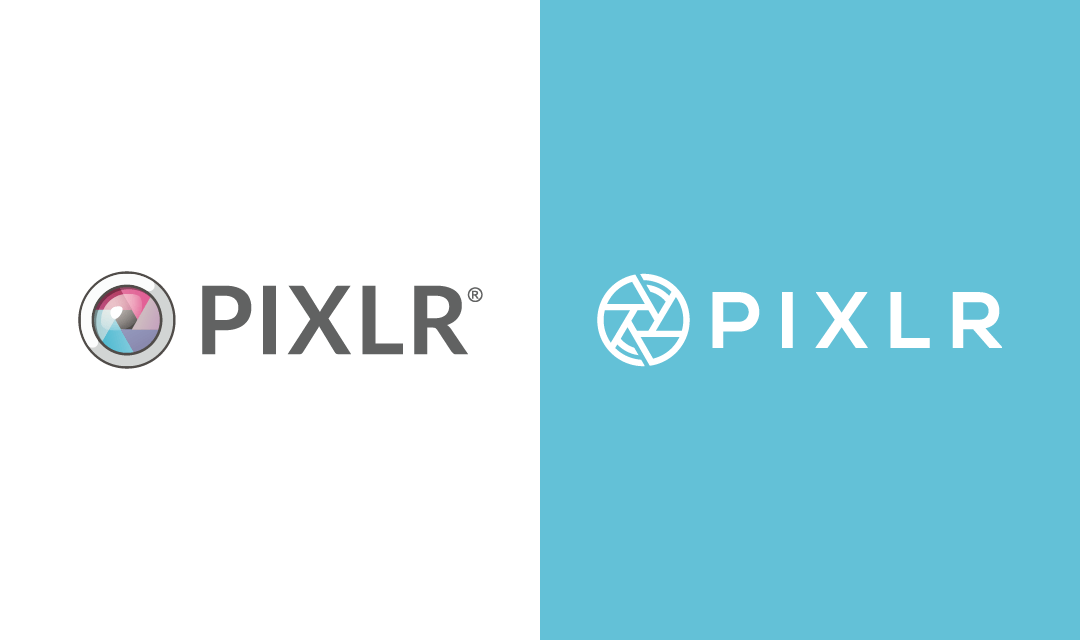
Pixlr is a simple and easy-to-use Android editor with a host of features and an easy-to-use interface. Millions of users use it is one of the few applications on Android that provides support for layers like Photoshop. Pixlr is built using Flash and requires the Plugin to work, but it comes for free with no in-app purchases to worry about.
Pixlr is pretty light and can also be used on the web. It comes with many tools for complex editing and a quick glam up.
Its standout feature is its support of Layers, a feature in heavy software like Adobe Photoshop. It also comes with pre-loaded filters, support for digital painting, and effects.
3.PicsArt Photo Studio

A popular photo editing app that is rich in photo editing features and is Photoshop, Flickr, and a Professional Camera all mashed into one and one of the best alternatives to photoshop for mobile devices.
It has too many features and some of the better ones are time-lapse, photo search, social media integration, art listing, drawings, etc. You can edit your images here and post them directly on your Social media account or in its internal artwork section.
Its drawing mode is pretty amazing for creating original art pieces and comes with many features and controls.
PicsArt also doubles up as a social media platform, and you can upload the pictures you edit, where other PicsArt users can see and comment on them. Photo editing is smooth and clean without any glitches and the apps come virtually free of cost. There are some in-app purchases and a subscription that will ask the users to pay, but you can ignore that.
This app gives its users a lot of creative control, all the while keeping the process easy and fun.
4.AirBrush

This app is one of the best when it comes to beautifying your images. Youngsters, especially girls, will love it. It is a great app for a quick glam up, but it is not recommended for high-level photo editing. As its name suggests, its standout feature is its ability to lift an image. It comes with a bunch of unique editing features that are not found on many other applications. Its interface is simple and easy, and its one-touch edits apply their filters to edit an image. There are also many other features where you can edit the image yourself.
So if you want an easy-to-use application instead of a full-blown alternative, AirBrush is worth checking out.
5.ToolWiz
ToolWiz is a photo editing application, which, while not as well built as many of its competitors, packs almost every photo editing feature that one can ever need. The apps come with nearly 200 photo editing options that seem overkill and are more than enough to edit almost any image. It has features like Magic Filters, Double exposure, and reflection to let you have fun with your images.
The GUI is clean and colorful, and the program can load quickly and perform without problems. While free and simple, its lack of support can leave new users at a loss when using the application.
There is a horde of alternatives to Photoshop available on the Play store but not all of them are up to par. Here we’ve taken out some of the best ones to help you easily choose according to your requirements.