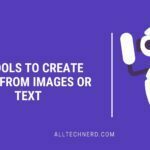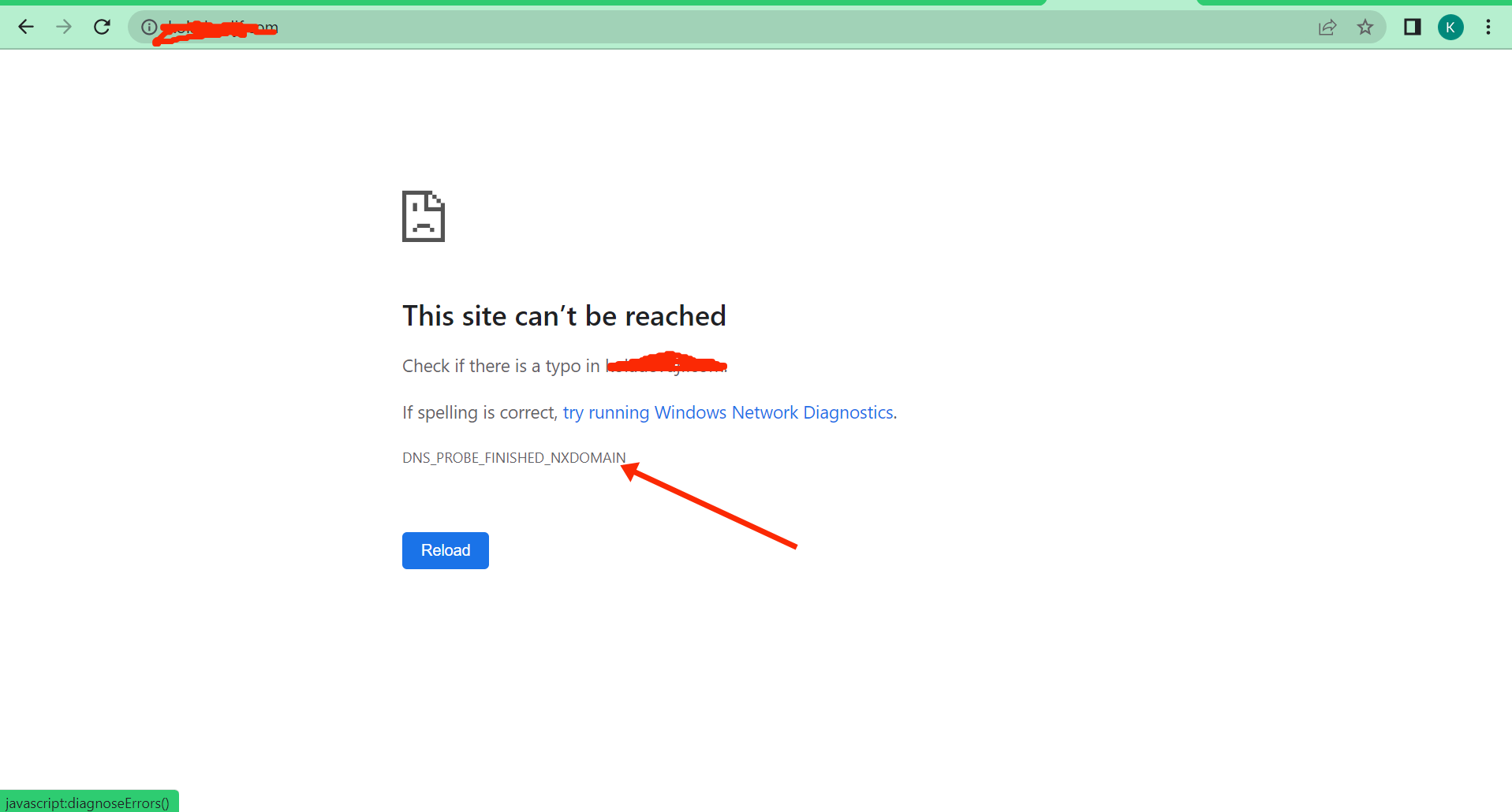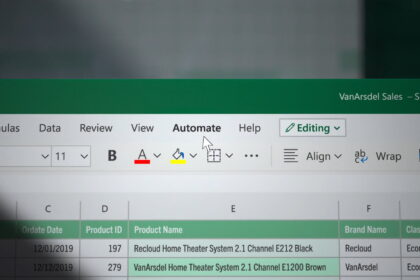Checking your internet speed — both download and upload — is a crucial step to ensure you can stream movies, play online games, or browse the web without interruptions. Since the speed advertised by your provider doesn’t always reflect reality, it’s a good idea to run your own test. I have prepared a guide to help you with that.
Before running a speed test, ensure you’re not downloading files or using apps that consume a significant amount of bandwidth, as this can impact the final result.
How to Test internet speed on your phone
You can test your connection in two ways: by installing an app or by using your phone’s browser.
Using an app
There are many apps that measure internet speed, so feel free to try a few and see which one you prefer. In this guide, we used Speed Test Master:
- Download SpeedTest for Android | iOS
- Open the app and tap “Start”.
- Wait a few seconds for the test to finish.
- View your results.
Using your browser
If you prefer not to install anything, you can run a test directly through your browser:
- Go to the alltechnerd internet speed test page.
- Tap “Go”
- Please wait a few seconds for the evaluation to complete.
- Check the results.
How to measure internet speed on your PC
The process on a computer is very similar. You can install a program or use a web page to measure your speed.
Using an app
There are plenty of desktop tools that run speed tests. In this example, we used Speedtest by Ookla:
- Download and install Speedtest (Windows | macOS).
- Click “Start.”
- Wait while the app measures your connection.
- Review the results.
Using a web browser
You can also run the test in browsers like Chrome, Edge, or Firefox:
- Visit the alltechnerd internet speed test page.
- Click “Start test.”
- Wait for the analysis to complete.
- View the results.
In all cases, you can restart the test by pressing the start button again. The results show your download and upload speeds in megabits per second (Mbps).
If you notice a large gap between the speed you pay for and the speed you actually receive, contact your provider. And if the issue isn’t resolved, you can file a complaint with the government.