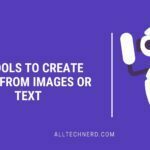2025 is turning out to be a milestone year for Microsoft. Not only has the company officially ended support for Windows 10 after nearly a decade — as of October 14, 2025 — but it has also poured a great deal of effort into evolving Windows 11 with new features, design updates, and smarter integrations.
To mark the occasion, Microsoft published a detailed recap on its official blog, highlighting the most significant updates that have arrived in Windows 11 throughout the year. The company also offered a glimpse at what’s next for its flagship operating system.
Microsoft reviews the new features that have come to Windows 11 in 2025
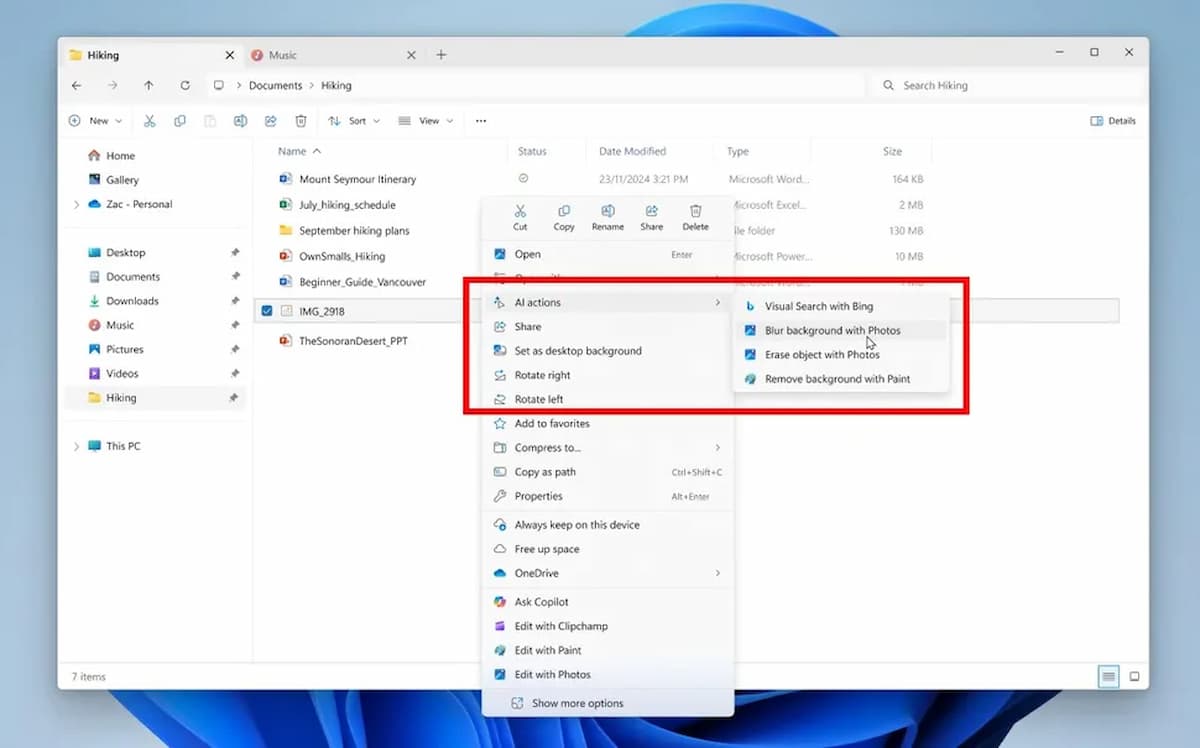
A Year of Innovation and AI Integration
According to Microsoft, the goal behind every update in 2025 has been to make Windows 11 more secure, intuitive, accessible, and reliable for all users.
One of the main highlights has been the revamped File Explorer, which now includes AI Actions in the context menu — available on Copilot+ PCs — allowing users to perform tasks directly with intelligent suggestions. The Explorer interface has also been enhanced to display recent activity from people you’ve shared files with, creating a more collaborative experience.
The Widgets panel has also undergone a major redesign. It’s now powered by Copilot Discover, offering separate widget spaces, a refreshed news feed, and even the option to display widgets on the lock screen.
Microsoft also touched on general quality-of-life improvements, including refinements to visual indicators like brightness and volume sliders, which can now be repositioned, and an improved Notification Centre that behaves more intelligently when connecting a secondary display.
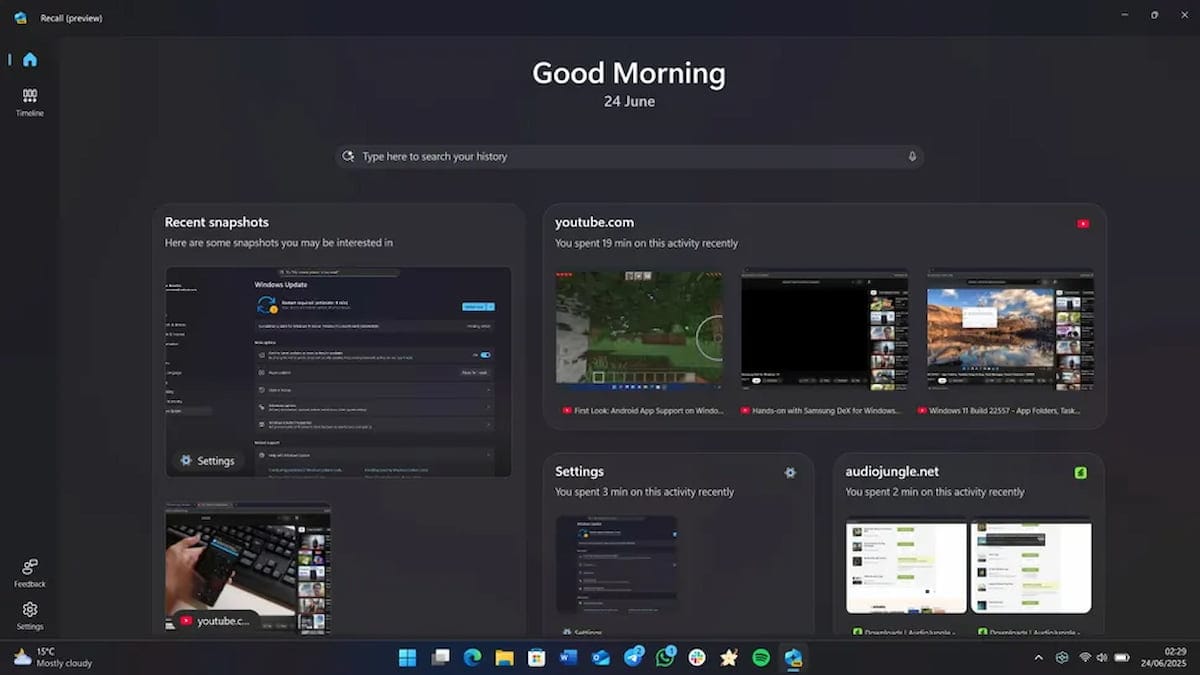
Devices in the Copilot+ PC line have gained exclusive enhancements, including an updated Windows Recall feature with a new home interface. Meanwhile, the Settings app now includes a built-in AI agent, allowing users to search for options and system features using natural language — making it easier to navigate complex menus.
What’s Next for Windows 11
While 2025 has already been packed with innovation, Microsoft says there’s still more to come. One of the next big updates will bring a new Start Menu, designed to be more customizable and visually distinct, aligning better with the evolving Windows design language.
From the outside, 2025 might look like a quiet year for Windows — but in reality, it has been one of continuous improvement and modernisation. Microsoft has been steadily refining Windows 11 with updates that not only add new capabilities but also fix inconsistencies, enhance usability, and improve the overall user experience.
Windows 11 is clearly becoming the company’s main focus, carrying the torch from Windows 10 into a new era of intelligent, AI-powered computing.