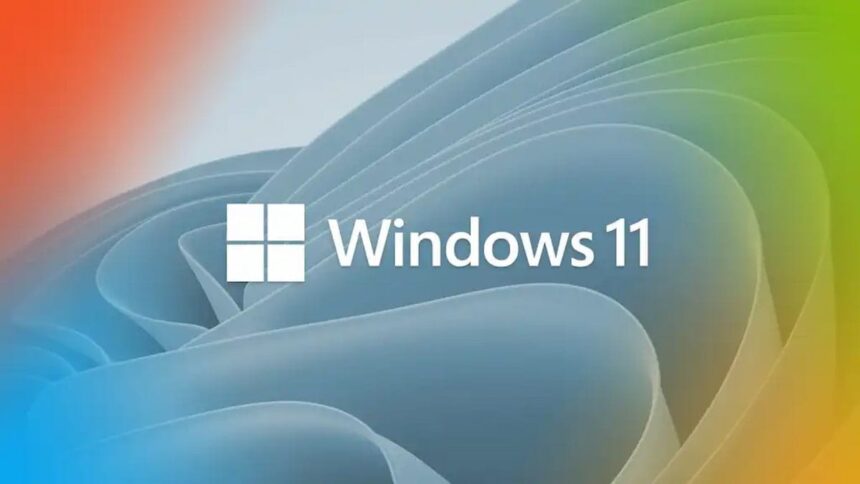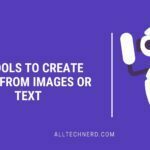To keep Windows 11 running smoothly, Microsoft regularly rolls out updates that improve stability, fix bugs, and occasionally add new features. These releases, often part of Microsoft’s long-standing “Patch Tuesday” cycle, land on the second Tuesday of each month.
The latest package, KB5064080, is now available for Windows 11 versions 23H2 and 22H2 (Builds 22621.5840 and 22631.5840). While not a groundbreaking release, it focuses on reliability and bug fixes that directly improve the everyday user experience.
Key Fixes and Improvements in KB5064080

This update addresses a variety of issues across Windows 11, with changes that matter to both individual users and organizations:
- Backup for businesses: A new Windows backup feature for organizations, designed to simplify data recovery at scale.
- Copilot shortcut fix: A reliability issue with the Co-Net key has been resolved, along with a bug that blocked Copilot when triggered through that key.
- Removable storage policy: Corrected an error where external devices were not properly blocked under certain policies.
- Child protection and pinned apps: Fixed a glitch that stopped approval messages (“requesting use”) from appearing when running pinned apps under parental controls.
- File Explorer fixes:
- Resolved a problem where Explorer only showed a single folder instead of its contents.
- Addressed syncing issues with multiple SharePoint sites that slowed down folder navigation.
- SMB performance: Improved responsiveness when accessing files on server message block (SMB) shares over UDP connections.
- ReFS file system: Fixed a bug that caused systems to freeze when compression and deduplication were enabled at the same time.
- Accessibility: The Narrator now correctly reads the name of the “enhance facial recognition protection” checkbox.
- Wi-Fi reconnection: Solved a bug that prevented Wi-Fi from reconnecting automatically after a group policy update.
- Remote session cameras: Fixed an issue where cameras failed to appear properly in remote desktop sessions after being added or removed.
As with many Patch Tuesday releases, KB5064080 doesn’t bring flashy new features but instead prioritizes bug fixes and overall stability. For users who have encountered issues with File Explorer, Wi-Fi, or organizational backup features, this update should make Windows 11 feel noticeably smoother.
The update is currently optional—you’ll need to manually check for it in Windows Update if you want to install it right away. Otherwise, it will likely be rolled into future cumulative updates.