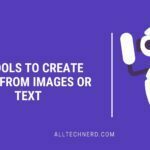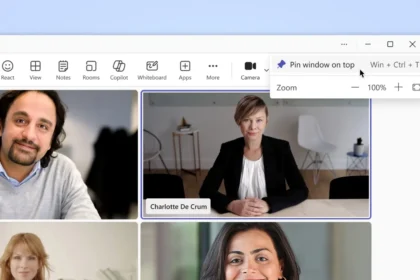Windows 11 continues to mature into a reliable, stable operating system, and Microsoft remains consistent in rolling out updates to refine the user experience. While the latest patches don’t introduce flashy new features, they do include meaningful fixes that improve system performance and resolve annoying bugs.
This week, Microsoft began rolling out updates KB5058411 and KB5058405 for Windows 11 versions 22H2, 23H2, and 24H2. According to a report from Windows Blog Italia, these updates are primarily focused on performance tweaks and bug fixes aimed at enhancing overall stability.
Key Fixes in Windows 11 Build 26100.4061:
- Microphone Mute Bug Resolved
A frustrating issue where microphone audio would suddenly cut out has been addressed. - Eye Control Not Launching
The patch also fixes a problem that prevented the eye control feature from starting properly.
Improvements in Builds 2631.5335 and 22621.5335:
- SBAT (Secure Boot Advanced Targeting) Enhancements: These builds bring refinements to SBAT, allowing the system to better recognize and interact with Linux distributions under Secure Boot.
- WSUS Fix for Windows 11 24H2: An issue that previously blocked the deployment of Windows 11 24H2 through Windows Server Update Services (WSUS) has now been resolved.
How to Install the Update:
If you’re running Windows 11, installing these patches is straightforward. Simply head to Settings > Windows Update, check for updates, and let your system handle the rest.
While these updates may seem minor on the surface, they reflect Microsoft’s ongoing effort to fine-tune Windows 11 and respond to user-reported issues. Even small changes like these help create a smoother, more dependable experience.