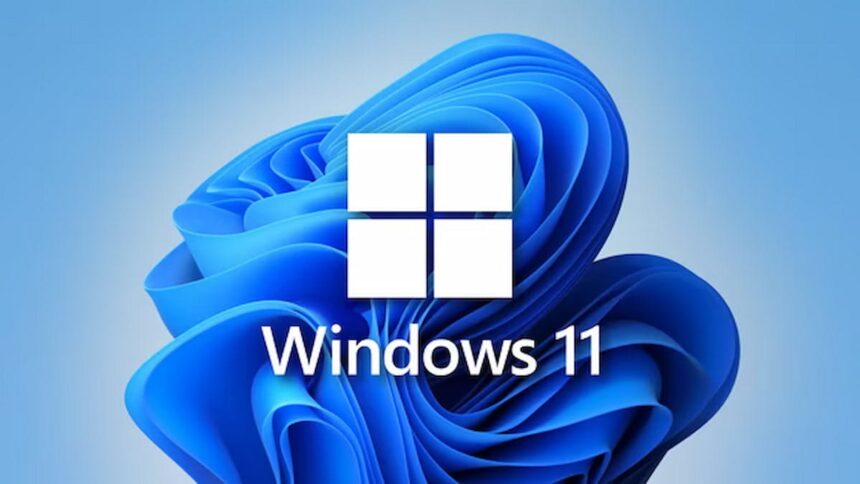Over the years, Windows has gradually evolved in terms of visual design, and Windows 11 represented a significant step forward—especially with its improved dark mode. Still, various elements of the old interface remained unchanged, resulting in a visual inconsistency across the system.
Microsoft is now working to eliminate these mismatched elements and deliver a more unified experience. Part of that effort includes a new automatic light/dark mode switch, which will adjust the interface based on user preferences. At the same time, the company continues to expand dark mode to areas of the system that were previously untouched—now including the classic Run dialogue box. This update was reported by Windows Latest.
Dark mode finally comes to the Windows 11 Run dialog
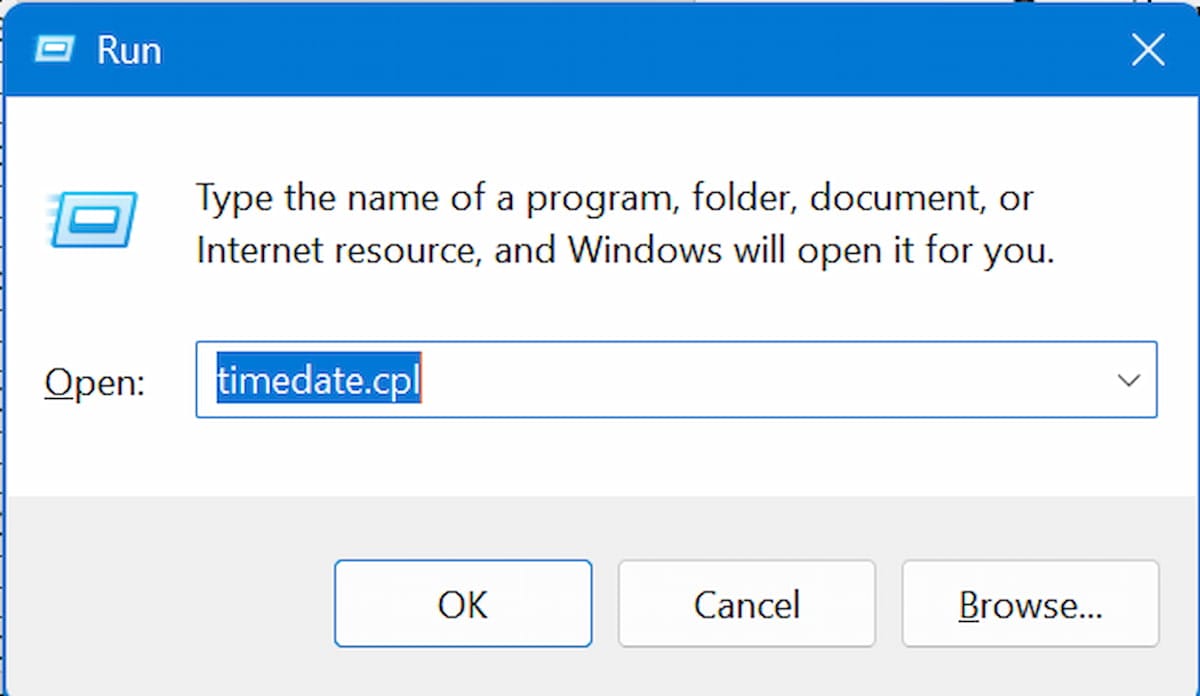
Dark mode has been available since Windows 10 and has steadily improved over time; however, it has never achieved 100% coverage. Some parts of the interface remained bright white, which broke the overall aesthetic and drew criticism from users.
Microsoft has acknowledged this inconsistency and is working to extend dark mode throughout the entire operating system. In a newly released Windows 11 beta build, the company confirms that the Run dialog (WIN + R) now supports dark mode.
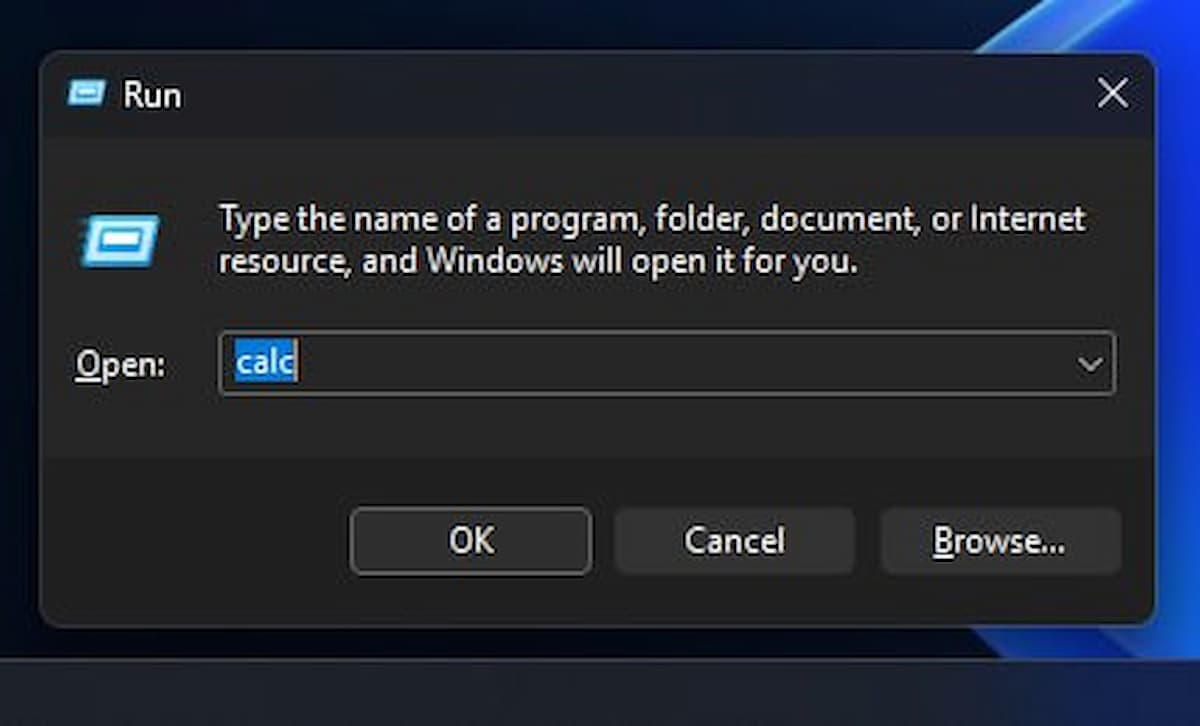
The updated box appears fully darkened, featuring a sleek design with a pure-black top border and consistent color tones throughout. The result feels polished and visually appealing.
Although this may seem like a small change, it’s one that users have been requesting for years. It reflects Microsoft’s ongoing commitment to refining and unifying the Windows interface.
This improvement is included in the KB5067103 update—simple, but highly effective.
Windows 11 introduced a modern, minimalist look built on Fluent Design, emphasising transparency and softer visuals. However, the interface always felt slightly unfinished due to legacy components that didn’t support dark mode. With updates like this, Microsoft is clearly working toward a more complete and cohesive visual experience.