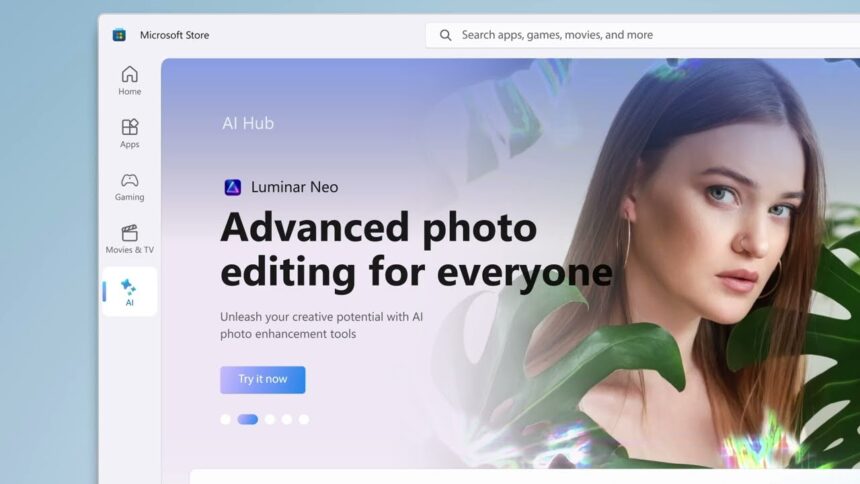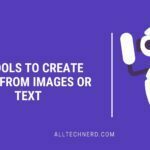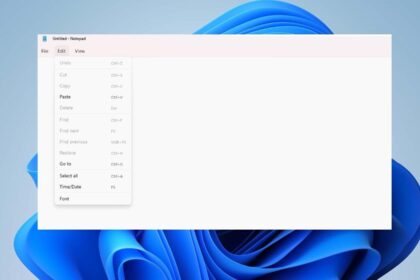The Microsoft Store has seen its fair share of ups and downs, but Microsoft continues to shape it into a more useful and user-friendly tool that fits better into the Windows experience.
Alongside recent updates to Windows 11, the company is also introducing a batch of fresh improvements to the Store, making it more efficient for users and developers alike.
Docker Desktop Now Available in the Store
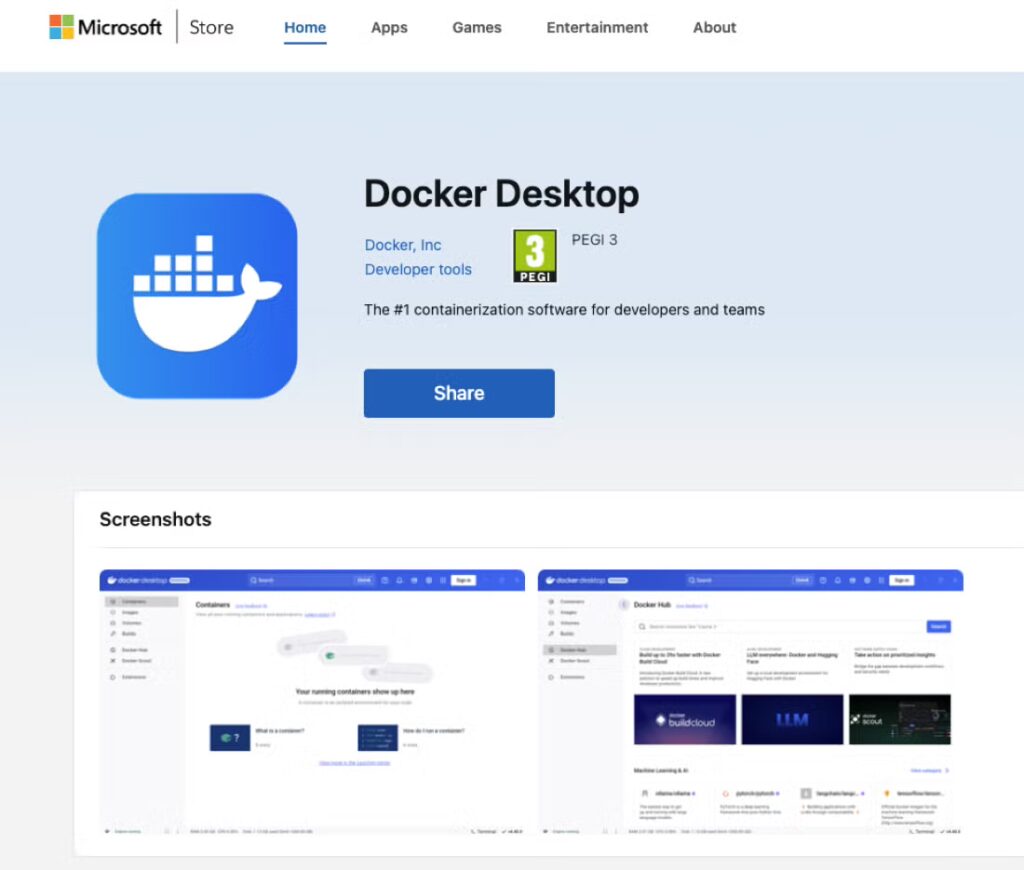
One of the biggest announcements is the arrival of Docker Desktop in the Microsoft Store. This change simplifies how developers and IT teams install and manage the tool. With this move, Docker benefits from automatic updates, better enterprise controls, and seamless compatibility with Microsoft Intune, making it easier to deploy in workplace environments.
For IT departments, this means smoother workflows. For developers, it’s one less headache when setting up tools.
Copilot Joins the Microsoft Store
Microsoft is also rolling out Copilot integration within the Store. While it might sound redundant at first, it’s a clever move. This addition brings AI-powered assistance right into the app browsing experience—giving users tailored app suggestions, smarter search results, and the ability to compare software more easily.
Initially, this feature is limited to Windows Insiders, but it’ll gradually expand to more users in the coming weeks.
AI Badges Help You Spot Smarter Apps
Introducing AI Badges in Microsoft Store! ✨Easily find top AI-powered apps or exclusive AI features built for your Copilot+ PC! #MicrosoftStore #AI pic.twitter.com/wz8GQycKRY
— Giorgio Sardo (@gisardo) May 6, 2025
New AI badges are being introduced to help users identify apps that are designed with artificial intelligence in mind, or built specifically for PCs with NPUs (Neural Processing Units). These visual tags make it easier to find cutting-edge tools built for performance and AI-assisted features.
This small but helpful tweak helps highlight apps that truly take advantage of the latest hardware and software capabilities.
Install Apps Directly from Windows Search
Coming Soon: Microsoft Store integration with Windows Search! 🔎Quickly find and install apps right from your Start menu or Taskbar! Rolling out soon – let us know what you think! 💻#Windows #MicrosoftStore pic.twitter.com/ma9iB8EvrR
— Giorgio Sardo (@gisardo) May 6, 2025
Soon, users will be able to install apps straight from the Start menu or taskbar search bar—no need to open the Microsoft Store first. This is a subtle change, but it goes a long way in streamlining how we interact with our PCs. If you find an app in search, you can download it with a click, right from where you are.
These updates reflect just how far the Microsoft Store has come, especially considering its rocky beginnings back in the Windows 10 days. Under the leadership of Rudy Huyn, the Store has become much more integrated, helpful, and relevant to how people actually use Windows.