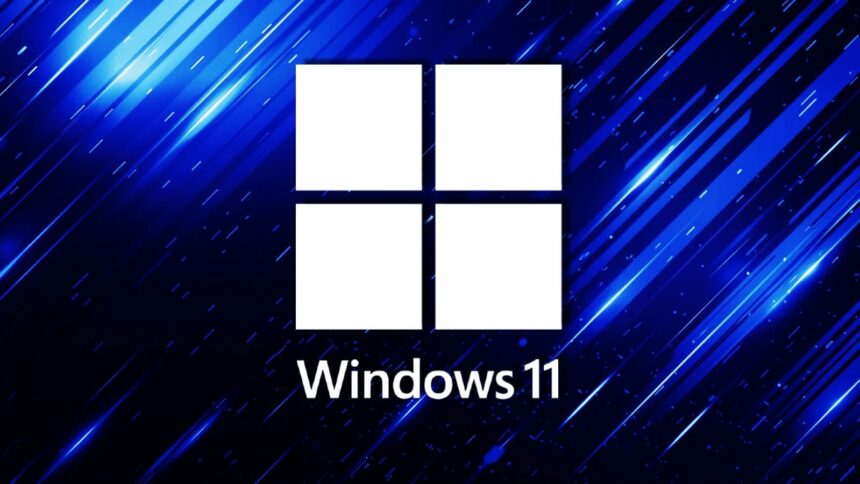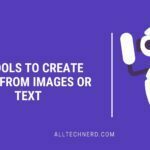Over time, Windows 11 has matured into a reliable and well-rounded operating system. Many of the early concerns about upgrading have faded, as the system has proven to be stable and packed with useful features.
Now, Microsoft is pushing things further with a new update: KB5060842. And it’s not just a minor patch—it brings several meaningful improvements that are already available to users.
According to a report from Windows Latest, this update goes beyond bug fixes. It introduces a range of new enhancements designed to improve both performance and usability.
How to install the KB5060842 update for Windows 11?
Windows 11 Update KB5060842 Now Rolling Out for Version 24H2
Microsoft is rolling out update KB5060842 for Windows 11 version 24H2, marked as build 26100.4349. This update is now live and available through Windows Update.
Since it’s a required update, it will automatically appear during your usual system checkups, whether you search manually or let Windows handle it in the background. In most cases, it’ll install silently without needing your input.
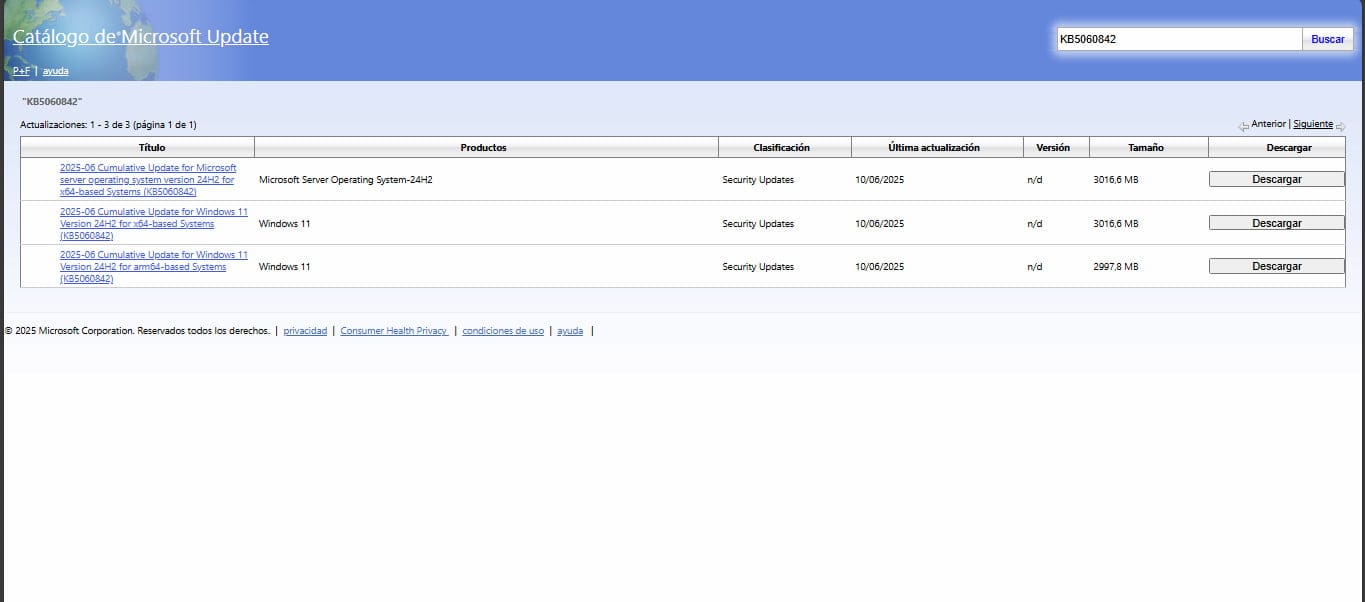
If the update hasn’t shown up yet and you’re eager to get it right away, Microsoft also offers a direct download option. You can manually grab the update file (with an .MSU extension) from the official Update Catalog site.
Keep in mind, though, that this is a fairly large download. On AMD and Intel systems, the file weighs in at around 3 GB. For ARM-based devices, it’s slightly smaller, coming in at about 2.9 GB.
If you’d rather avoid downloading such a hefty file manually, your best bet is to simply wait — the update will become available through Windows Update soon enough.
All the news that the update KB5060842 brings for Windows 11
As mentioned earlier, this update is on the heavier side — and with good reason. It brings a number of meaningful changes and improvements, including some early features powered by artificial intelligence. To help you get a quick overview, we’ve pulled together a list of the most noteworthy additions included in this patch.
Functions of AI that reach Windows 11 with the KB5060842 patch
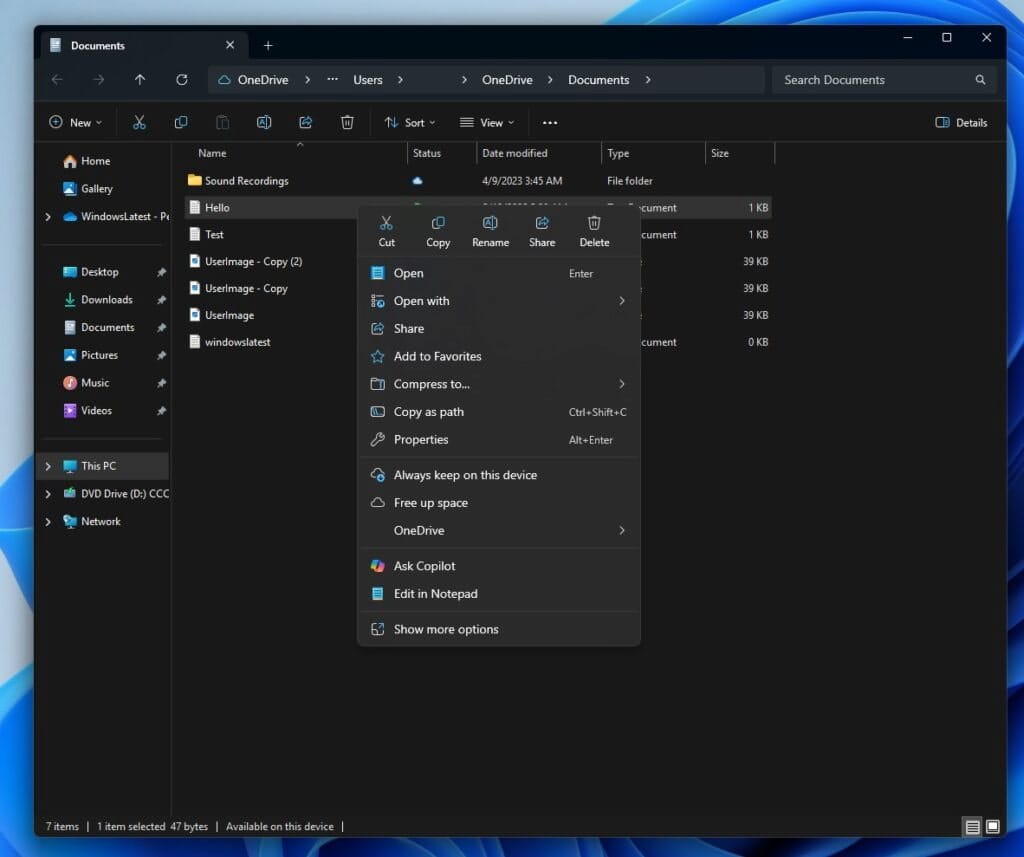
To start, it’s worth highlighting that “Click to Do” is getting some meaningful updates, including support for Co-Pilot integration. With this improvement, you’ll be able to automatically send content directly to the AI assistant for processing.
While this feature is optimized for newer setups, it can also be accessed on traditional PCs — particularly through File Explorer, making it more widely usable.
A quick command has been introduced to activate the co-pilot’s voice mode
Another useful and interesting addition in the June 2025 Windows update is the ability to activate Copilot’s voice assistant using a custom keyboard shortcut.
Now, by simply holding down Windows + C for a few seconds, you can start speaking directly to Copilot. While the older shortcut (Alt + Space) still works, this new key combo feels more intuitive and easier to use, making the interaction smoother and more accessible.
OneDrive will complement Windows’ “summarize” feature
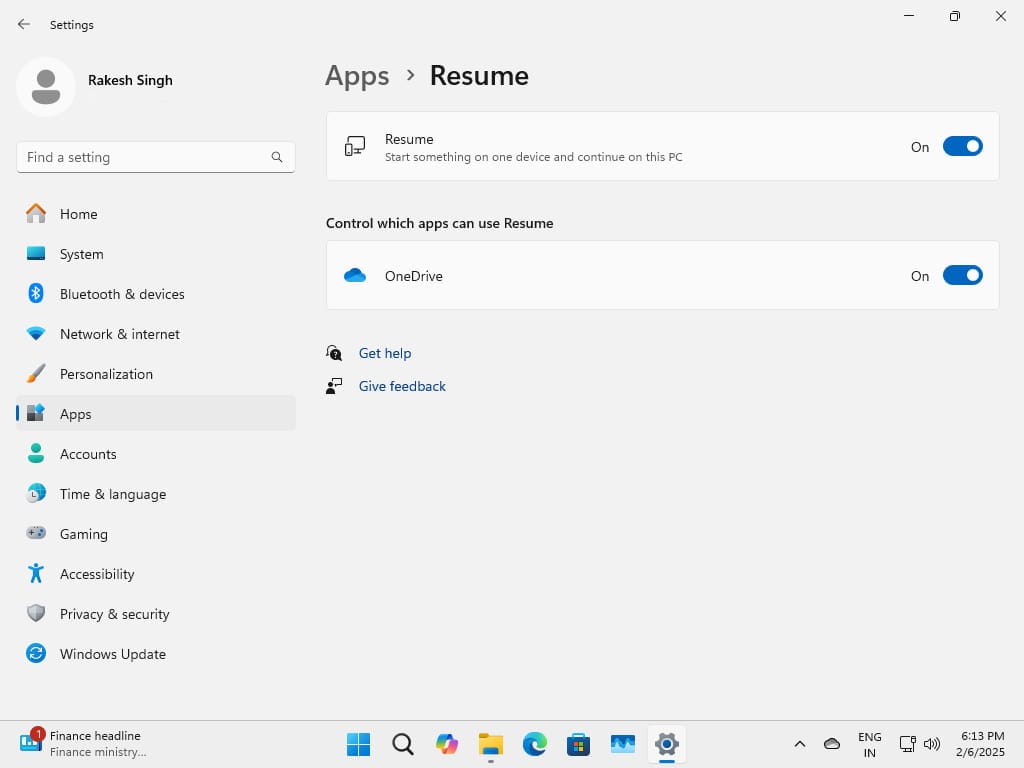
Another standout feature in this update is the ability to edit files on your mobile device — whether you’re using Android or iOS — and then seamlessly continue working on them from your PC. This only works with files synced through OneDrive, but it’s a handy option for those who move between devices throughout the day.
One thing to keep in mind: you’ll need to unlock your PC within five minutes of editing the file on your phone for the handoff to work properly.
Since Microsoft has only just started rolling out this update, it may take a little while to appear on your system through Windows Update. Still, it’s packed with meaningful upgrades that aim to enhance your overall experience.