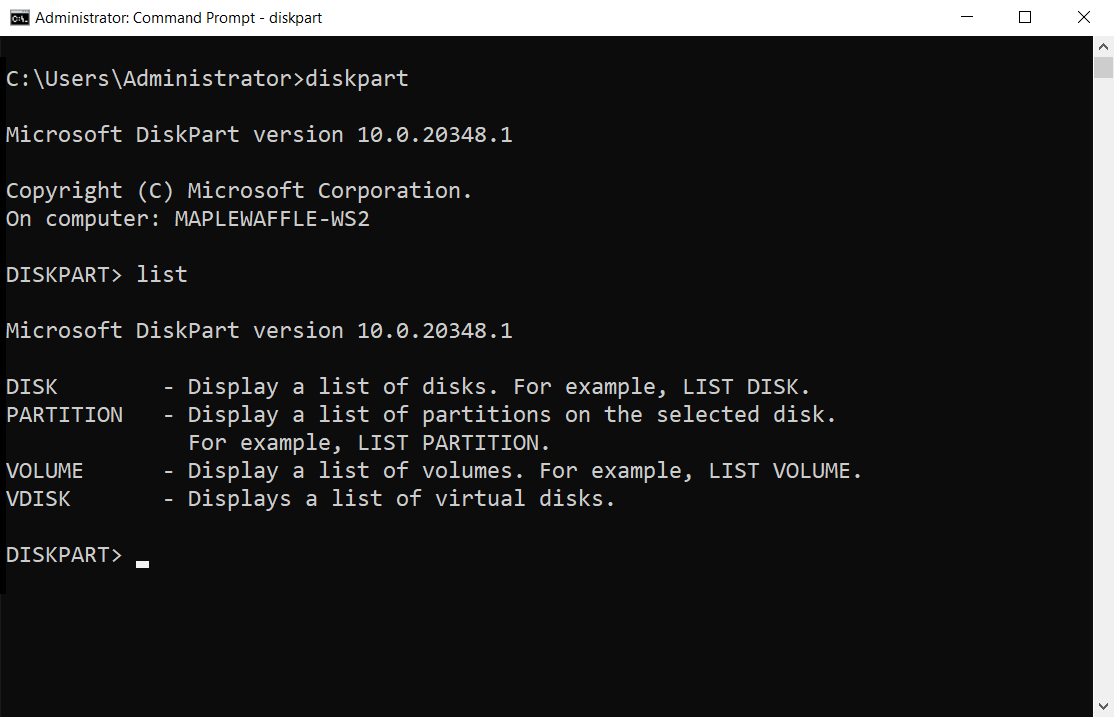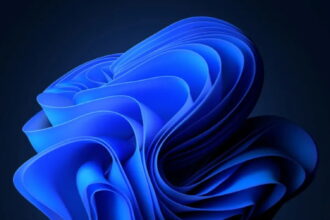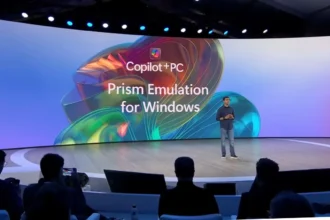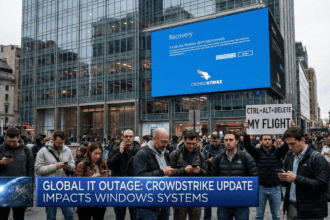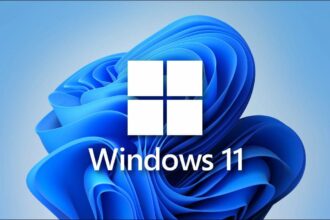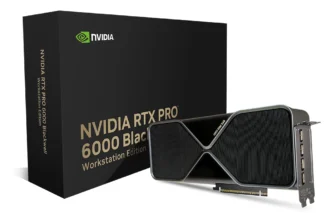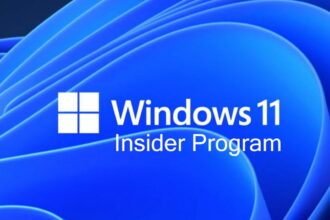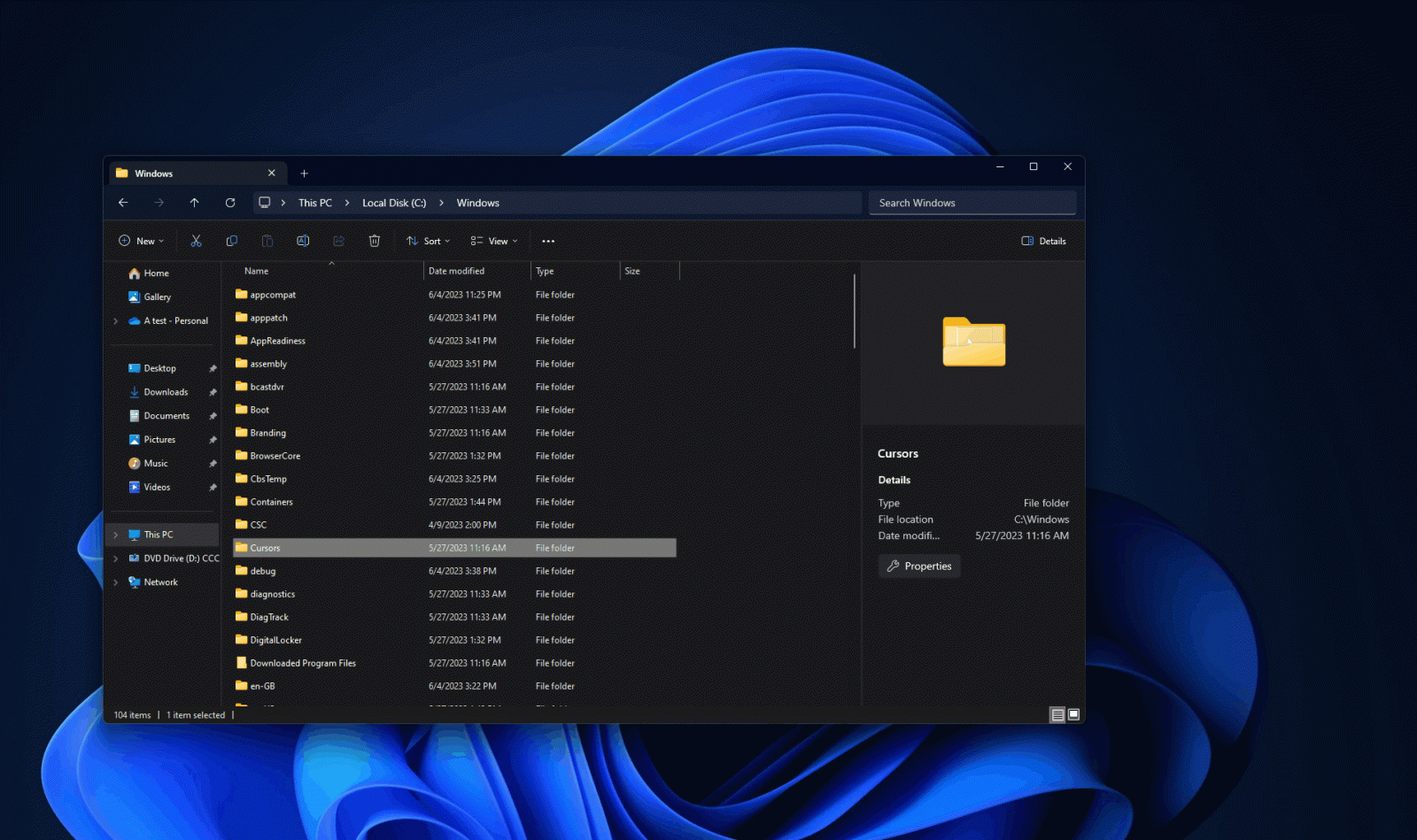Windows 11 Paint Gets AI Features and Customizable Toolbar
Microsoft has continued its steady reinvention of classic Windows applications, and the…
How to Delete Partitions with Diskpart
In some situations, especially with a brand-new computer, you may want to…
How to Use Action Center in Windows 11
Windows 11 introduces many features that are already part of Windows 10, but with…
Why ERP software has become the backbone of the digital company
Companies have typically grown by relying on spreadsheets, standalone programs, and legacy…
Windows 11 December Patch Triggers New Issues Despite Stability Improvements
Microsoft’s monthly “Patch Tuesday” updates are a cornerstone of its Windows maintenance…
How to Activate Tracfone Service
Activating a Tracfone is a straightforward process, but it can feel confusing…
Microsoft Explores Bringing Copilot AI to the Windows 11 Clipboard
Microsoft’s expanding use of artificial intelligence across Windows 11 continues to divide…
GPT-5.2 is now available for Microsoft 365 Copilot
There’s good news for users of Microsoft 365 Copilot and Microsoft Copilot…
How to Enable and Disable Driver Signature Enforcement
Driver Signature Enforcement, also known as Driver Signing, is a crucial security mechanism integrated into…
Windows 10 Users Outside ESU Program Lose Ability to Pause or Cancel Updates
Although Microsoft officially ended mainstream support for Windows 10, the operating system…
Microsoft Looks to Boost Web App Performance as WebView2 Expands Across Windows 11
Microsoft’s long-term vision for Windows 11 appears increasingly centered on web-based technologies,…
Microsoft Expands Windows 11 on Arm App Compatibility With Major Prism Emulator Update
Microsoft has released a significant update to its Prism emulator, further improving…
AMD Closes the Gap with Nvidia in Major FSR Redstone Update
AMD’s long-awaited FSR Redstone upgrade has finally landed, and early tests show…
Microsoft Promises Better Gaming Performance in Windows 11 by 2026
Microsoft is hinting at some major Windows 11 upgrades coming next year,…
Call of Duty to End Consecutive Black Ops and Modern Warfare Releases Amid Fan Criticism
Activision has announced a major strategic shift for the Call of Duty…
What is DirectStorage? Learn all about the Microsoft Game API
Microsoft DirectStorage was developed to enhance the PC gaming experience by optimising…
Is 16 GB of RAM still enough for a gaming PC?
PC gamers spend a considerable amount of time debating whether 8 GB…
Microsoft CEO’s Remarks Indicate Layoffs May Be Coming
The AI industry has reached an interesting crossroads. While competition between tech…
Microsoft Reportedly Explores Custom AI Chip Development With Broadcom Amid Intensifying Silicon Race
As global demand for artificial intelligence infrastructure continues to surge, Microsoft appears…
Microsoft Prepares a Wave of Practical Teams and Outlook Improvements for 2026
Microsoft has been steadily refining its productivity ecosystem, and while 2026 may…
How to Install Windows 11 25H2 Now: All Available Methods
At the end of September 2025, Microsoft officially released Windows 11 25H2.…
Microsoft Rebuilds Windows Security Architecture After CrowdStrike Outage, Aiming to Keep Antivirus Out of the Kernel
The technology industry is still reeling from one of the most disruptive…
Intel Admits Ongoing Chip Shortages Are Limiting Sales of Core Ultra and Xeon Processors
Intel has acknowledged once again that it is unable to meet full…
Microsoft Tests a Redesigned Run Command Dialog in Windows 11
The year 2025 is becoming one of the most transformative periods for…
Nvidia Replaces Another Damaged GPU After User Error, This Time a $10,000 RTX Pro 6000
A month after a customer accidentally snapped the PCIe section of their…
Teams Getting Location Feature That Shows When You’re in the Office
Microsoft Teams has been one of the company’s priority applications in recent…
Outlook Bug Prevents Users from Opening Excel Files, Microsoft Confirms
Although Microsoft puts a great deal of effort into refining and optimising…
Microsoft Expands Windows 11 Search Interface, Reducing Screen Space
Microsoft has been working for a long time to make the Windows…
Microsoft Losing AI Lead to Google Gemini as Competition Heats Up
We’re living through a period of rapid change, especially in the world…
Microsoft 365 Copilot Coming to Chrome via Browser Extension
Microsoft continues to refine and expand its lineup of tools, and Microsoft…
Microsoft Confirms Windows Bug That Hides Password Login Screen
Windows isn’t immune to glitches, and some can be disruptive enough to…
Microsoft Boosts Teams Performance on Windows with New Call Manager
People have been complaining about Microsoft Teams’ poor performance for years, and…
Windows Insider November 2025 Recap: All New Features Tested
November 2025 has been a busy month for Microsoft. The company rolled…
500,000 Dell PCs Can Run Windows 11 But Haven’t Upgraded Yet
Support for Windows 10 officially ended on October 14, 2025, yet many…
Microsoft Unveils New AI Agent to Rival OpenAI’s GPT-4o
For years, artificial intelligence has been a strategic priority for major tech…
Excel’s November 2025 Update Brings AI Agents, Enhanced Get Data, and More
Microsoft has shared its roundup of what’s new in Excel for November…
Microsoft Enables AI Agent Features in Windows 11 for Insider Builds
New Windows 11 Dev and Beta Insider builds (26220.7272) have introduced one…
Windows Server 2025 Drops Legacy WINS Protocol Support
Microsoft is rolling out more changes across the Windows ecosystem—not just for…
Microsoft Testing Background Preloading to Make File Explorer Faster
File Explorer has been part of Windows since the Windows 3.11 era…
Microsoft’s New Obsession: Turning Windows 11 into an “Agent OS”
Let’s be honest — Microsoft has completely fallen for artificial intelligence. Windows…