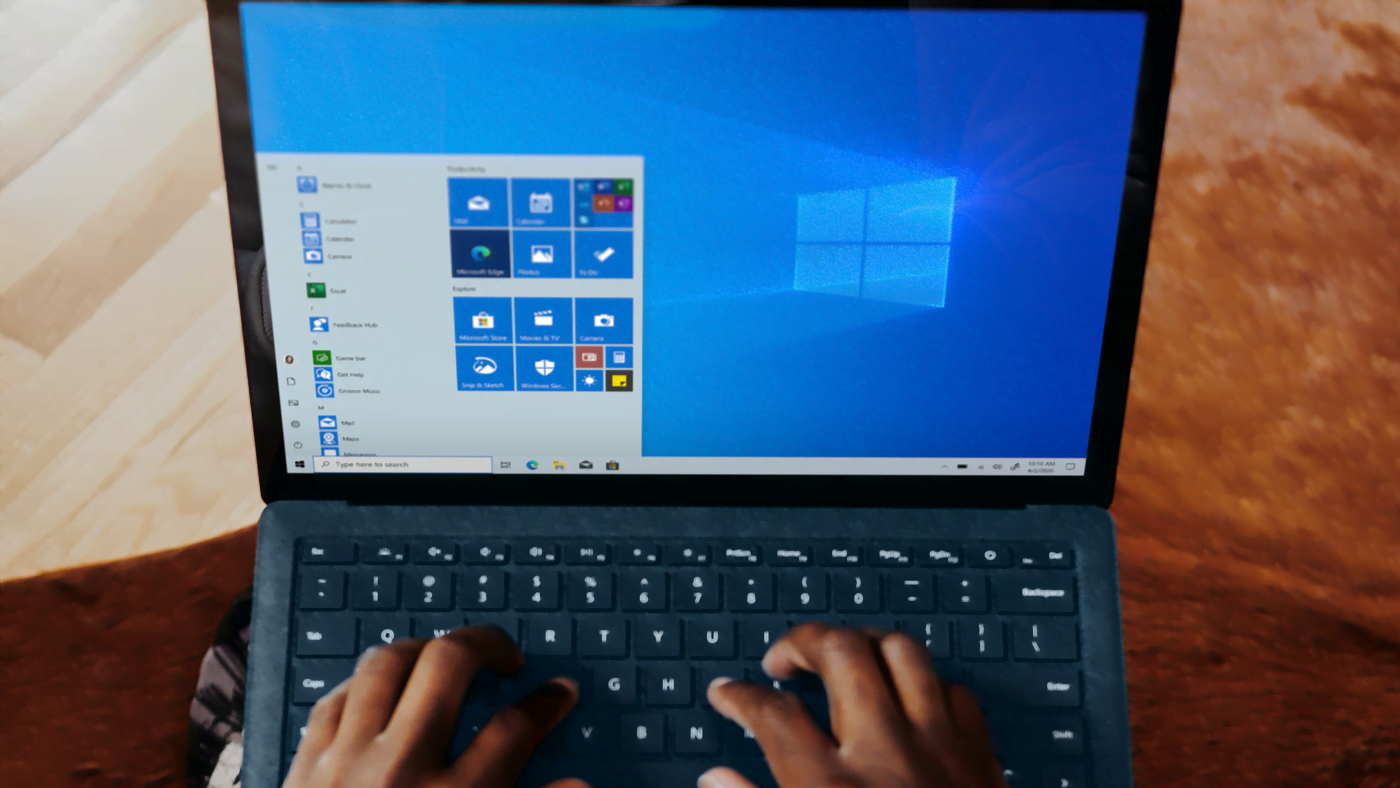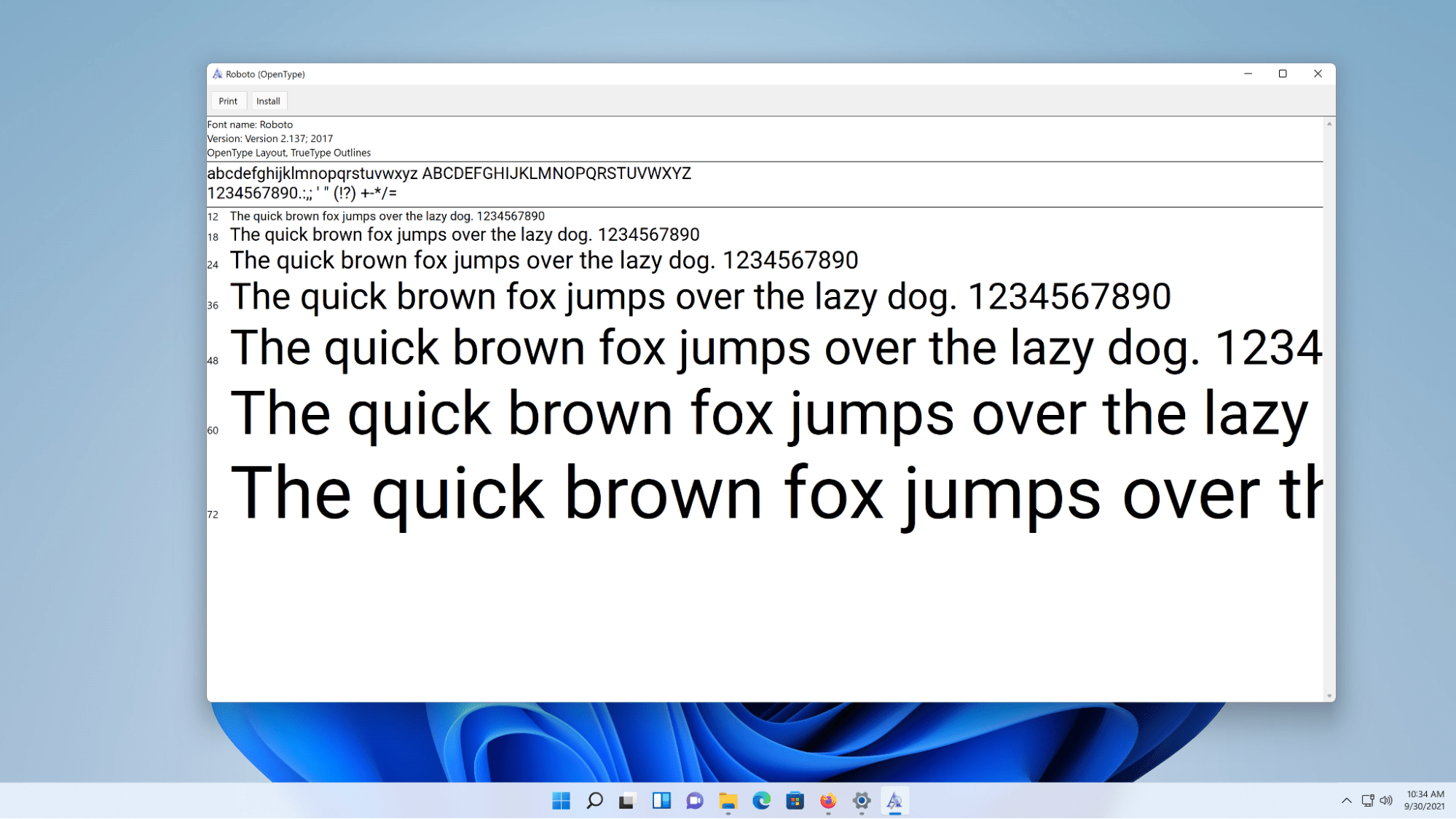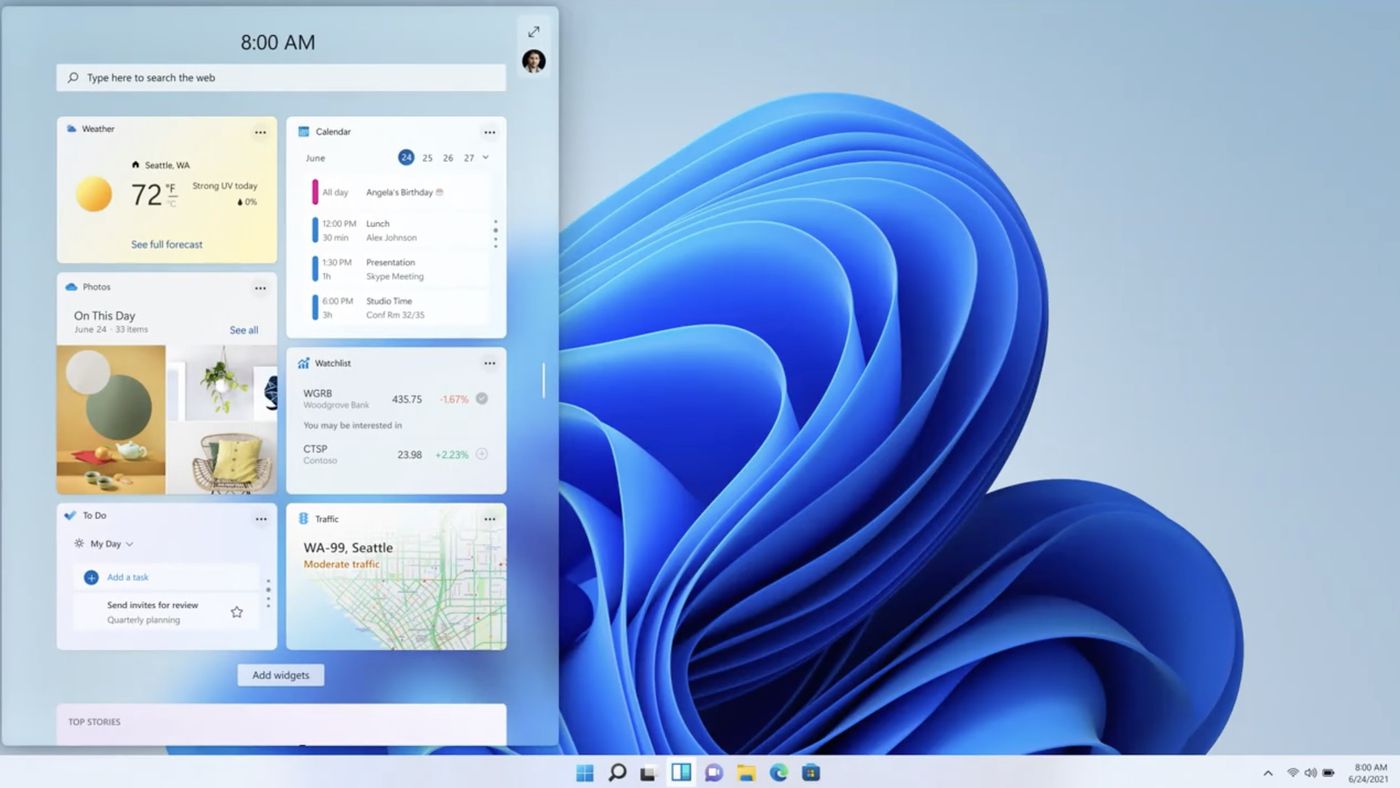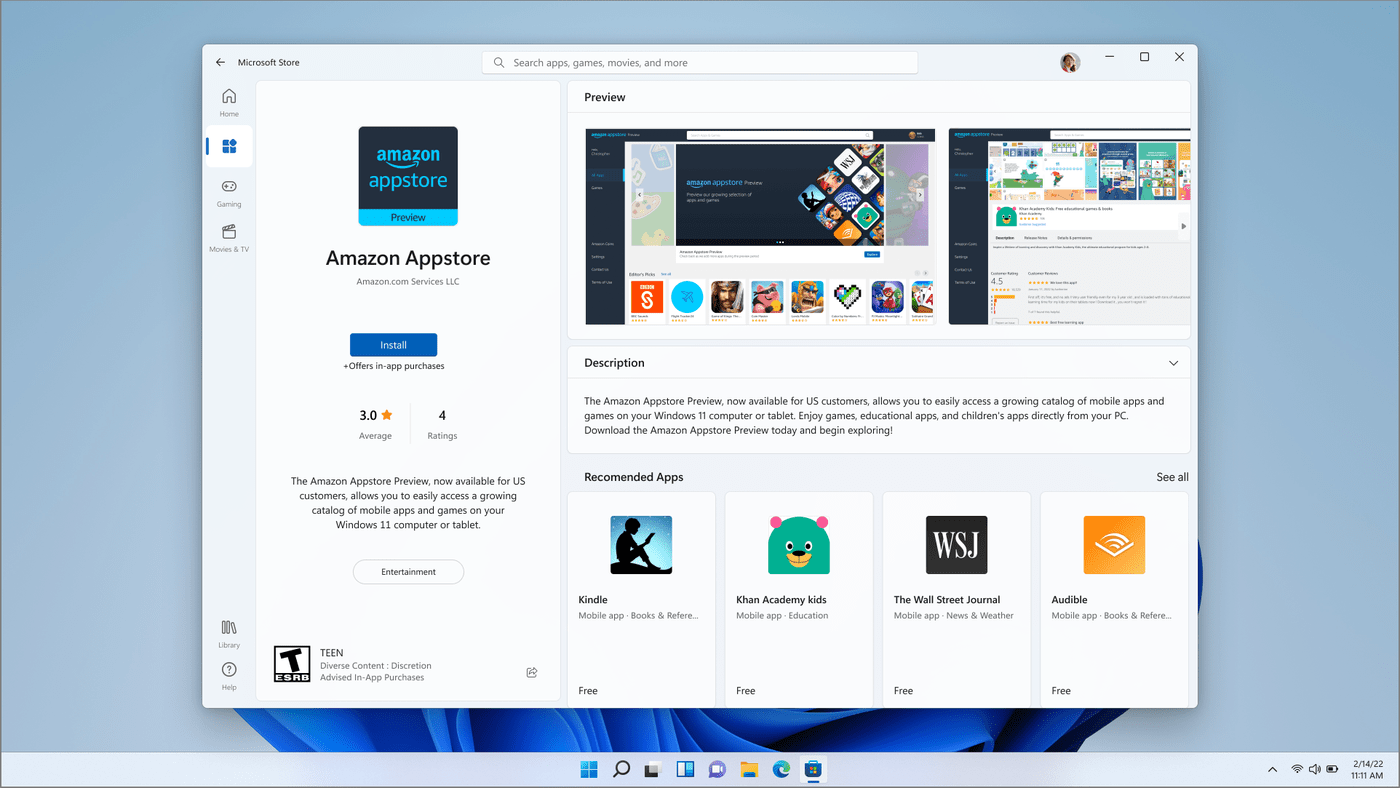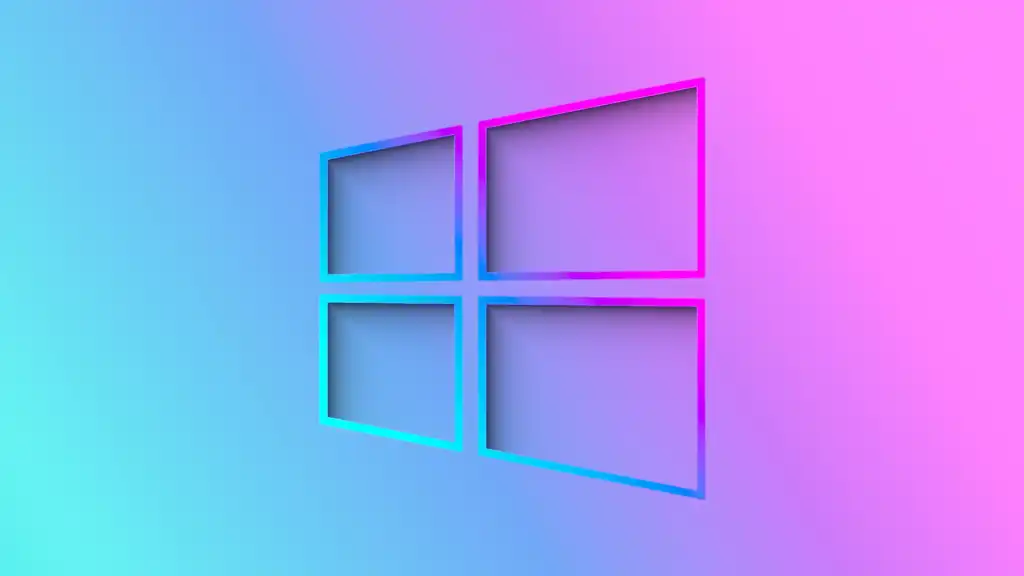Rohit Kumar
Top Stories
How to Choose Accent Color for Icons in Windows 10
Windows 10 is an operating system developed by Microsoft that offers users many options and customization features. And, if you…
How to Use Multiple Desktops in Windows 10
Windows 10 has numerous features for users to organize their workflow better. One of these features allows you to create…
How to Change Windows 10 Default Programs
When you open a file on your PC, such as a photo or a video, Windows 10 already recognizes which…
How to Set Up Windows 10 for Kids
Nowadays, you must be very careful with the content children access when using devices such as PCs or smartphones. It…
How to Speed Up Windows 10 Startup
Windows 10 is a complete and quite complex system. After all, hundreds of computers, laptops, and tablets carry Microsoft's masterpiece.…
How to Install Movie Maker on Windows 10
Released in September 2000, Movie Maker is the video editor developed by Microsoft that was very successful 10 years ago.…
How to Format Windows 10
In the past, formatting a PC was daunting, requiring downloading various programs and installing disks or original ISO files of…
How to Disable Startup Programs in Windows
Windows 10 allows users to launch specific software and the operating system when they turn on their PC. Although the…
How to Remove Edge Tabs from Alt+Tab in Windows 10
Since Windows 10's 20H2 update, released in October last year, Microsoft's operating system now displays, by default, all open Edge…
How to Mute Individual Programs in Windows
Did you know that Windows 10 offers a handy feature that lets you control the sound of each open program…
How to Change Wallpaper in Windows 11
Its fresh and modern design, Windows 11 allows users to customize their desktop backgrounds to match their preferences. Whether you…
How to Install Fonts in Windows 11
Windows 11 comes with various pre-installed fonts, but there might be instances where you need specific fonts for certain occasions…
Ex-Microsoft Employee Explains Why Windows 10 Has So Many Problems
Microsoft has faced significant challenges with Windows 10, particularly since the release of version 1809. Users have encountered various issues,…
1 in 5 Steam users are now using Windows 11
A recent survey has revealed that approximately one in every five Steam users has embraced the Windows 11 operating system.…
Windows 11 Feature Removals: What You’ll Miss from Windows 10
As technology evolves, new operating systems bring exciting features and improvements. However, with each update, certain elements from the previous…
Windows 12 May start Development Soon
According to a report from various sources, there are indications that the development of Windows 12 could begin on March…
Requirements to Run Android Apps on Windows 11
Windows 11 has brought an exciting new feature: the ability to run Android apps. However, not all computers may meet…
Windows 12: Unveiling AI, Enhanced UI, Exciting Features, and Latest Updates
The Upcoming Windows: What We Know About the Next Version Excitement is building as the next iteration of Windows is…
Is Microsoft Outlook Postponing 2024 launch due to Windows 12?
The recent developments surrounding Microsoft's decision to replace the mail and calendar apps in Windows 11 with a new version…
Windows 11 successor: This is What Windows 12 could look like
Microsoft broke its “Windows 10 will be the last Windows” statement by introducing Windows 11. Since then, a successor, Windows…