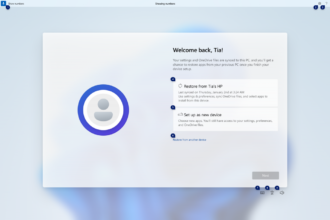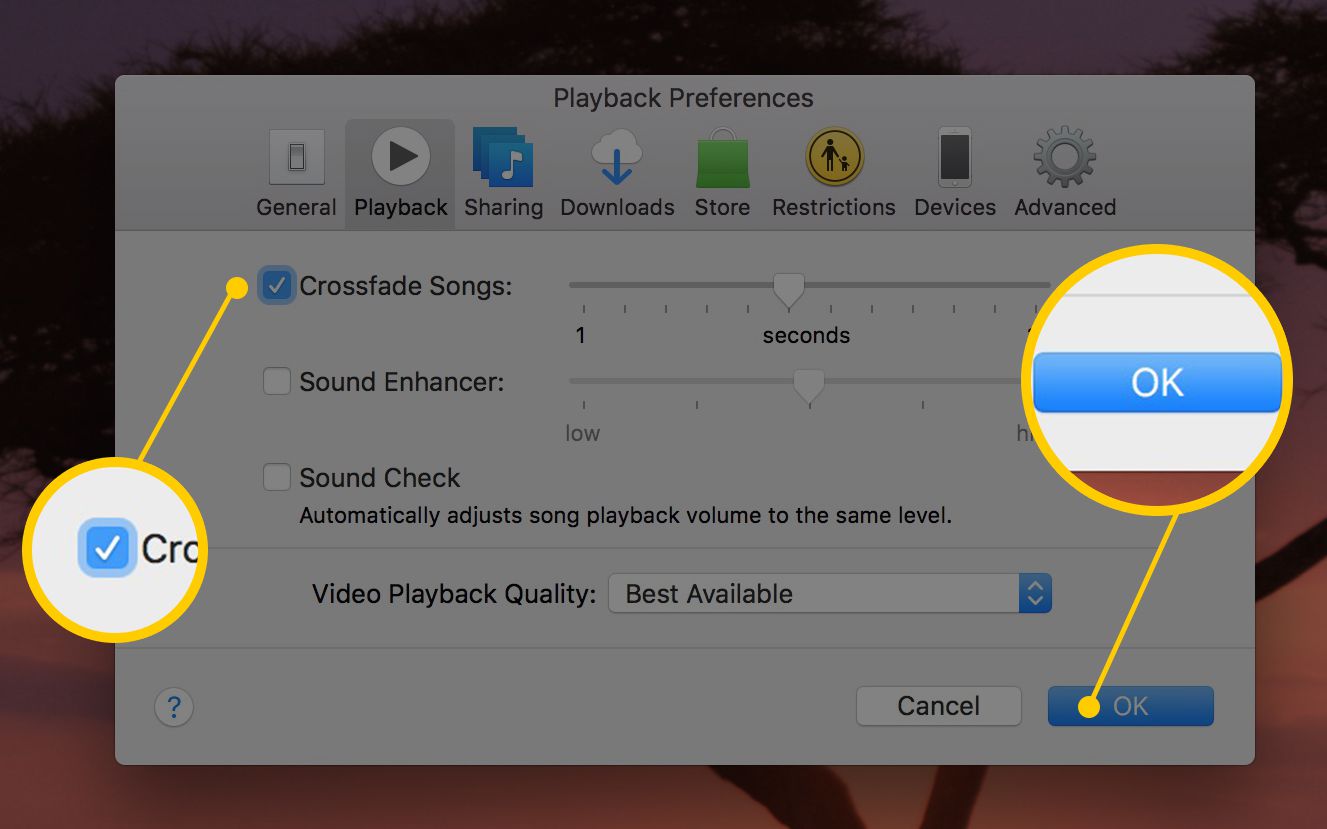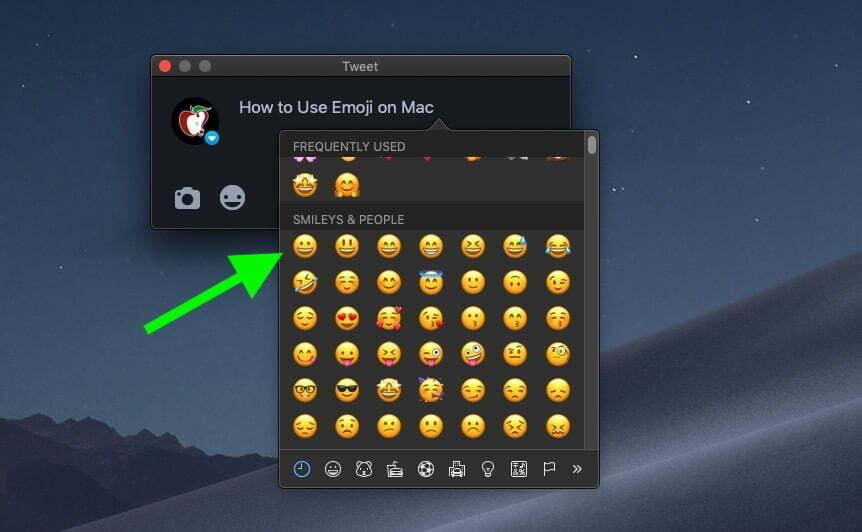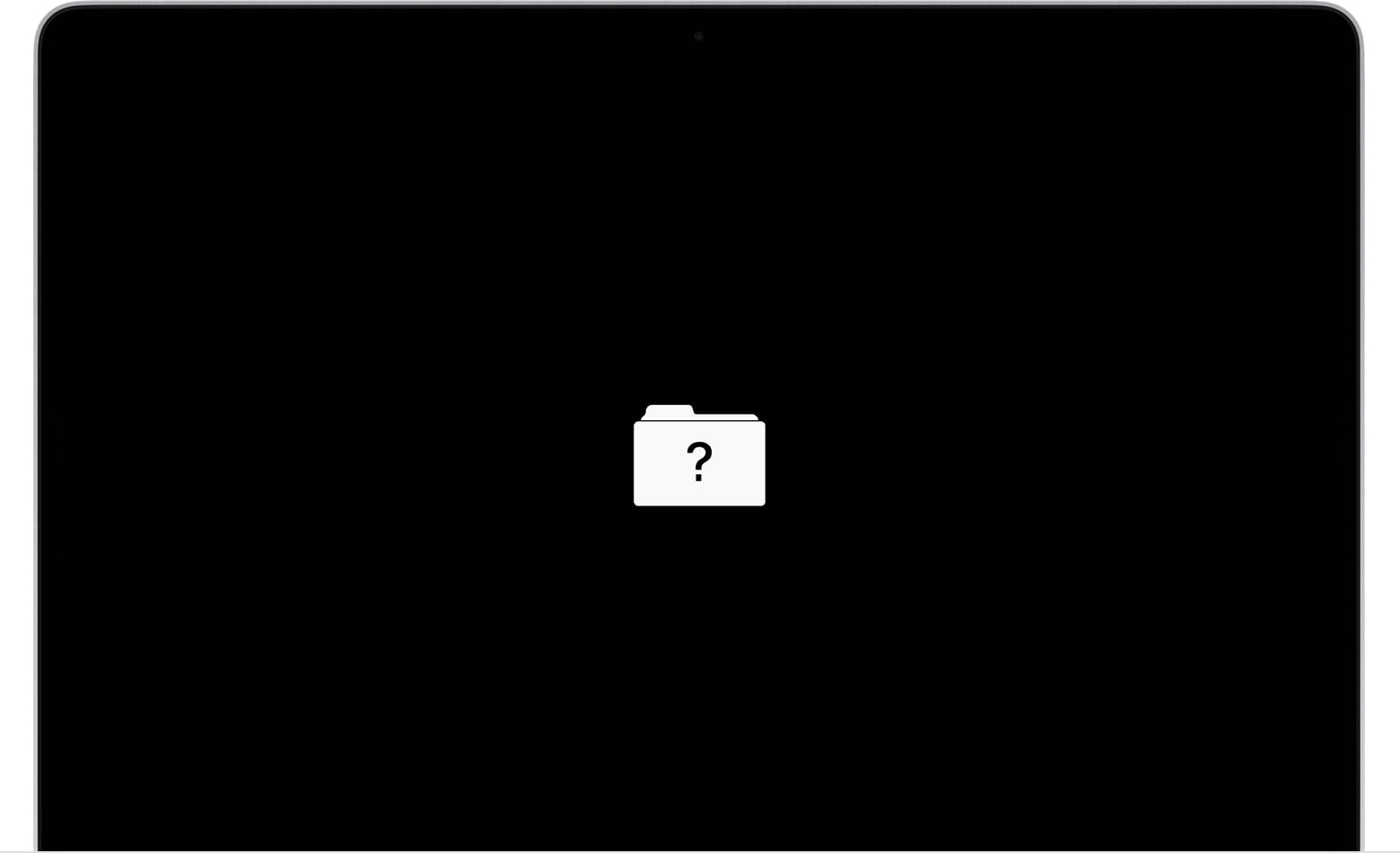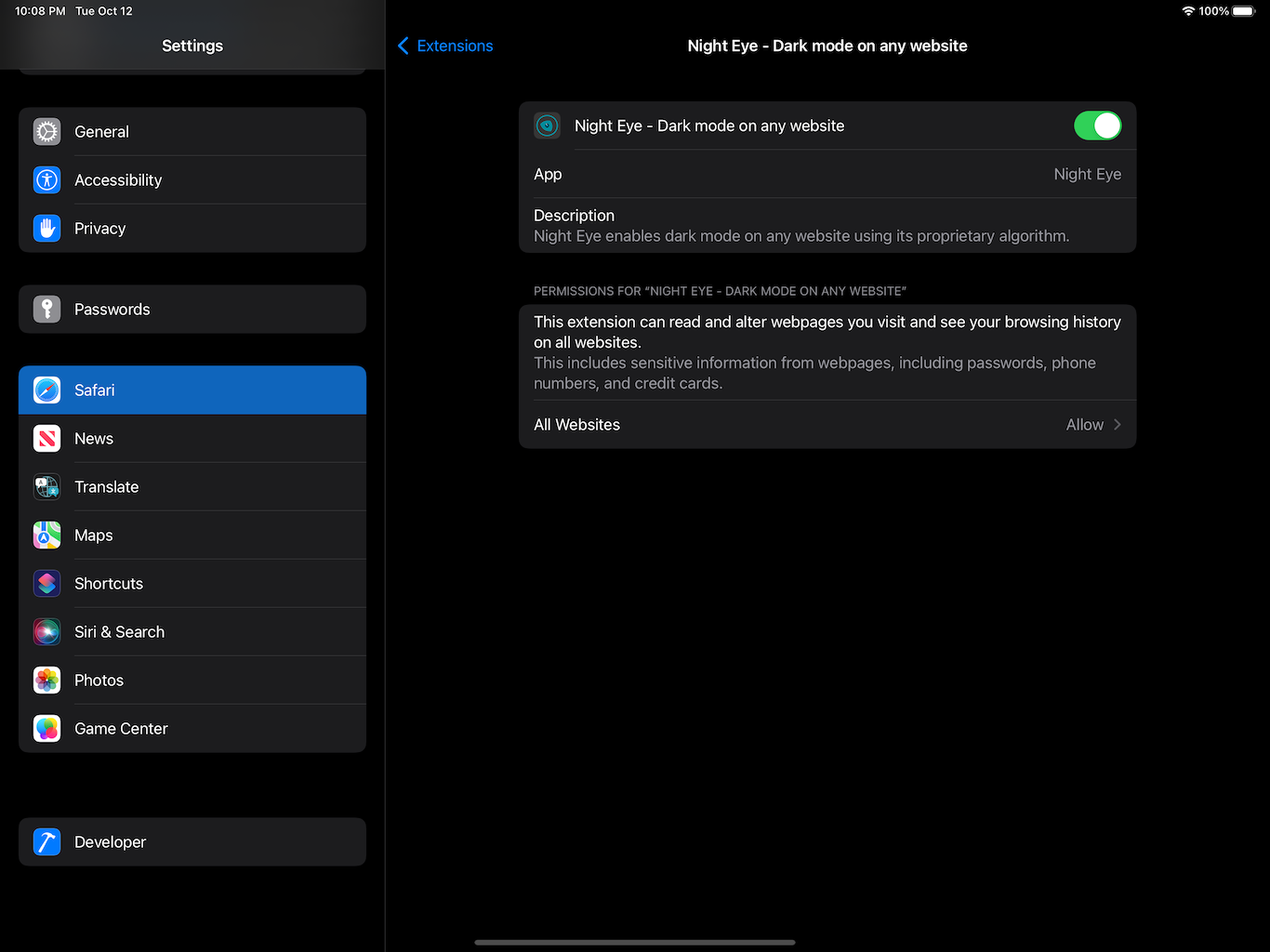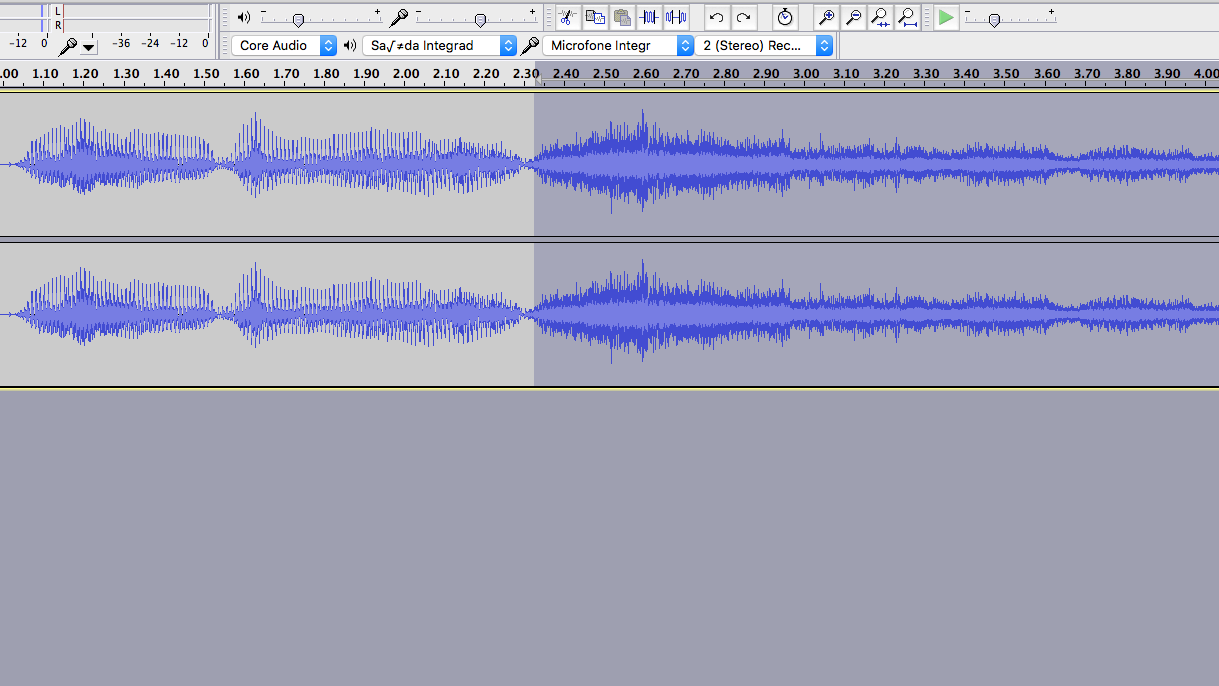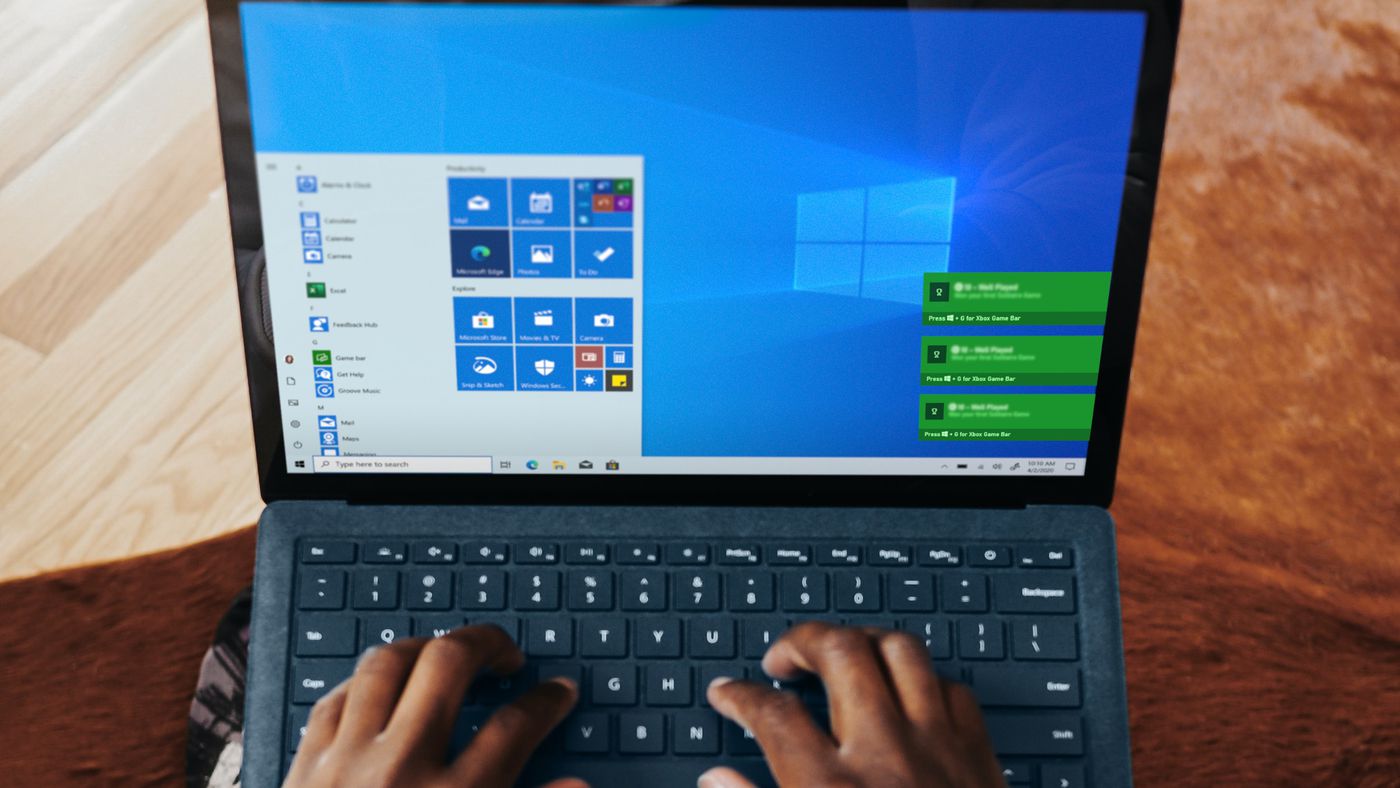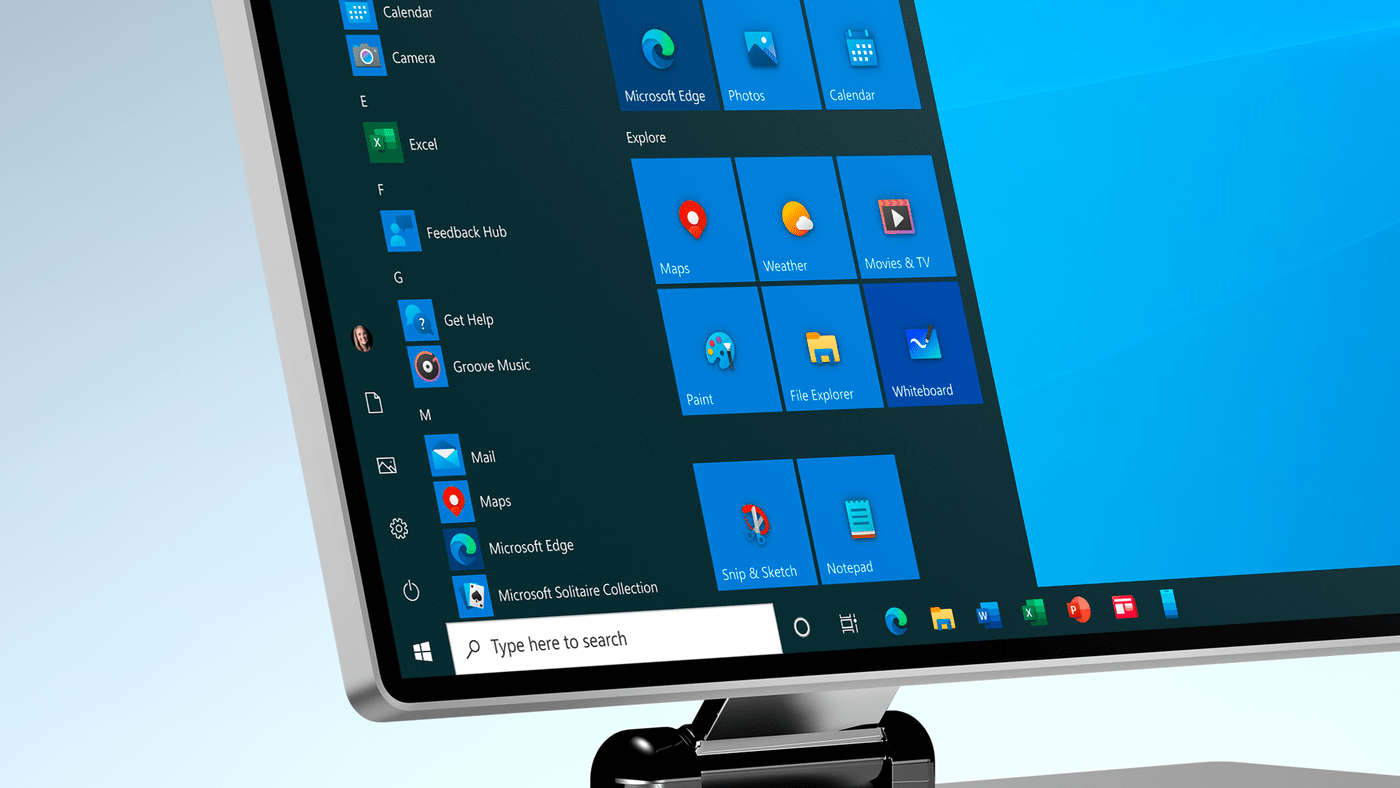Windows 11 Startup Update: What to Expect
Windows 11 is still struggling to find its footing in the tech…
Microsoft Edge Now 20% Faster on Mac
Ever since its debut alongside Windows 10, Microsoft Edge promised a significant…
How To Fix: Firestick Remote Flashing Yellow And Red
Seeing your Firestick remote suddenly flashing yellow, then red lights? And now…
New Surface Devices and AI-Powered Windows: What to Expect on March 21
A few days ago, we shared information from Zac Bowden indicating that…
How to Crossfade Songs on Mac
Despite its unfamiliar name, the crossfade is an audio mixing technique audiophiles,…
How to add Emojis to your favorites list on Mac
Online conversations have become a big part of everyday life, but keeping…
How to Enable Dolby Atmos on Mac
Dolby Atmos is a new and improved surround sound system. It's higher…
How to Set or Change Mac Password
When you want to keep your Mac safe, using a lock password…
How to Transfer a Call from iPhone to Mac
One of the biggest advantages of Apple’s ecosystem is how effortlessly its…
How to Set Up Multiple Audio Outputs on Mac
You only need AirPods or a compatible Beats headset to share audio…
How to Fix the Mac Question Mark Folder
When you turn on your Mac, the startup process loads a folder…
How to Convert Images on Mac With Preview
macOS is a system that has several features that make the user's…
How to Enable Dark Mode in Safari on Mac, iPhone and iPad
Before introducing the Dark Mode feature in the macOS 10.14 Mojave release,…
How to Remove Background Noise in Audacity
If you ever need to edit or manipulate audio files, there's a…
Razer Gamer Room: The new era of lighting for gamers
The Razer Gamer Room line represents a pioneering collection of lighting products…
Microsoft and 1910 Genetics Partner for AI-Driven Drug Discovery
As technology evolves at an unprecedented pace, artificial intelligence (AI) has emerged…
Surface Pro 10 & Laptop 6: Coming Soon This Month
Microsoft gears up to unveil its first artificial intelligence-powered PCs: the Surface…
Edge Gets ‘Drop’: An Easy File Transfers to Your Smartphone
Microsoft Edge is introducing a revolutionary new way to share files and…
Edge Browser Gets Built-in Support for Video Translation
Microsoft is working on an exciting new feature for its Edge browser…
Microsoft Ends Android App Support on Windows 11
One of the heavily promoted capabilities of Windows 11 was the ability…
How to Disable Xbox Achievement Notifications
The Xbox has a cool feature called "Play Anywhere." It allows you…
How to Fix Outlook Sync Error
Microsoft has fixed a big problem that was bothering Microsoft 365 users.…
How to Use Android Mobile Camera as a Webcam on Windows 11
Microsoft has introduced an exciting new capability that lets Windows 11 users…
Microsoft Edge for Android Soon To Get Extensions Support
Browser extensions are popular add-ons that people like using on their desktop…
Snapdragon X Elite Surpasses Intel in AI Performance
The landscape of artificial intelligence capabilities in personal devices is transforming with…
How to Manage Clipboard History in Windows 10
If you use Windows 10, you have some useful features. When you…
Dell Unveils Latitude 7350 and 9450 for Business Mobility at MWC 2024
Barcelona transformed into a hub of technological innovation during the 2024 Mobile…
Microsoft Copilot can now replace the Google Assistant on Android
If you want to personalize your Android experience with an intelligent assistant…
How To Hide the Edge sidebar
The latest release of Microsoft Edge (version 122) introduces a long-awaited customization…
Snapdragon X Elite Sets the Stage for a New Era of ARM-Powered Computing
The technology industry is excited about Qualcomm's latest announcement: the Snapdragon X…
Microsoft launches new specialized AI chatbots for Copilot
Microsoft Copilot is an innovative AI assistant that assists users with various…
Microsoft continues to develop its AI hardware to reduce dependence on Nvidia
Based on the information provided, it seems Microsoft is developing a new…
Word Online: Gets Task Lists
Introducing task lists in Word Online marks a significant milestone in functionality…
Intel and Microsoft Team Up for Powerful New AI Processors
In a significant development poised to reshape the technological landscape, Microsoft and…
Nvidia Introduces Unified App for Control Panel and GeForce Experience
Nvidia has unveiled a new application in the Beta phase aimed at…
Stardock Expands Software Support to ARM Devices
Stardock, renowned for its applications that enhance the Windows experience, has taken…
Microsoft Teams will have a Single Client for Windows and Mac
Microsoft has made a significant move by announcing the integration of Teams…
Microsoft challenges Apple’s Strategy against the European DMA
Microsoft has officially lodged a formal petition with the European Union (EU),…
Phil Spencer Confirms: Physical Xbox Games Aren’t Going Anywhere
In a time when digital formats appear to be taking over, Phil…