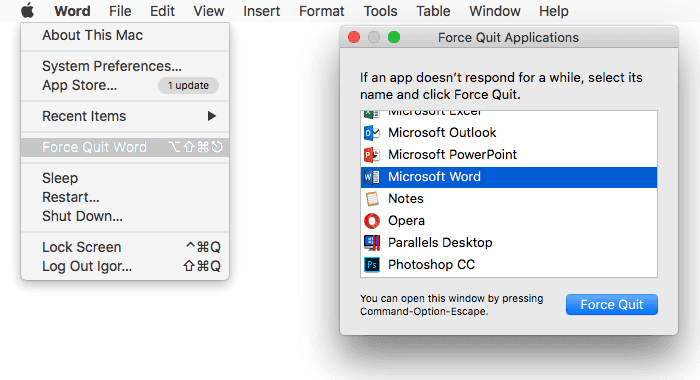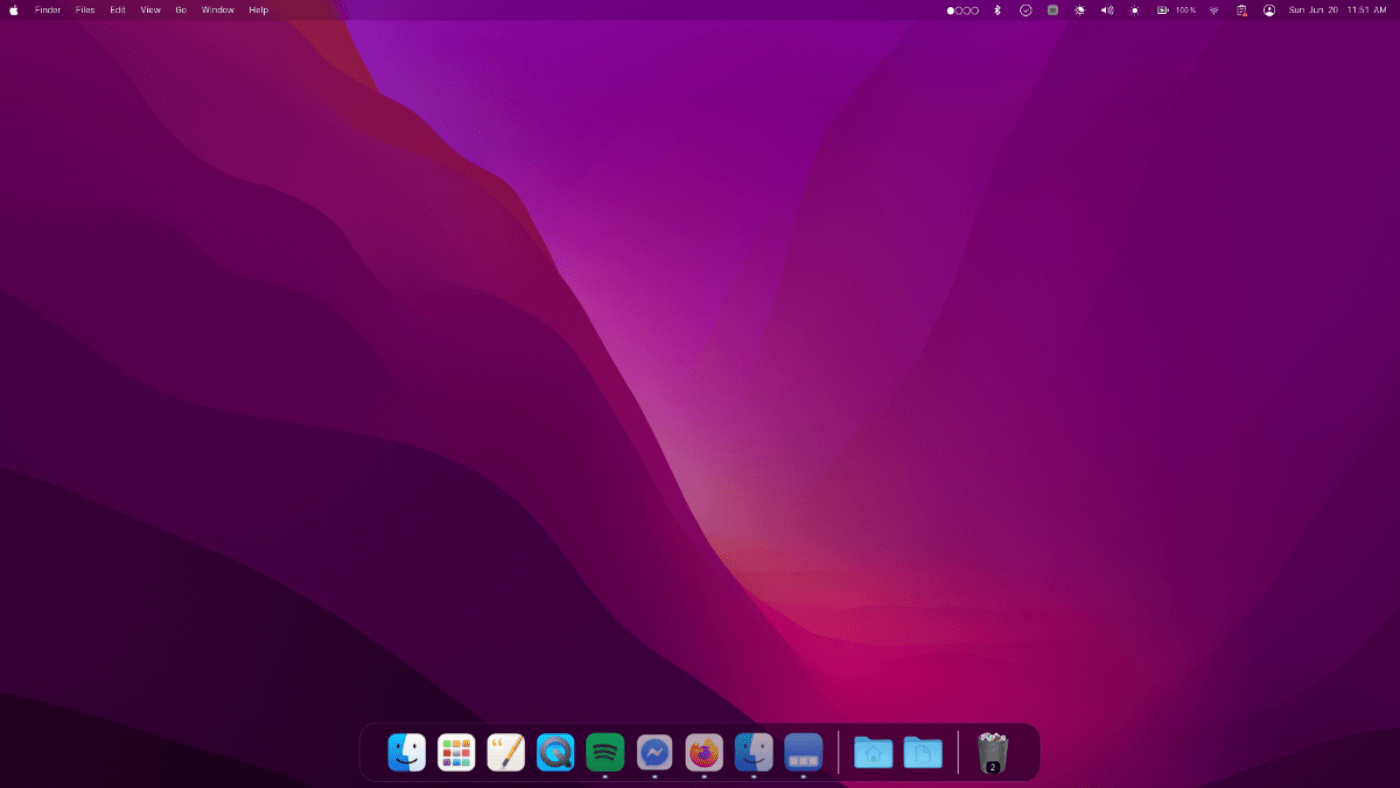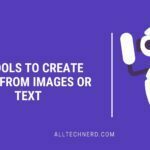Microsoft design chief Ralf Groene announces his retirement
The Microsoft management team is facing a sad moment as Ralf Groene,…
Snapdragon Powers the All-New Lenovo Yoga Slim 7
The leak of the first images of the Lenovo Yoga Slim 7…
Microsoft Releases OneNote for Apple Vision Pro
Microsoft is furthering its support for the Apple Vision Pro virtual reality…
Microsoft and OpenAI Place a $100 Billion Bet on the Future of AI
NVIDIA will undoubtedly benefit as we move towards the most significant technological…
Adobe Unveils Generative AI: Adding and Removing Objects in Premiere Pro
Adobe recently unveiled significant advancements in Premiere Pro, introducing innovative Generative AI…
Ex-Microsoft Engineer Slams Windows 11 Start Menu Performance
Andy Young, a former Microsoft employee who was a senior software engineer…
Why 2024 is the Perfect Year to Build (or Buy) a New PC
Tech companies like Microsoft often try to hype up the latest innovations…
How To Fix: If PS5 Won’t Connect To The Internet
The PS5 is Sony's hot new console, but it can abruptly lose…
How to Use Tablet Mode in Windows 11
It's common knowledge that Windows 11 represents more than just a cosmetic…
Fix Blue Screen Error After Windows 11 KB5035942 Update
Unfortunately, the most recent Windows 11 update, KB5035942, has introduced several critical…
Microsoft Edge Simplifies Mobile Browsing with Typo Protection
Microsoft Edge, the widely used browser by Microsoft, has continuously evolved since…
Snapdragon X Elite Beats Apple M3 and Intel in Benchmarks
Regarding laptops, performance is essential, but so is energy efficiency. Power consumption…
Excel on the Web Gets New Copy/Paste Options to Save You Time
Microsoft has exciting news for all Excel users who frequently rely on…
How to Use Speech Recognition in Windows 11
We all know that Windows 11 has plenty of features and tools…
How to Customize Your Desktop Theme in Windows 11
Windows 11 is a comprehensive and highly optimized operating system packed with…
Windows 11’s 24H2 Update: AI Infusion and Arm-Powered PCs Take Center Stage
Microsoft is gearing up for an exciting year in the world of…
LinkedIn Adds Short Videos for Professional Networking
LinkedIn, the leading professional network, is currently testing a groundbreaking new feature…
Windows 10 Remains Dominant Despite Windows 11 Push
In the ever-evolving landscape of technology, the operating system market remains a…
Dropbox Gets Microsoft Store Integration With with ARM Support
The tech world is constantly changing, and a recent development causing quite…
What to do if Windows 11 Restarts instead of shutting down?
Windows has come a long way and evolved into a powerful operating…
Microsoft Edge Adds RAM Management Features
Browsing the web nowadays can strain our devices, but Microsoft is stepping…
Is an Xbox Portable Console the Next Big Thing in Gaming?
The gaming industry is experiencing a significant shift with the introduction of…
Notepad Gets Spell Check in Windows 11
The classic Notepad app that has been a part of Windows for…
Microsoft Expand Offers for App Migration Consulting for Windows on ARM
Technology is moving forward rapidly, opening up exciting opportunities for innovation in…
Microsoft Releases emergency update for Windows Server
Microsoft has released two special updates to fix a problem causing domain…
App Store Controversy: Is Apple Playing Fair?
Apple faces a legal challenge after Meta, Microsoft, and other companies filed…
Microsoft introduces the Surface Pro 10 and Surface Laptop 6 for business
Microsoft just rolled out their latest Surface gadgets, the Surface Pro 10…
LinkedIn will now offer games to improve connections
LinkedIn, the preeminent platform for professional networking and career development, is charting…
Why Windows is Moving Away From 1024-bit RSA Keys
In today's world, keeping digital information safe is super important. That's why…
How to Change the Username in Windows 11
Windows accounts have been a staple feature of Microsoft operating systems for…
How to Reset the Mac Dock
What is Mac Dock? The Mac Dock is a convenient toolbar located…
How to View and Manage Your Mac’s Internal Storage
If you use your Mac extensively for work or various tasks, you…
How to Force Close Apps “Ctrl Alt Del” on Mac
One of the standout qualities of macOS is its stability and smooth…
How to share a folder over the local network on Mac
Setting up network file sharing on a Mac may sound daunting, but…
How to Protect Mac from Malware
Despite its reputation for being secure and virus-resistant, macOS can potentially become…
How to Add a Website Shortcut to the Dock Using Google Chrome
One of the best features of Google Chrome on Mac is that…
How to Use Audio Transcription on Skype
Skype is widely known for its ability to make calls and video…
Google Chrome Gets Real-Time Phishing Protection
Staying safe on the internet is becoming more and more important for…
How to Change Language for Specific Apps on Mac
We have already addressed that changing Mac's language is an excellent alternative…