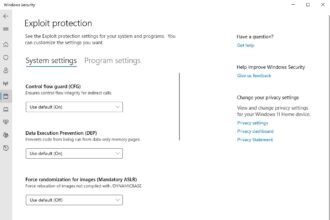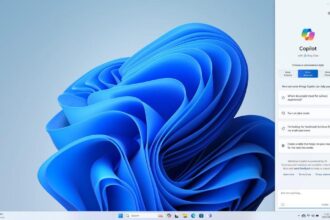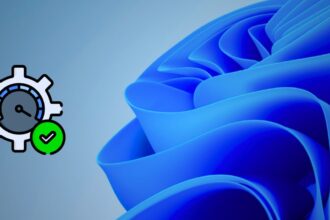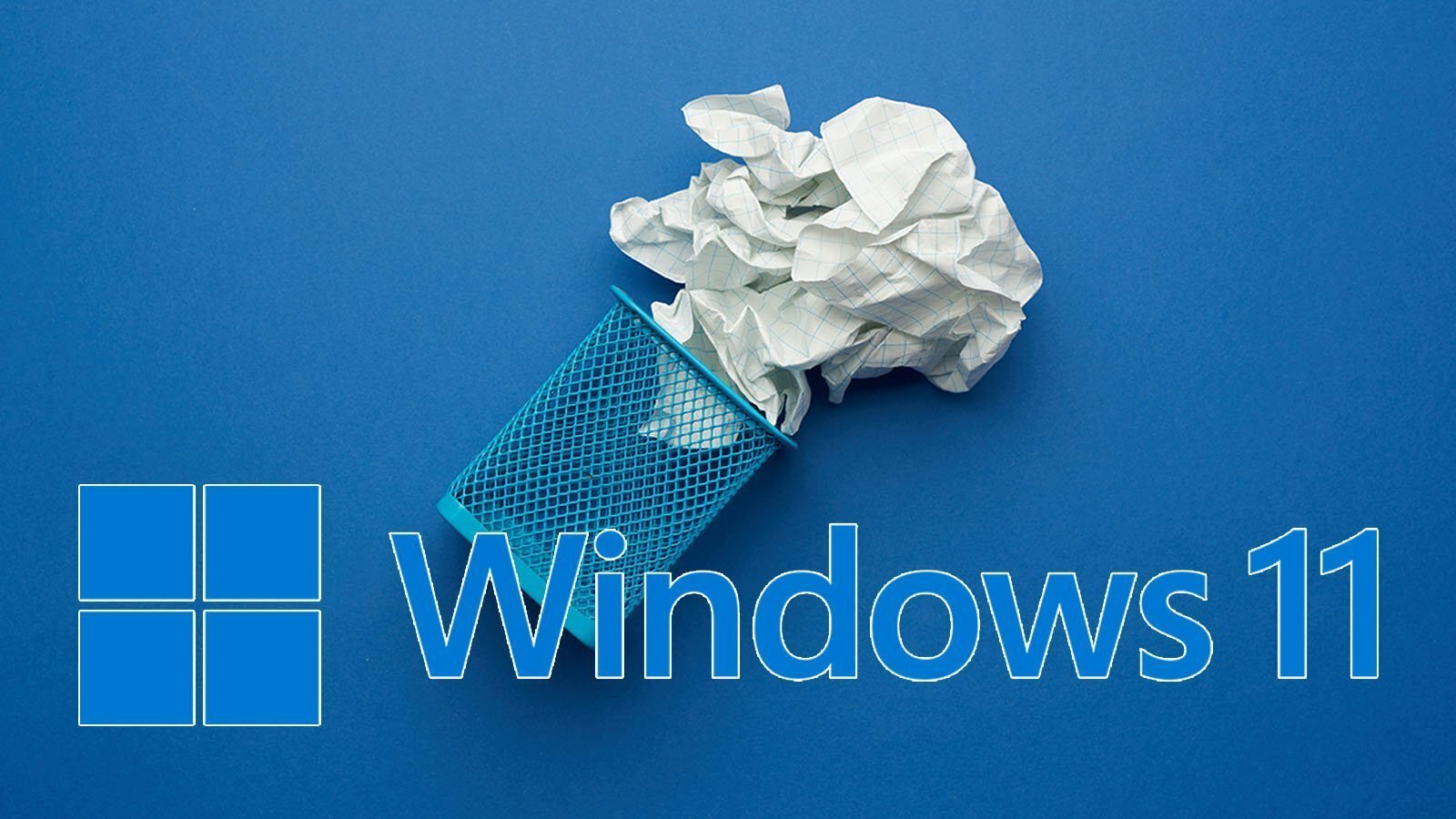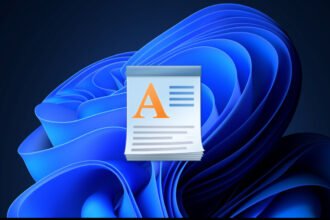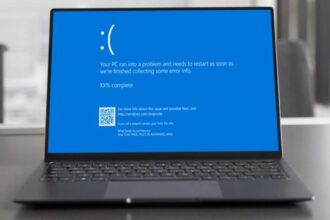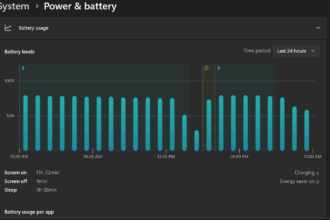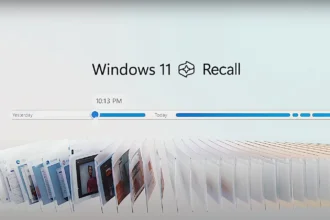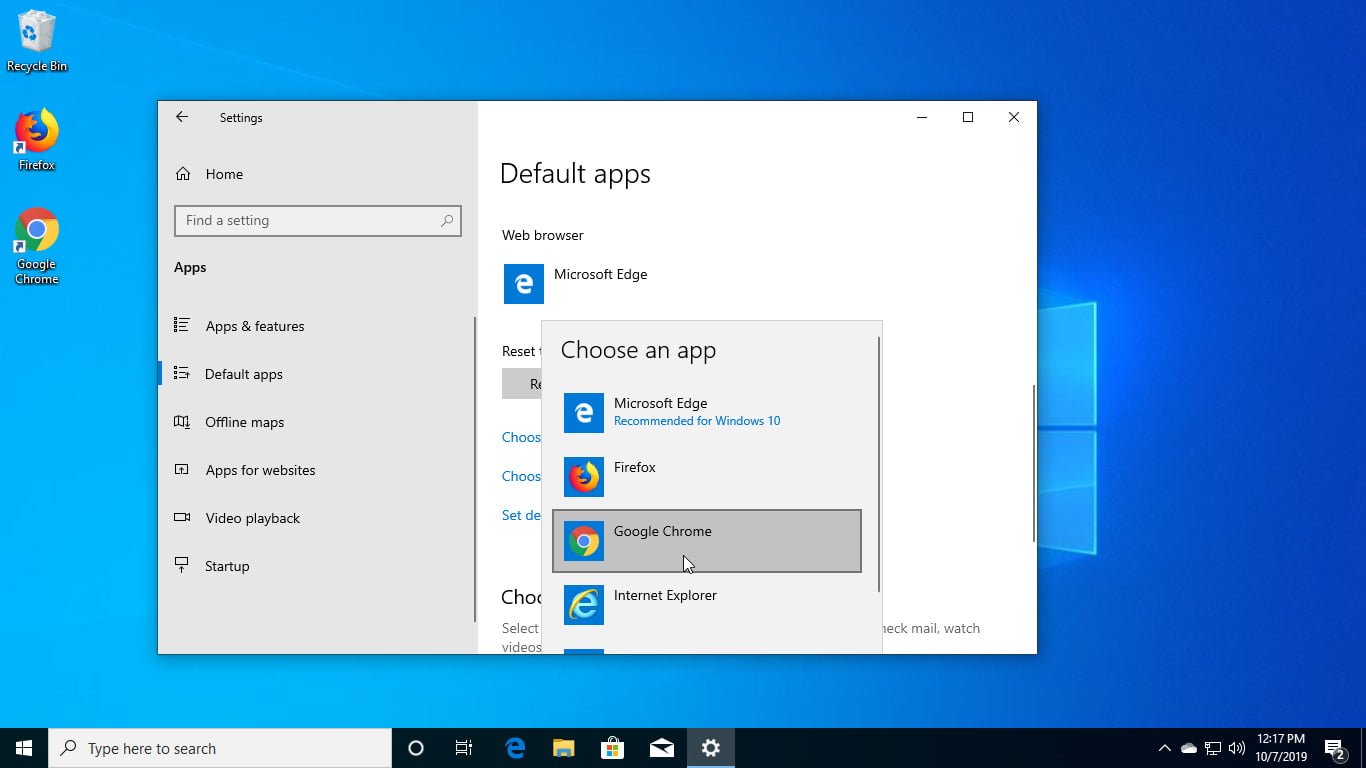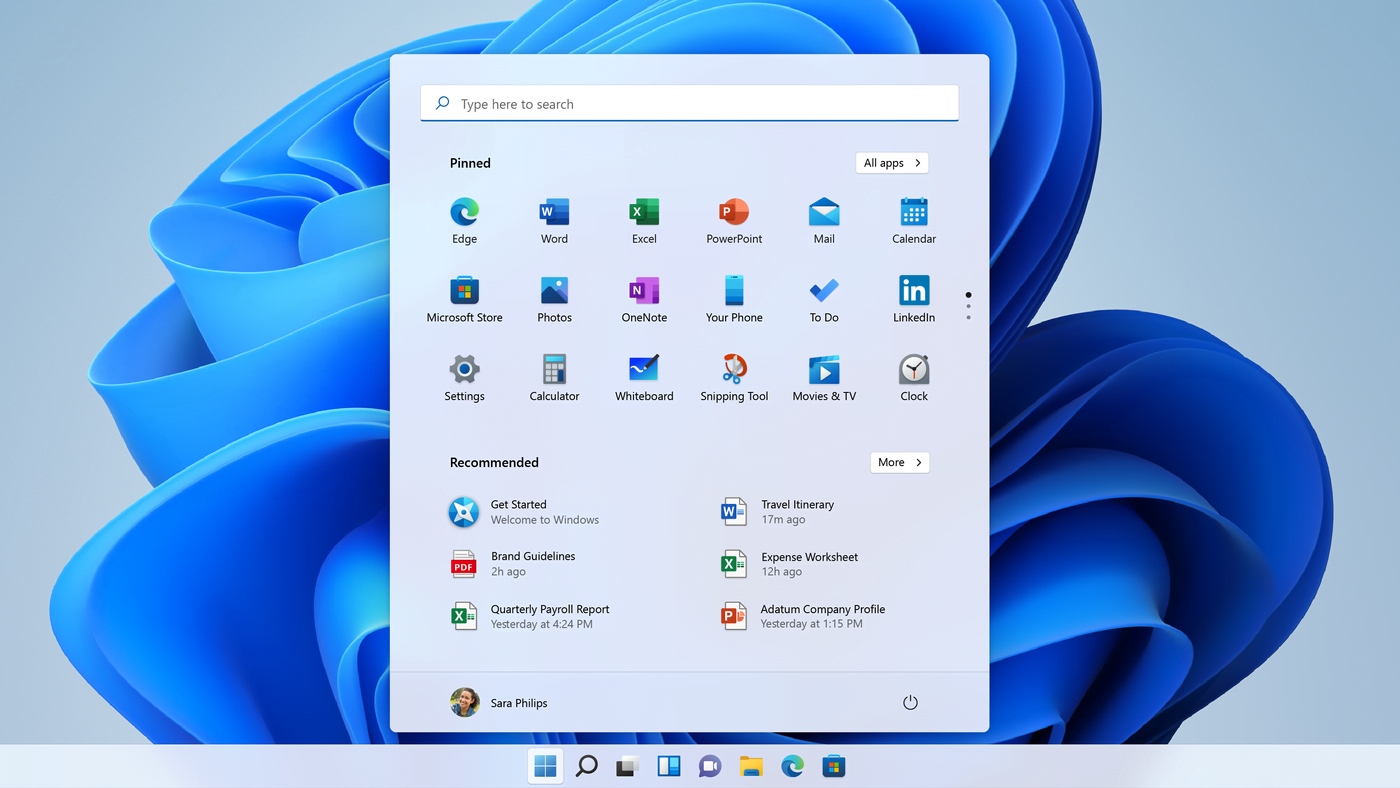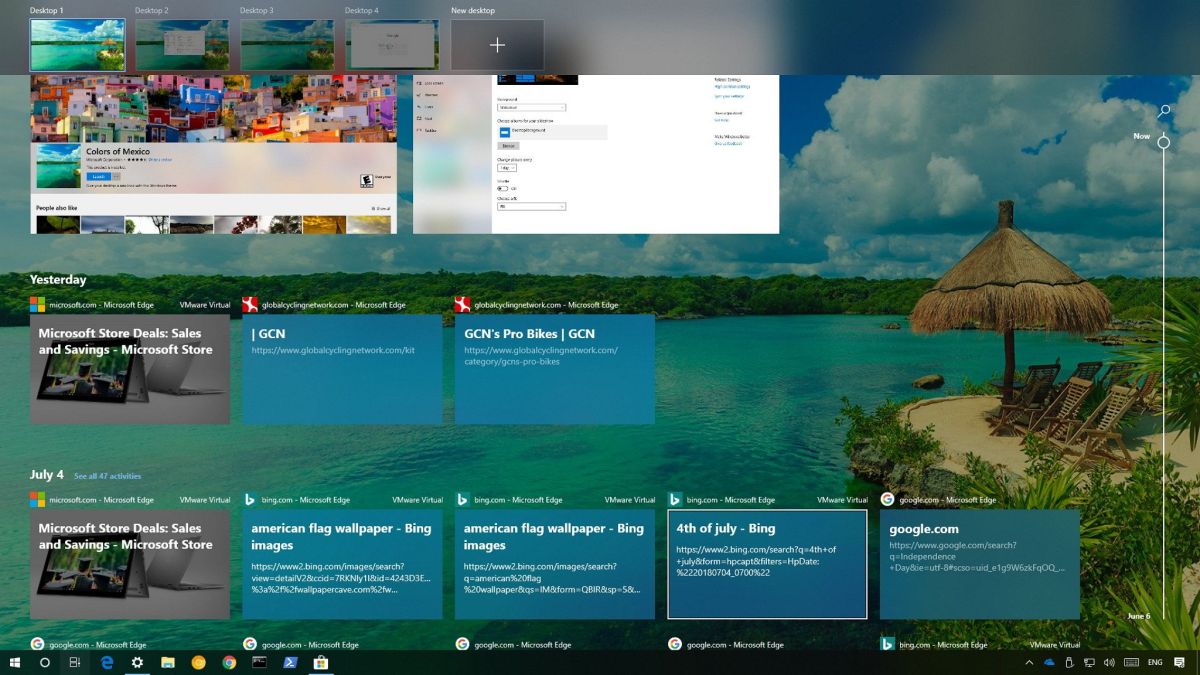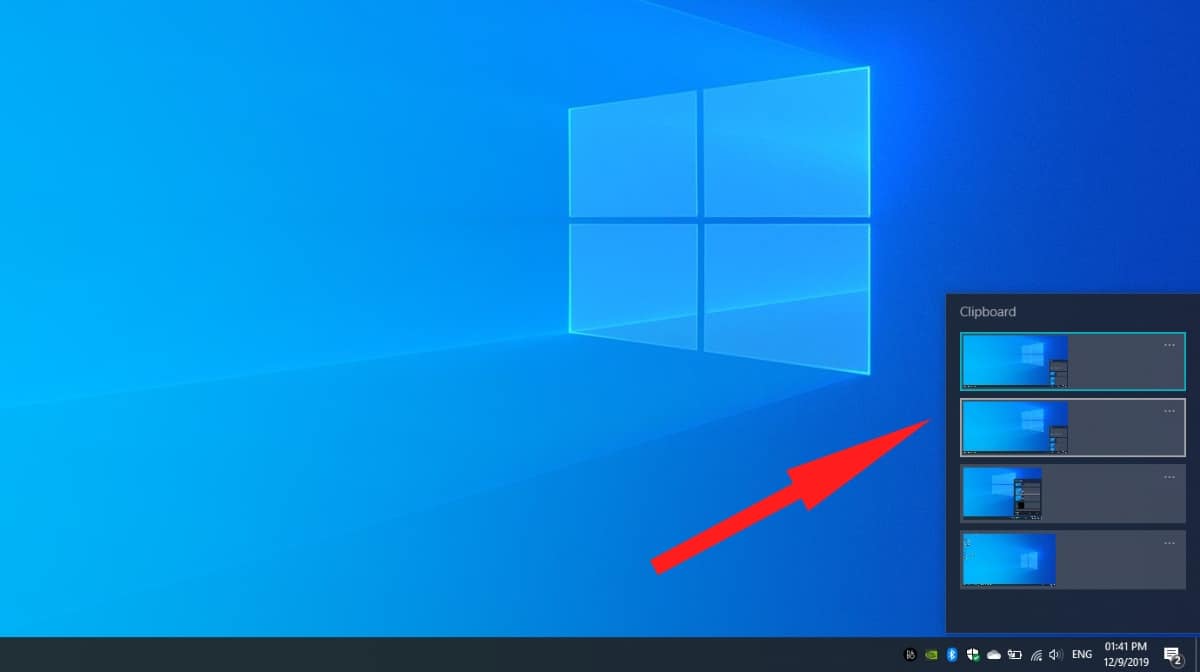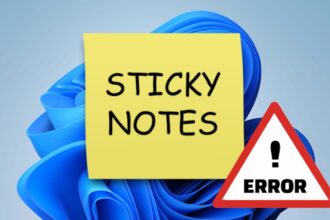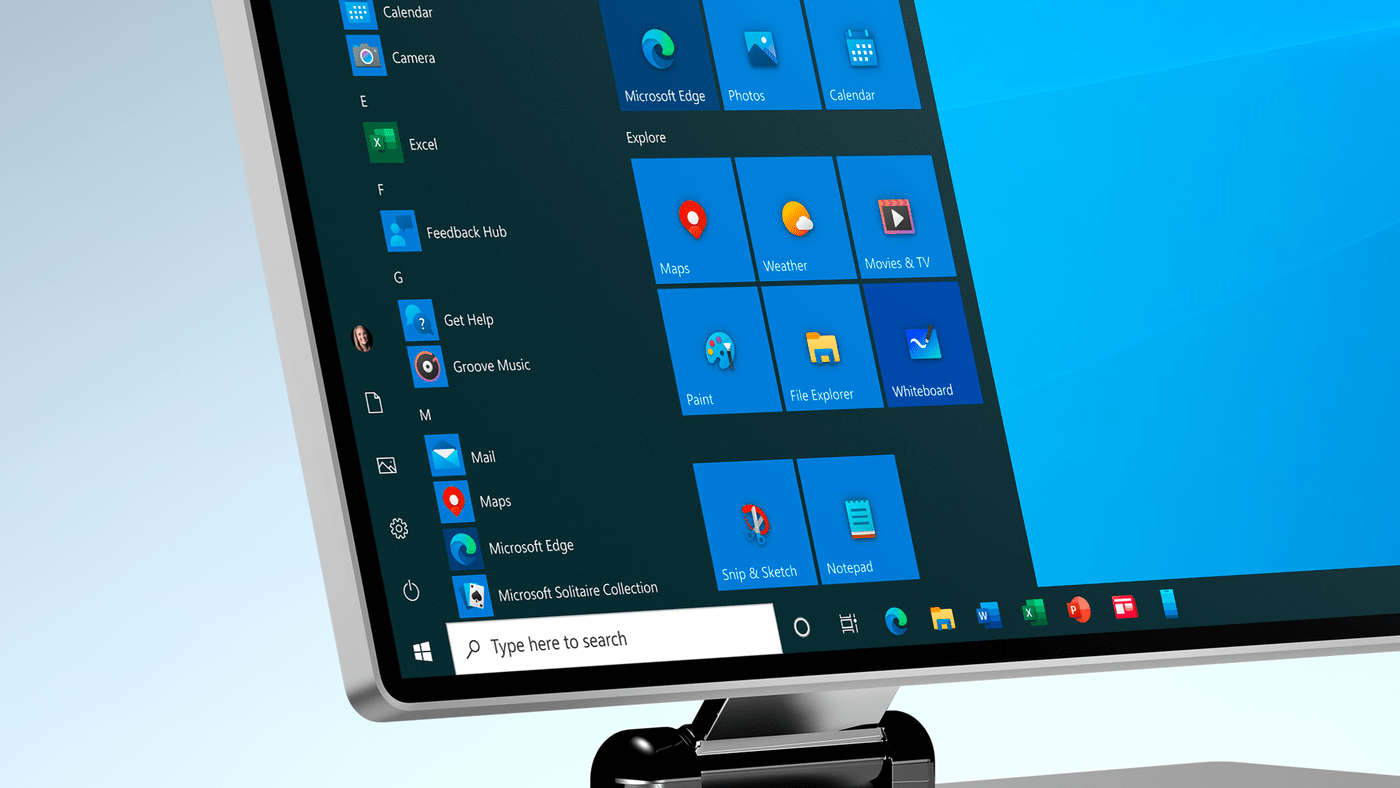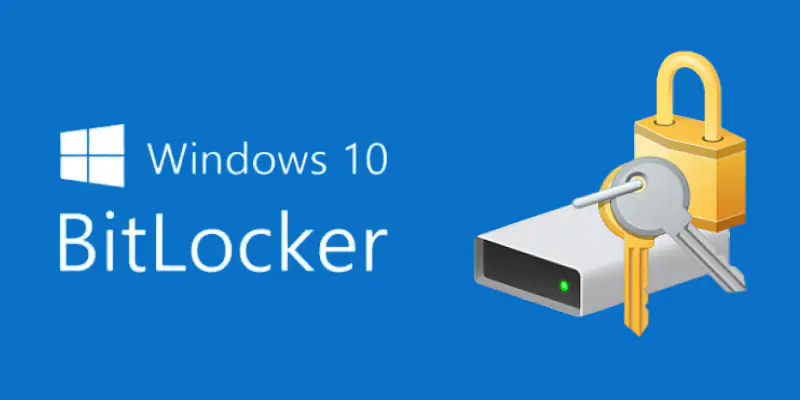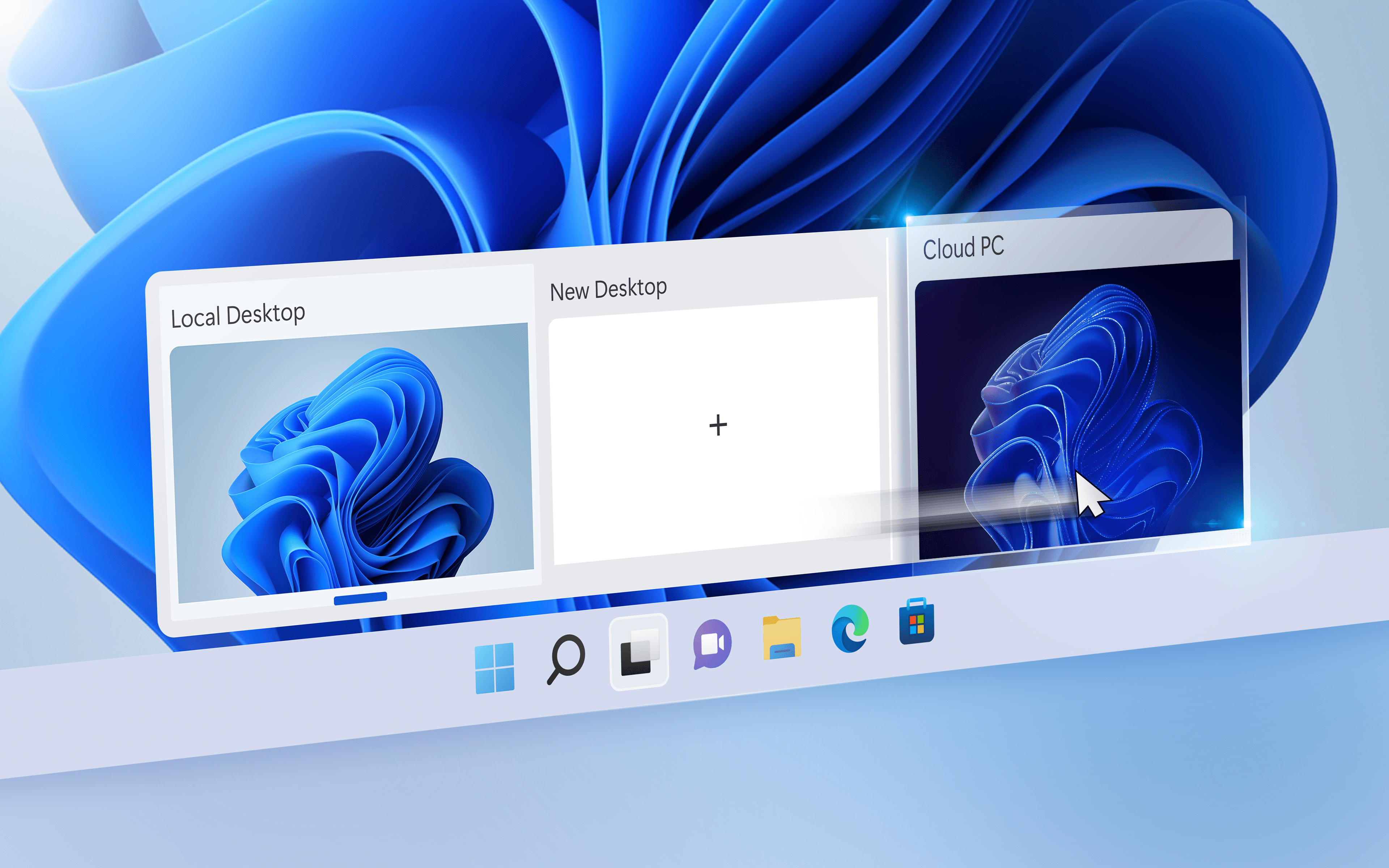How to Unlink a Microsoft Account from Windows 10 and Windows 11
Windows allows multiple user accounts on the same computer, making…
How to Enable Live Captions in Windows 11
Windows 11 isn’t just a visual refresh of Microsoft’s operating…
How to Disable Exploit Protection in Windows 11
Windows 11 includes multiple built-in security layers designed to protect…
New GitHub Script Promises to Disable All Windows 11 AI Features
As Microsoft continues to integrate artificial intelligence deeper across Windows,…
How to Use Action Center in Windows 11
Windows 11 introduces many features that are already part of Windows 10,…
How to Install Windows 11 25H2 Now: All Available Methods
At the end of September 2025, Microsoft officially released Windows…
Fast Startup in Windows 11: What It Is & Should You Disable It?
Fast Startup is a built-in feature in Windows 11 designed…
How to Install Windows 11 Without a Microsoft Account
Windows 11 strongly encourages users to log in with a…
How to Enable and Use Focus Mode on Windows 11
Staying productive in today’s fast-paced digital world can be challenging…
How to Roll Back a Windows Update
Windows 11 regularly installs updates to enhance security, add features,…
How to Enable TPM 2.0 to install Windows 11
As technology advances, system security has become one of the…
7 Simple Tricks to Make Windows 11 Faster Instantly
While the launch of Windows 11 in 2021 faced criticism…
How to Change Wallpaper in Windows 11
Its fresh and modern design, Windows 11 allows users to…
How to install Microsoft Defender on Windows 11 and Android
Microsoft 365 is undoubtedly one of the most valuable subscription…
How to Automatically Empty the Recycle Bin in Windows 11
There are steps you can take to maintain good performance…
How to Get WordPad back on Windows 11 ( Download Wordpad )
Over the years, Windows has included many programs, like WordPad,…
Customize Privacy settings in Windows 11
Windows 11 offers a modern user experience with enhanced security…
How to Activate Windows Via PowerShell
When it comes to Windows, activation plays a key role…
How to Fix the Second Monitor lagging in Windows 11
Microsoft has been consistently rolling out updates to address the…
How do I stop Windows 11 from asking to finish setup?
Even though Windows has come a long way and become…
How to Test Audio Processing Modes in Windows 11
With the release of Windows 11 24H2, a new feature…
How to Check the Battery Status in Windows
Laptop batteries naturally wear down over time. Each charge cycle,…
How to Disable Windows 11 Recall AI Feature
Windows 11 Recall represents Microsoft's ambitious foray into AI-powered personal…
How to Enable Copilot Search Directly in Edge’s New Tab Page
Microsoft Edge, the browser that was created to replace the…
How to Install and Start using WSL 2 on Windows 11
Even though Windows 11 is a closed-source operating system, Microsoft…
How to Use Focus Assist in Windows 10
Our modern world is constantly bombarded with cell phone and…
Is it worth upgrading to Windows 11? 5 reasons to do it
Microsoft is encouraging users to upgrade their Windows 10 PCs…
How to Disable Visual Effects in Windows 11
Users tend to have varied opinions regarding the visual effects…
How to Get Live Wallpapers on Windows 11
Animated wallpapers, often referred to as live or dynamic wallpapers,…
How to Change Default browser in Windows 11 and Windows 10
Microsoft introduced the Edge a few years ago as the…
How to Customize the New Start Menu in Windows 11
Microsoft's latest operating system introduces exciting new features, including a…
How to Activate God Mode in Windows 11
Have you always wanted to play the god of technology…
How to Check if your PC’s motherboard supports Windows 11
You might be aware of the recent announcement of Windows…
How to Enable Clipboard History in Windows
In the past, the Windows clipboard had limitations that made…
How to Move the Windows 11 Menu in the Corner of the Screen
Windows 11 has arrived earlier than expected and is now…
How to Change the Copilot key in Windows 11
One of the standout features of Windows has always been…
How to install Windows 11 24H2
Microsoft has officially started rolling out the Windows 11 24H2…
How to Fix Microsoft Sticky Notes issues on Windows 11
If you've ever needed to quickly jot down information on…
How to Hide the Taskbar in Windows 11
The Windows 11 taskbar is great for quickly getting to…
How to Disable News Widgets in Windows 11
One of the coolest features Microsoft highlighted for Windows 11…
How to Fix NAS errors with SMB in Windows 11 24H2
The 24H2 update for Windows 11 has introduced new security…
How to install Windows 11 24H2 Months before its official launch
The next version of Windows 11, 24H2, will be released…
How to Use Tablet Mode in Windows 11
It's common knowledge that Windows 11 represents more than just…
Fix Blue Screen Error After Windows 11 KB5035942 Update
Unfortunately, the most recent Windows 11 update, KB5035942, has introduced…
How to Use Speech Recognition in Windows 11
We all know that Windows 11 has plenty of features…
How to Customize Your Desktop Theme in Windows 11
Windows 11 is a comprehensive and highly optimized operating system…
How to Change the Username in Windows 11
Windows accounts have been a staple feature of Microsoft operating…
How to Use Android Mobile Camera as a Webcam on Windows 11
Microsoft has introduced an exciting new capability that lets Windows…
How To Hide the Edge sidebar
The latest release of Microsoft Edge (version 122) introduces a…
Windows 11: Fix Taskbar Disappearing After KB5034765 Update
Recently, Microsoft released the KB5034765 cumulative update for Windows 11,…
Fix Windows 11 KB5034765 Install Issues: 0x800f0922, 0x800f0982, and 0x80070002
Many users report problems with February 2024's Windows 11 KB5034765…
Microsoft Edge Multiple Click Download Issue: How to Resolve
Hey, fellow Microsoft Edge users! Noticed how annoying it is…
How to Enable Microsoft Edge Mouse Gestures
With the recent overhaul of the Microsoft Edge browser, many…
Unable to Enable Secure Boot in Windows? How To Fix
Suppose you've gone through the steps of enabling the TPM…
How to Check If windows 11 activated?
If you're unsure whether your Windows 11 system is activated,…
How to Add or Remove Most Used Apps From Windows 11 Start Menu
When you open the Windows 10 "Start" menu, you usually…
How to Enable BitLocker Without TPM
Microsoft has this feature in its operating systems called BitLocker.…
How to use Windows on your iPhone or Mac with the new Microsoft Web App
You know how sometimes you're working on your iPhone or…